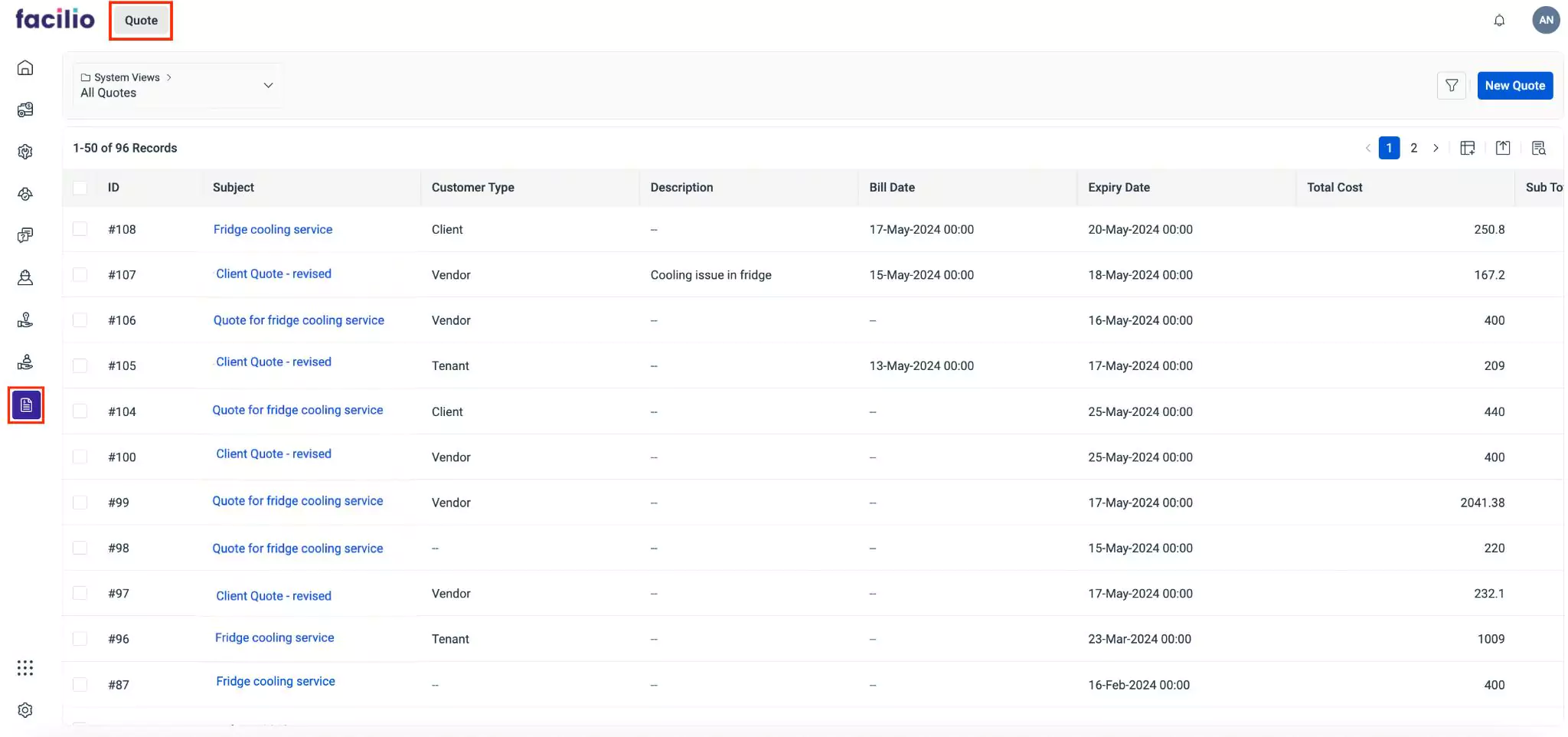Managing Quote
Quote provides an estimate of the costs involved in acquiring the required items and services. A well-detailed quote provides transparency regarding the breakdown of costs, which is essential for understanding what is included in the pricing to plan the budget accordingly.
To navigate to this module, click the  (Financials) icon in the sidebar menu and select Quotes. The All Quotes screen appears with the list of available quotes as shown below.
(Financials) icon in the sidebar menu and select Quotes. The All Quotes screen appears with the list of available quotes as shown below.
The following sections will run you through the creation of a quote, sending a quote to the client/tenant, revision of the quote, and managing its terms and conditions, and more.
Creating Quotation
The primary purpose of creating a quotation is to provide clients or tenants with a detailed breakdown of the required goods and services, along with the expected costsWorking with Quotations
When a client or tenant raises a service request, it can be converted into a structured work order for efficient execution and resolution.Viewing Quote Details
You can view the details of a quotation by clicking on the record from the list of quotes. Upon clicking the record, the corresponding Summary screen appears by default as shown belowOther Functionalities
There are certain functionalities and icons associated with this module that facilitate various other activities across the sections of the module