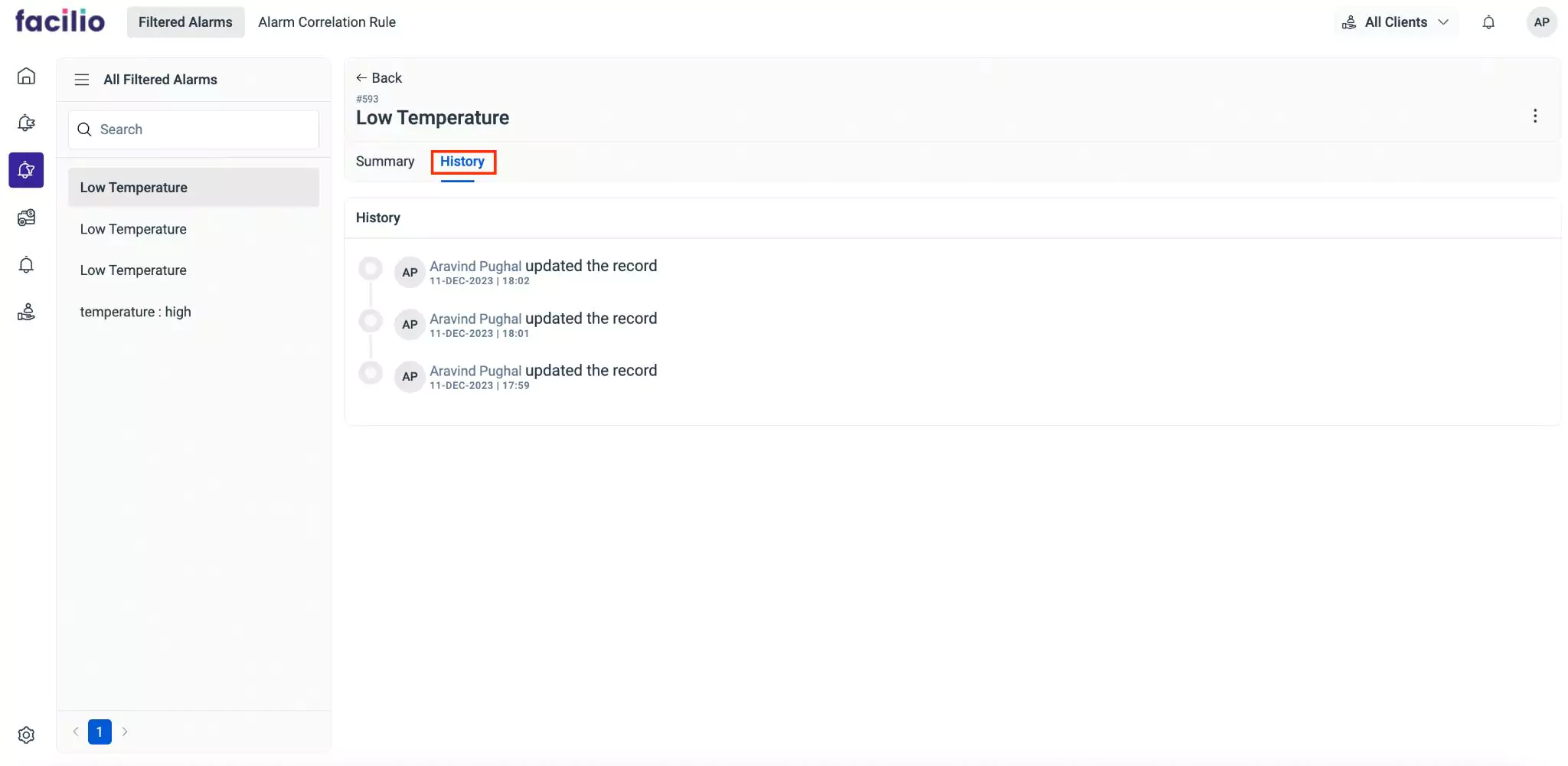Viewing Filtered Alarms
You can view the details of filtered alarms by clicking on the appropriate record in the filtered alarms section. The information is grouped into Summary and History sections for better clarity.
Summary
The summary section displays the basic configuration details. The details are site, client, controller, asset, alarm message, alarm type, alarm category, alarm occurred and cleared time, the user responsible for creation or modification, and the corresponding date and time.
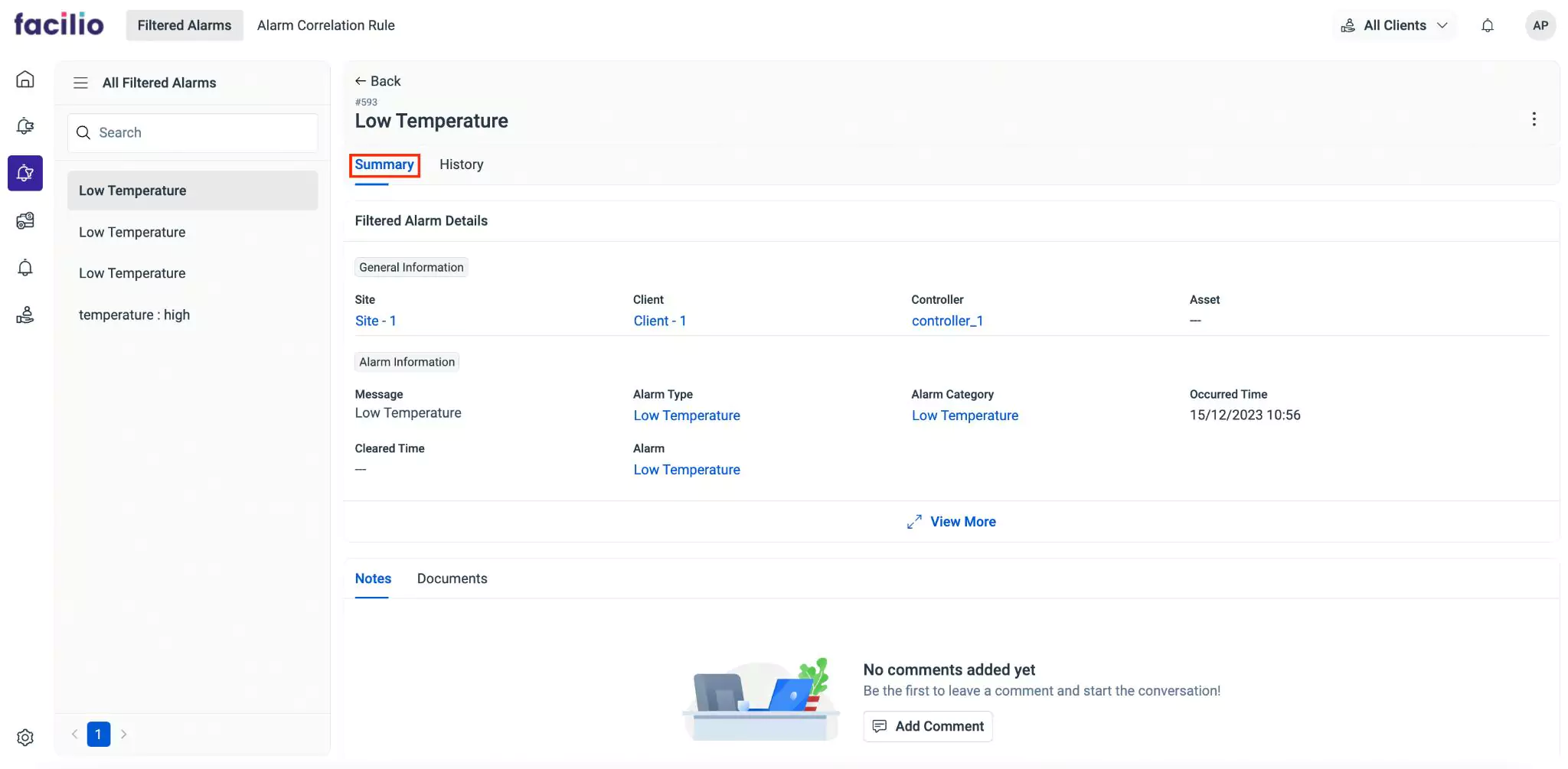
You can also add Notes, Comments, and attach relevant Documents to include additional information.
History
The history section maintains the log of all activities related to the filter alarm activity, for future reference. The recorded information helps in understanding the course of action or changes the record has undergone.