Managing Users
The Users module of the application facilitates the management of users list and their access control rights. It also allows the admins to manage account related activities like, modifying user details, resetting password and much more. To navigate to the Users module click (Settings) icon and select User under the USER MANAGEMENT section. The list of users in the selected user type are displayed as shown below.
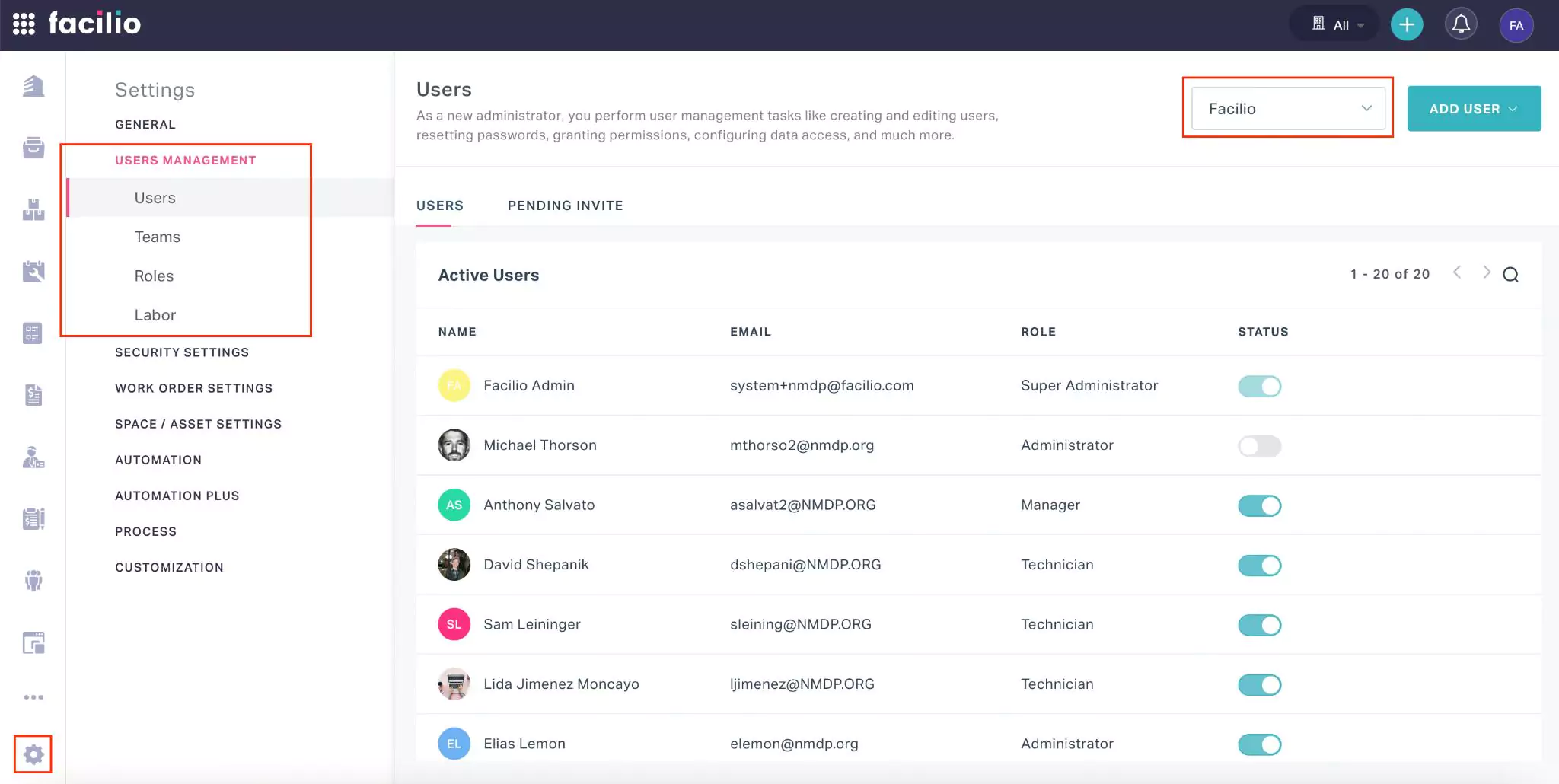
Note: You can use the drop-down field at the top right to filter the displayed users with respect to their account type.
This section explains how to create a new user, modify the details associated with a user, activate or deactivate a user account and so on.
Creating a User
Users are the employees within an organization, who are responsible for performing tasks on behalf of theirModifying User Details
You can update the user details in case of any modification to their personal information or permissions enabledSending Password Reset Link
In response to a request from a user to reset the password, you can share a link to the user's email to resolve the purposeActivating or Deactivating a User
In order to maintain the active list of users, you can deactivate the user accounts that are not in use. You can use theDeleting a User or Invite
The application allows you to delete a user, and also the invite triggered to the user upon account creation.There are certain default users associated with this module (for example, Super Administrator), whose details cannot be modified. Also, you can neither deactivate or delete a default user.