Other Functionalities
There are certain functionalities and icons associated with this section that facilitate various other activities.
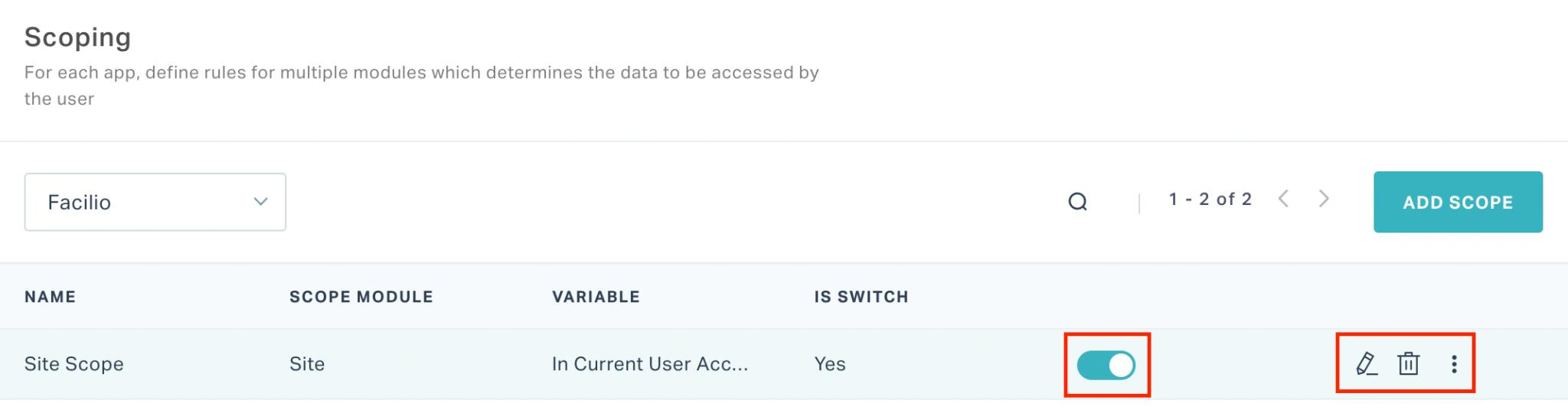
They are,
| Icon | Action/Description |
|---|---|
| To enable or disable the scope | |
| To modify the details associated with the scope | |
| To delete the scoping permanently from the Scoping screen | |
| To enable or disable the switch. When a switch is enabled for a scope, a filter appears in the application to stratify the scoped data based on the scope criteria. Read the Working of a Scope section for more information. Note: A switch can be enabled for only one scope at a time. Enabling a switch will automatically disable any other active switch. |