Adding a Scope
Scoping enhances data security by restricting the application users to access only specific records that fall under their scope. When a scoping rule is applied, the data the application displays in list views and reports depends on the set criteria.
To add scope,
Select the application from the dropdown, corresponding to which the scope is to be added.
Click ADD SCOPE at the top right of the Scoping screen. The New Scoping screen appears as shown below.
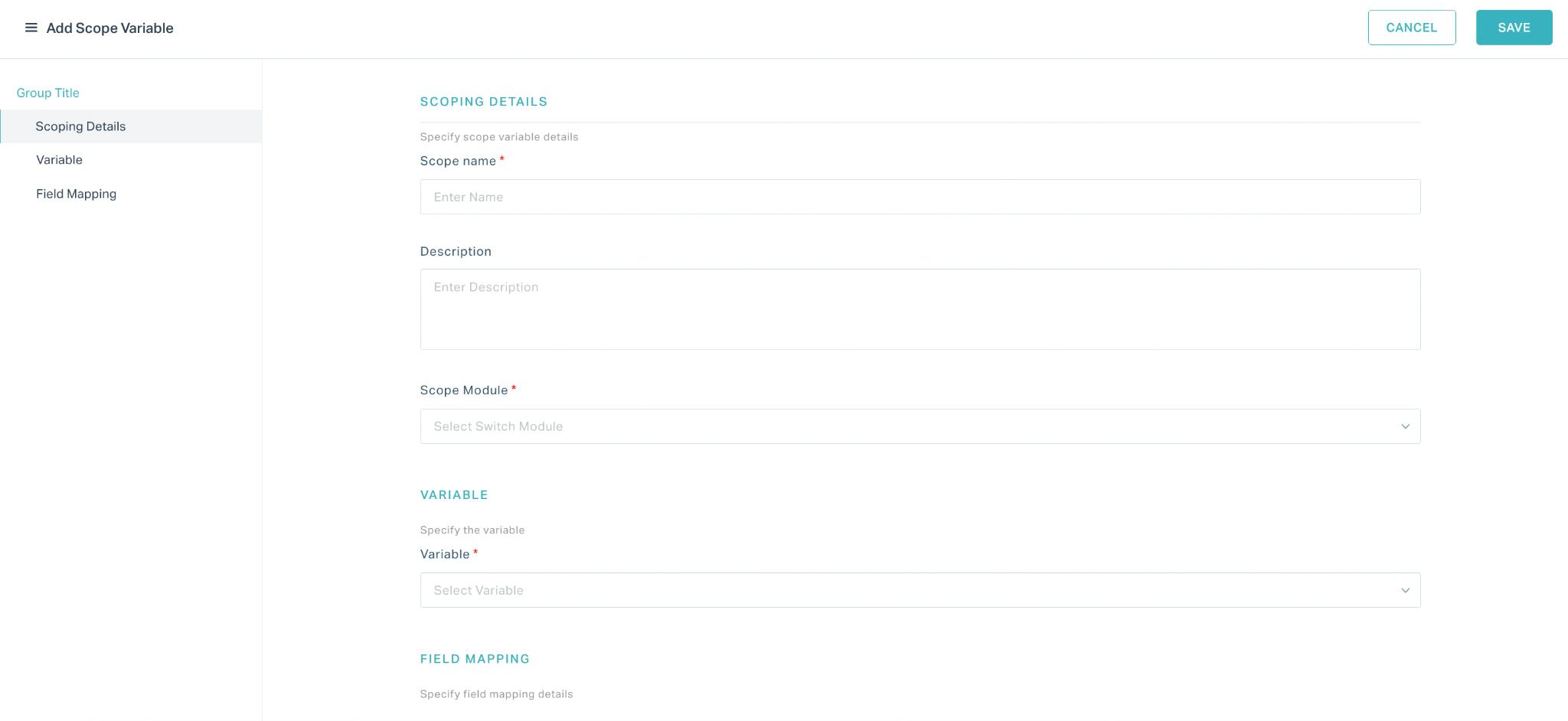
Update the required fields on the screen. Read the Configuring Scope Settings section for more information.
Click SAVE. Thescope is now successfully added and enabled for the selected application.