System-defined Roles
The application offers a default set of roles for selected user account types. These predefined roles are referred to as system-defined roles. You can neither delete nor modify the system-defined roles. Instead, you can create user-defined roles with a different set of permissions if required.
Facilio provides the following system-defined roles that are assigned to users or user groups:
- Super Administrator - The user role that is automatically assigned to the primary user registered for an organization. The super administrator can control the access for all the user accounts, including the administrator accounts. Also, he can customize the permissions configured for all user roles except for the administrators.
- Administrator - The user role that provides access to control all the user accounts and their permissions, except the super administrator.
Users with either role have permission to perform all possible actions across the modules (both system and custom modules) in the application and cannot restrict each other. The only difference is that the super administrator can add an administrator and control the access to the account, whereas an administrator does not have any control over the super administrator account.
Typically, controlling an user account includes the actions related to,
Access - The user management tasks concerning an user account.
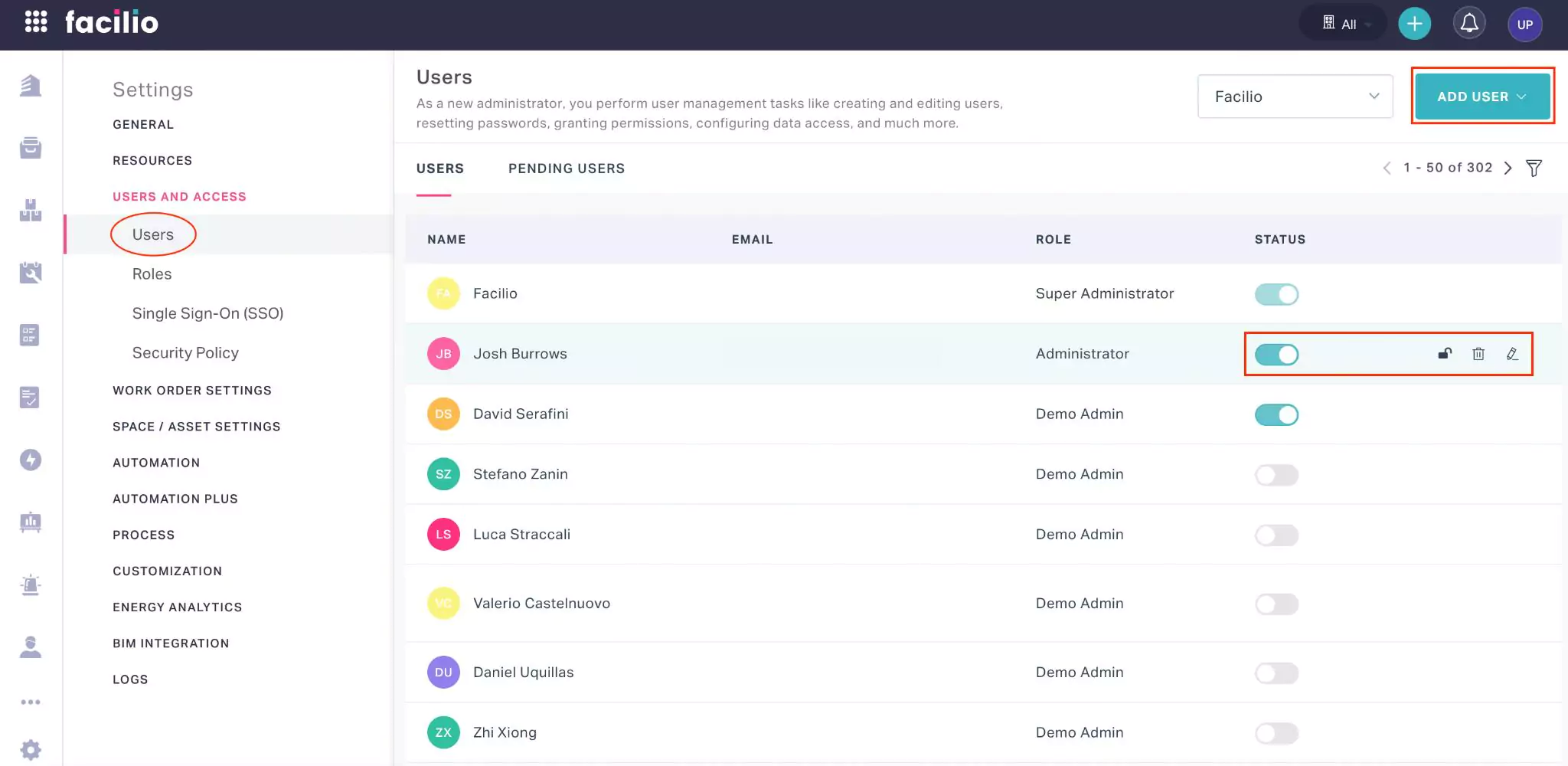
Read the User Management feature for more information.
Permissions - The possible actions that the user can perform in the application.
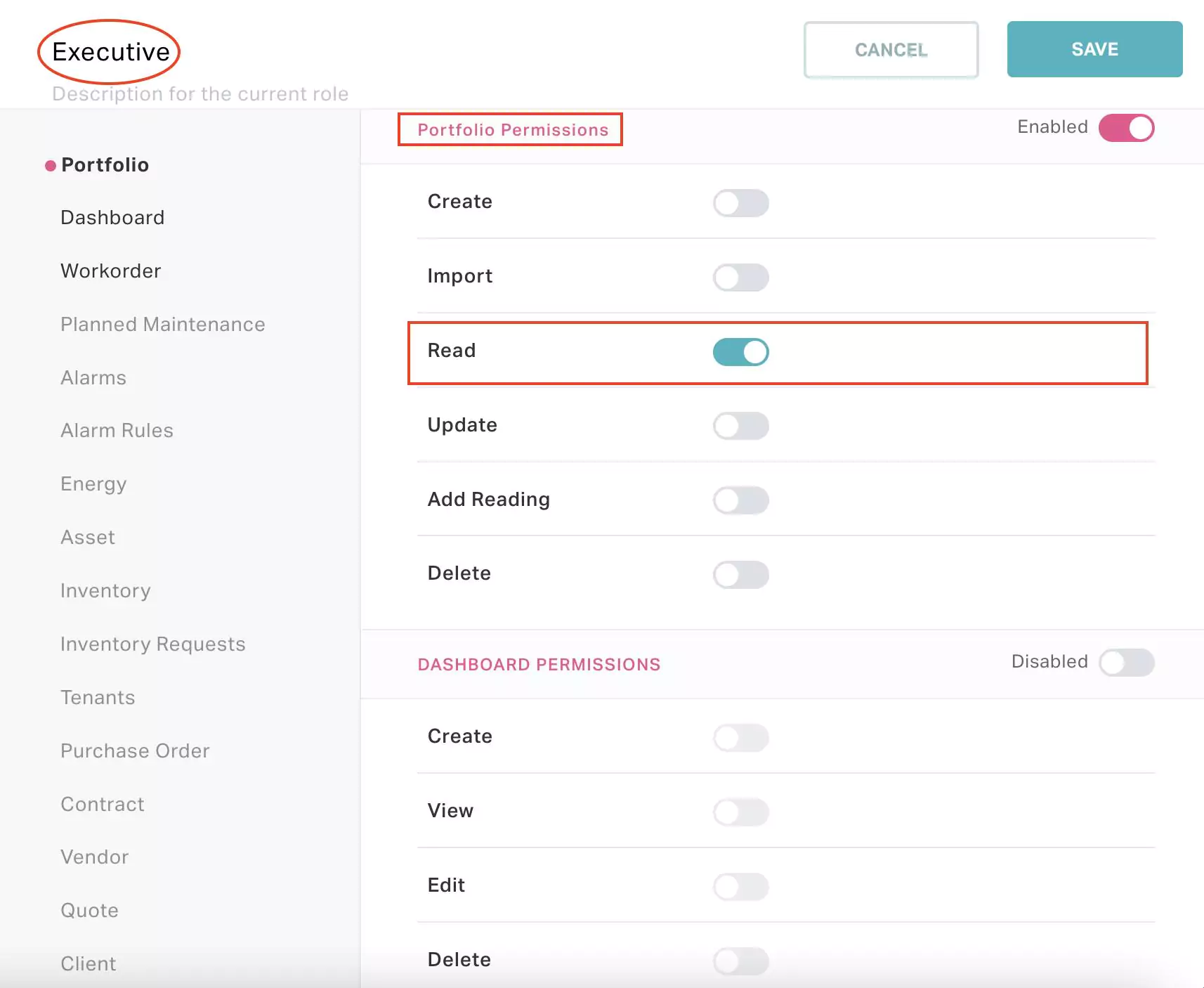
The above screenshot depicts that the user with the Executive role can only view (read) the data in the Portfolio module.