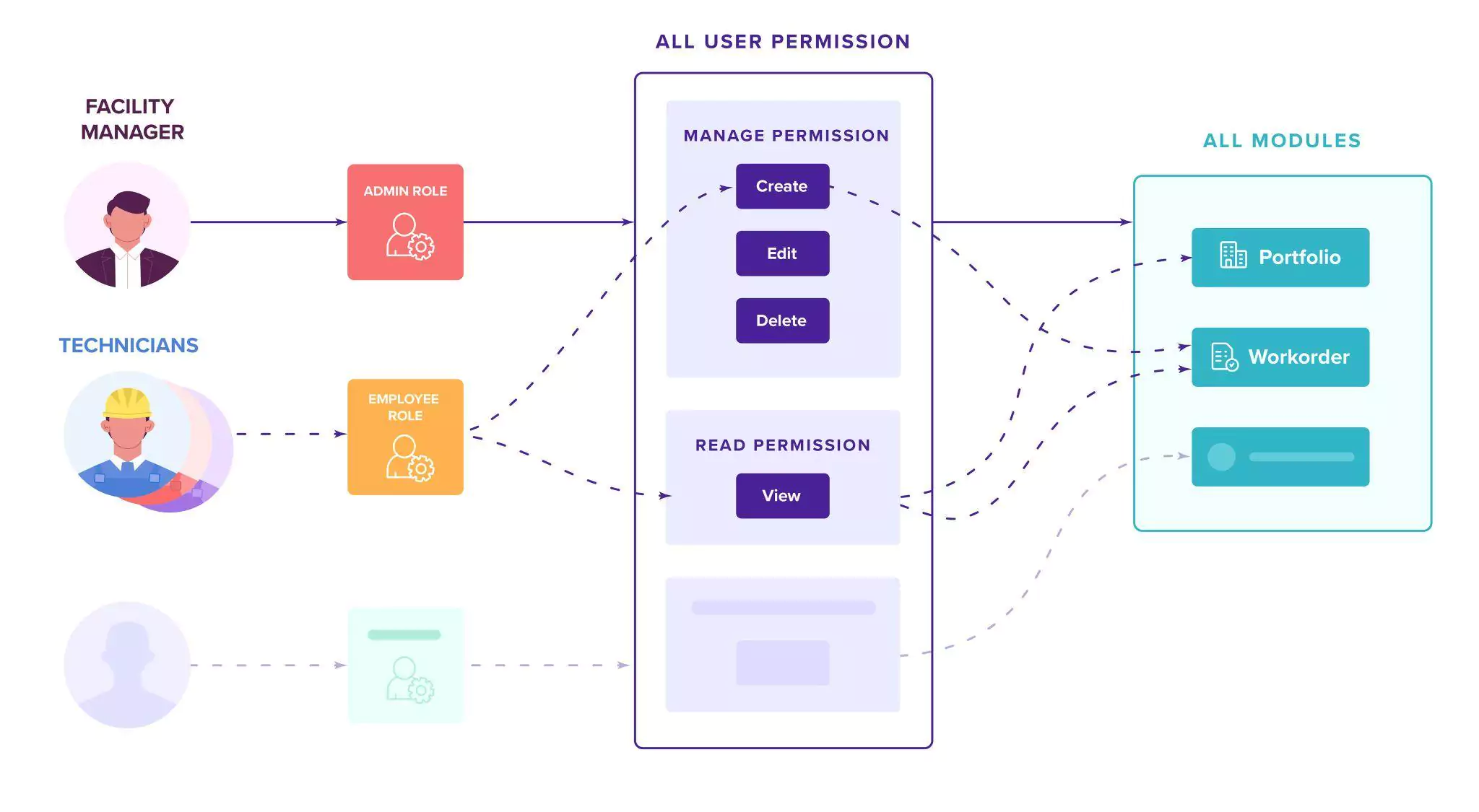Introduction
The primary goal of this module is to allow access only for the specified interface elements (for example, buttons, tabs and fields) to a user category upon defining roles. If a user does not have rights to access a module or perform an action, the corresponding role refrains visibility to such information and functionalities using access control policies. That is, you can disable permission to an action or a module in the application for which that user does not have access control rights, through a role.
Note: The roles created are always specific to a user type. That is, you should create a different set of roles to be assigned for occupants, tenants and so on.
The following diagram depicts sample permissions configured for the administrator and employee roles in an organization.