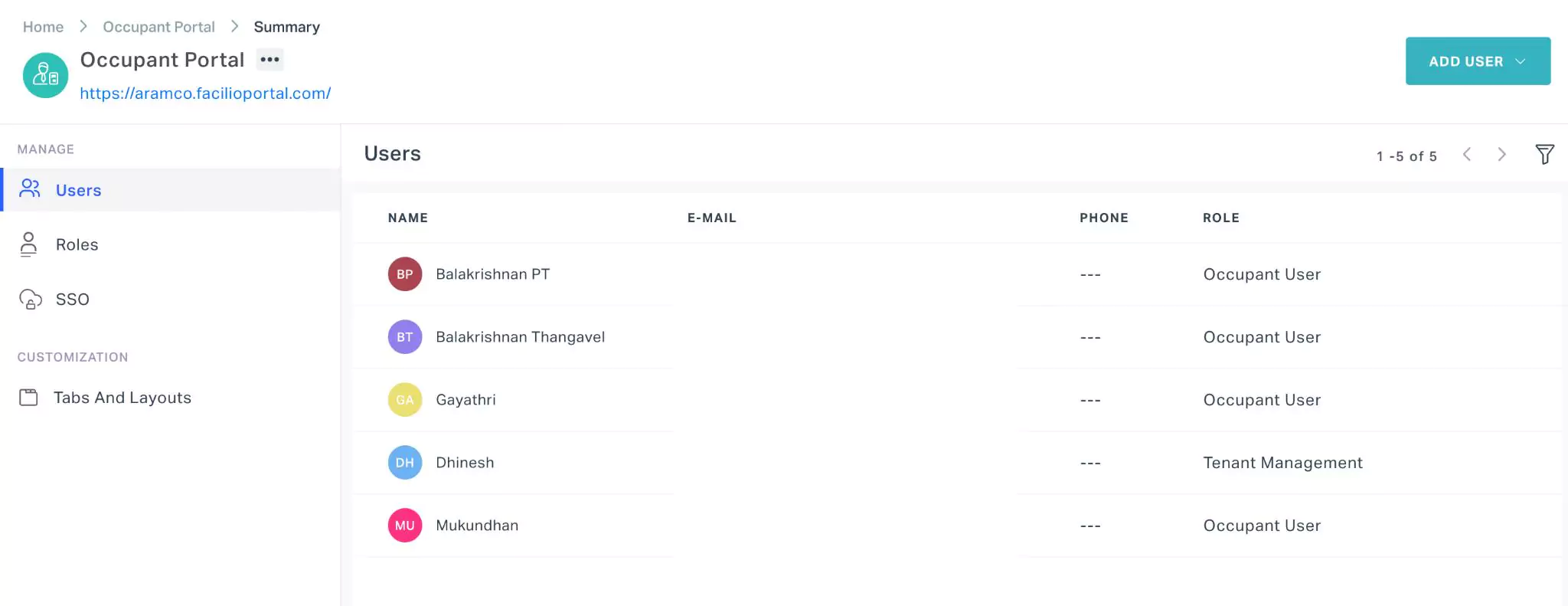Working With Portals And Workcenters
Portals offer access to related transactions, analytics data, query results, and other resources from one central location. You can organize the elements of a portal based on processes, procedures, roles, or other business requirements that are specific to your organization. An efficiently designed portal layout brings together the interface elements that the users access the most while performing the tasks that compose their primary responsibilities. This in turn improves productivity by minimizing the time that users spend navigating between tasks.
In order to navigate to the Portals module, click the (Settings) icon and select Portals under the GENERAL section. The PORTALS section is displayed by default as shown below, which contains the list of portals configured as a part of the application (for the organization).
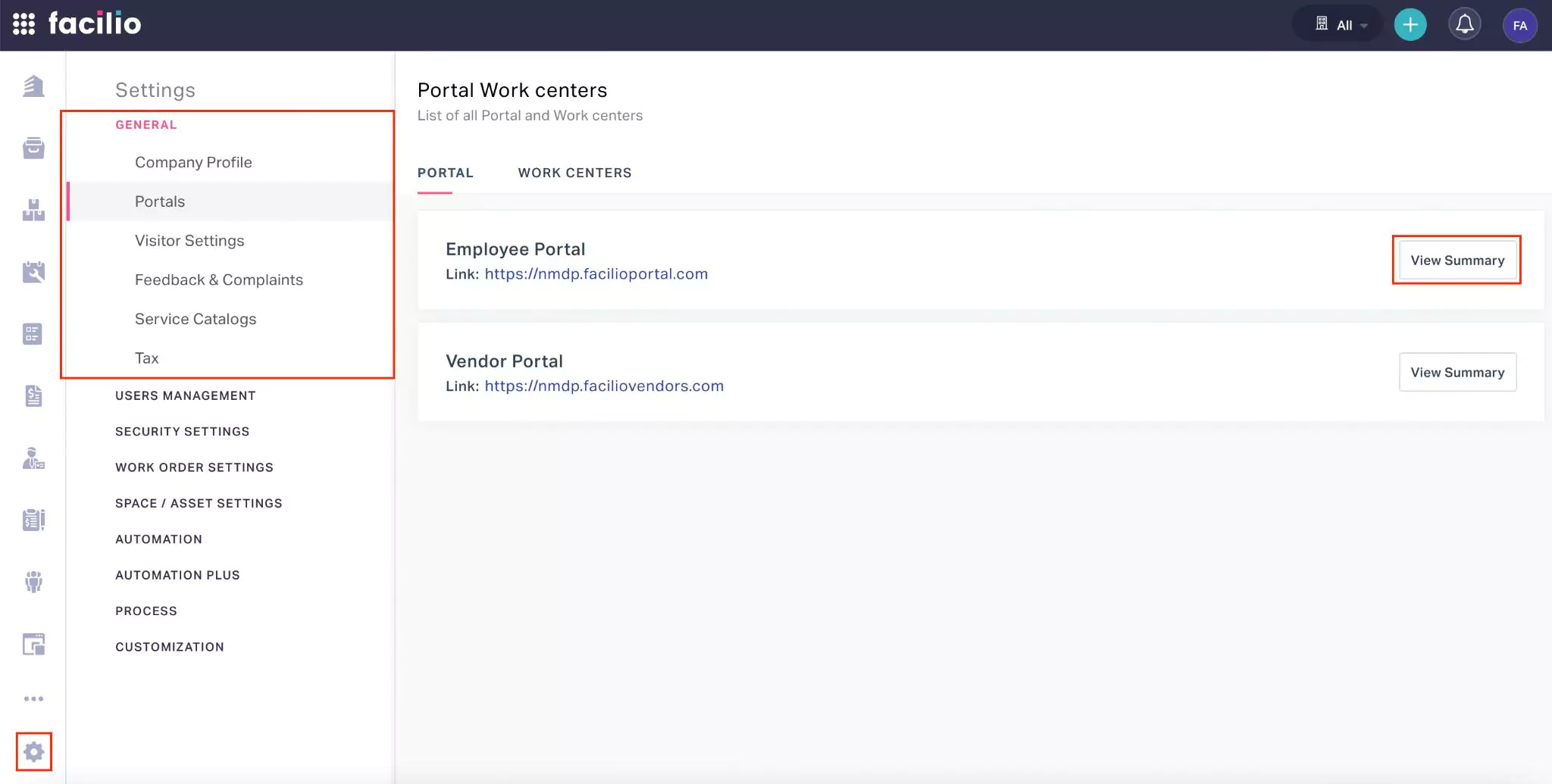
When you click View Summary corresponding to a portal the respective Summary screen appears (as shown below), where you can view the associated details and configure the portal layout and settings.