Modifying Portal Details
As a part of the portal creation process, portal name and other basic details are configured by default. Based on the requirement of the user, the application allows the modification of such details promoting obsolute personalization. To modify the portal details,
In the portal summary screen, click the (horizontal ellipsis) icon and select Edit App.
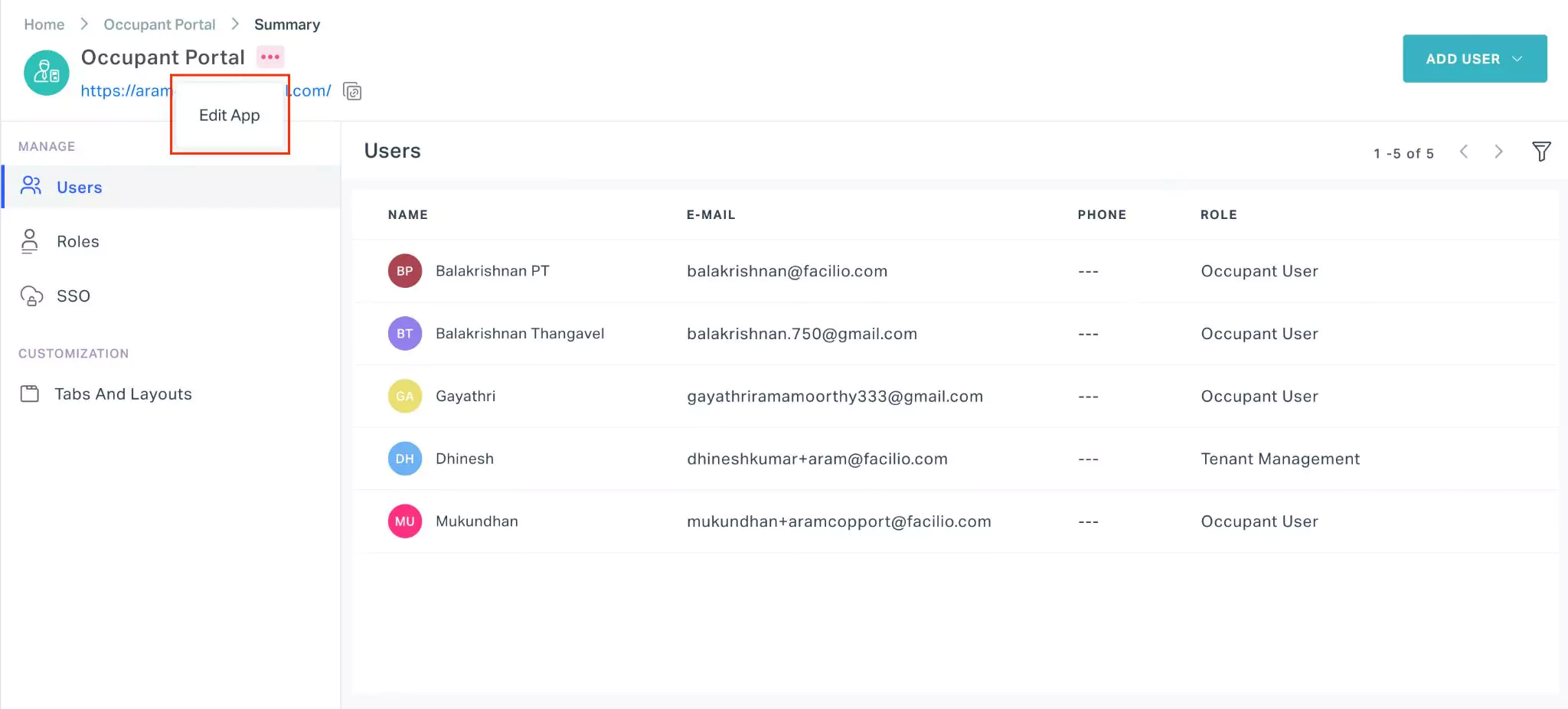
The EDIT APP window appears as shown below.
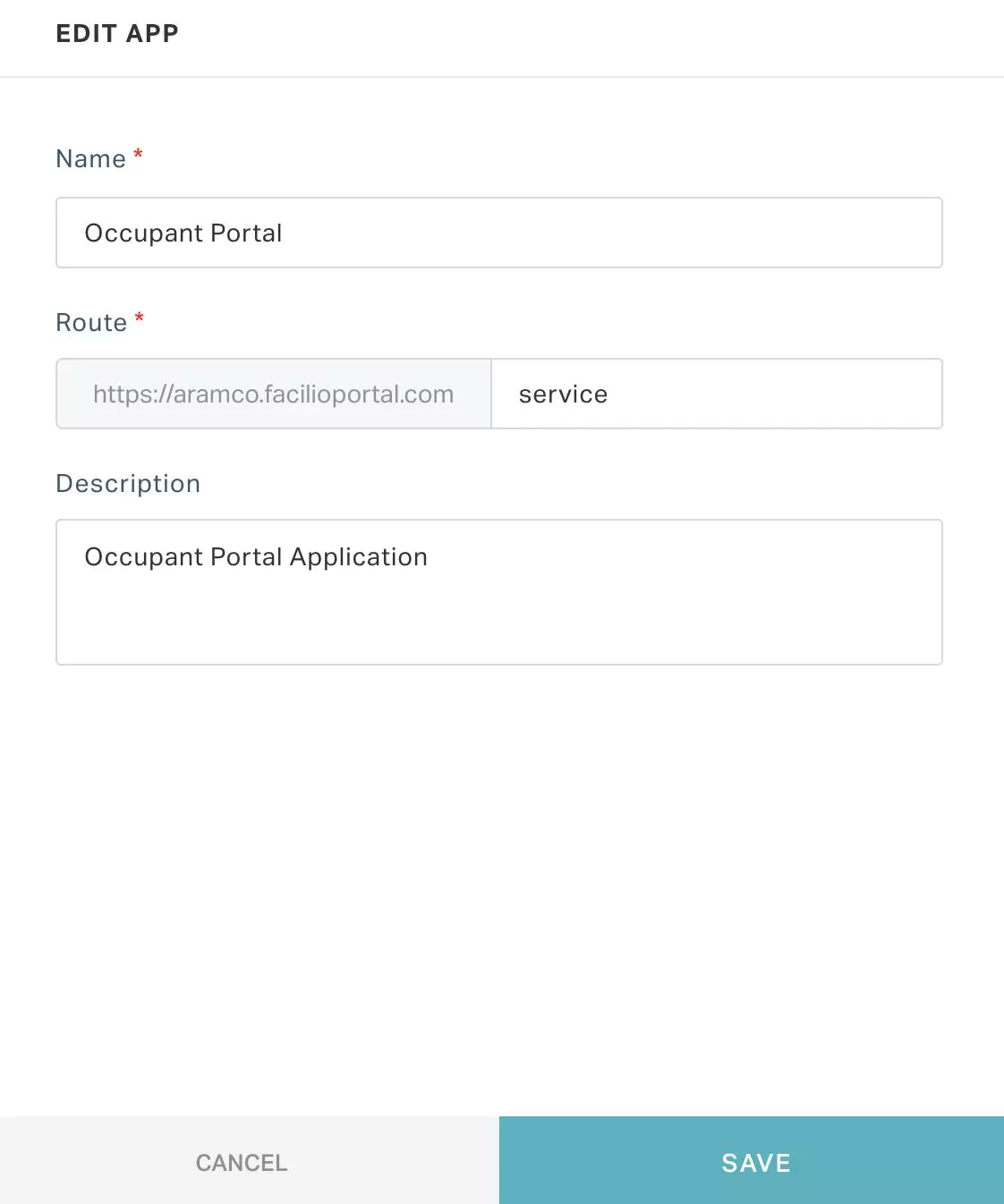
Update the required fields in this screen and click SAVE. The new portal details are successfully saved.
Disclaimer: You may update the Name and Description of a portal. However, it is not recommended to update the Route for security reasons.