Creating Flagged Alarm Process
The flagged alarm process serves to further refine and categorize filtered alarms based on specific criteria. This process identifies and prioritizes alarms that require additional attention, ensuring that they are directed to the appropriate level of workers or evaluation teams for further assessment and action.
To create a new flagged alarm process,
Navigate to the Flagged Alarm Process section. All the existing rules are displayed by default as shown below.
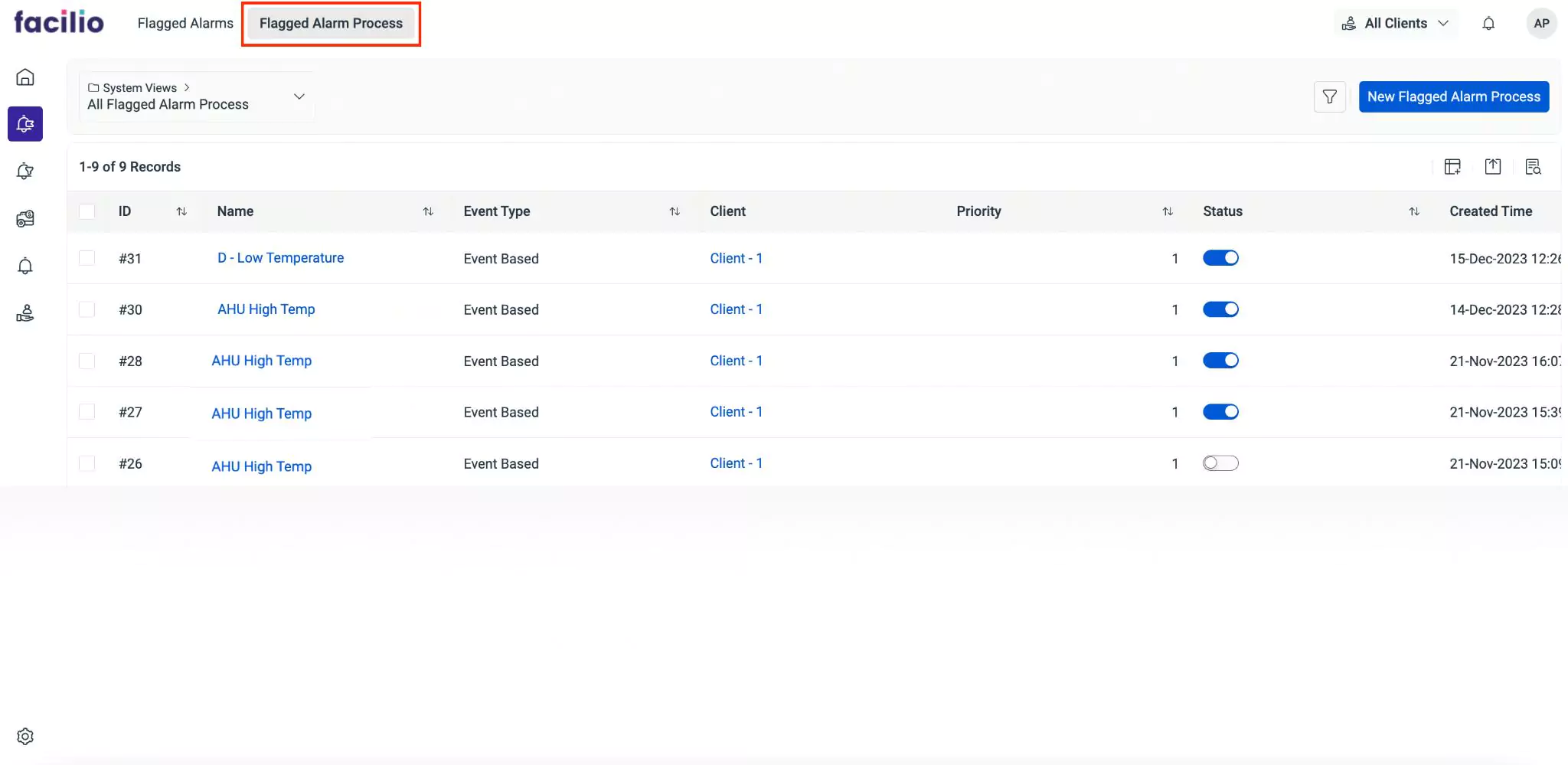
Click New Flagged Alarm Process at the top right. The New Flagged Alarm Process screen appears.
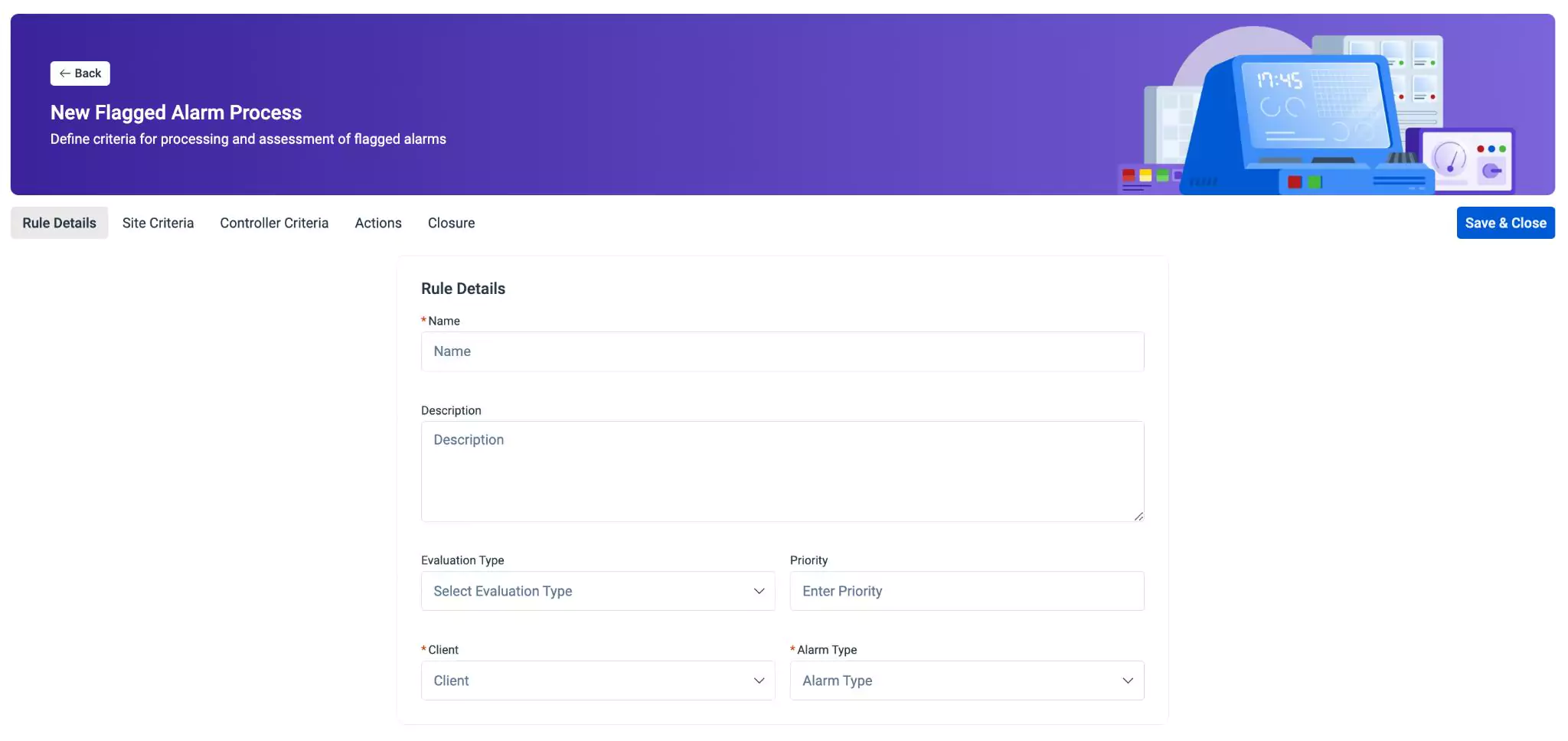
Update the required fields in this screen. Read the Illustrating Flagged Alarm Process section for more information.
Click Save & Close. The new flagged alarm process is now added to the flagged alarm process list.