Alarm Type Mapping
Alarm type mapping involves precisely associating each alarm type with its unique definition, specifying the triggering conditions, and determining the corresponding controller type for appropriate responses. This strategic mapping ensures a structured and efficient approach. When an alarm is triggered, the associated alarm definition provides context, while the designated controller type dictates the tailored response. This optimizes the monitoring and response processes, enhancing overall system efficiency within the operational framework.
To add an alarm type mapping,
Navigate to the Alarm Type Mapping section. The alarm type mapping screen appears.
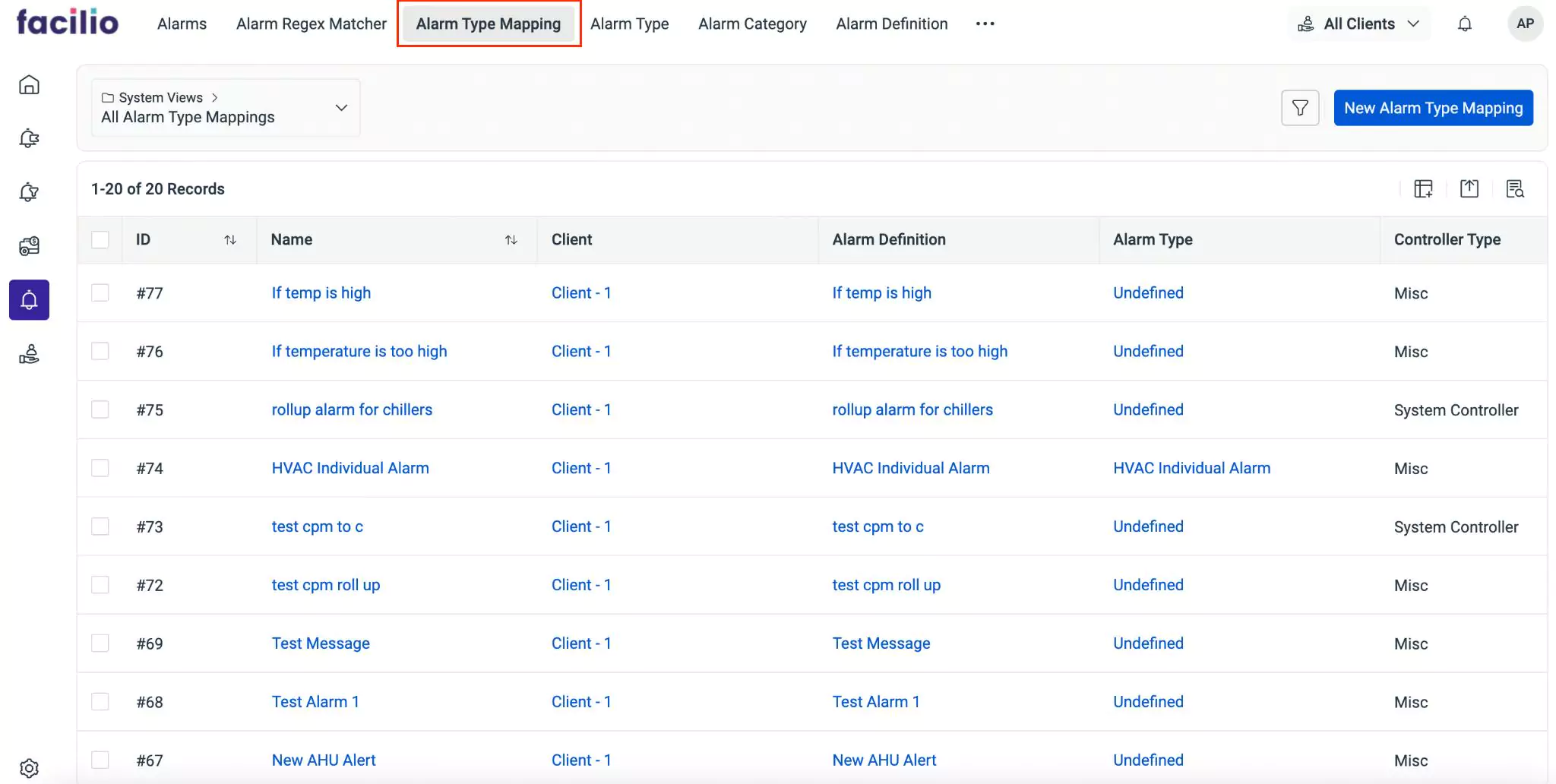
Click New Alarm Type Mapping. The form to configure new alarm type mapping appears as shown below.
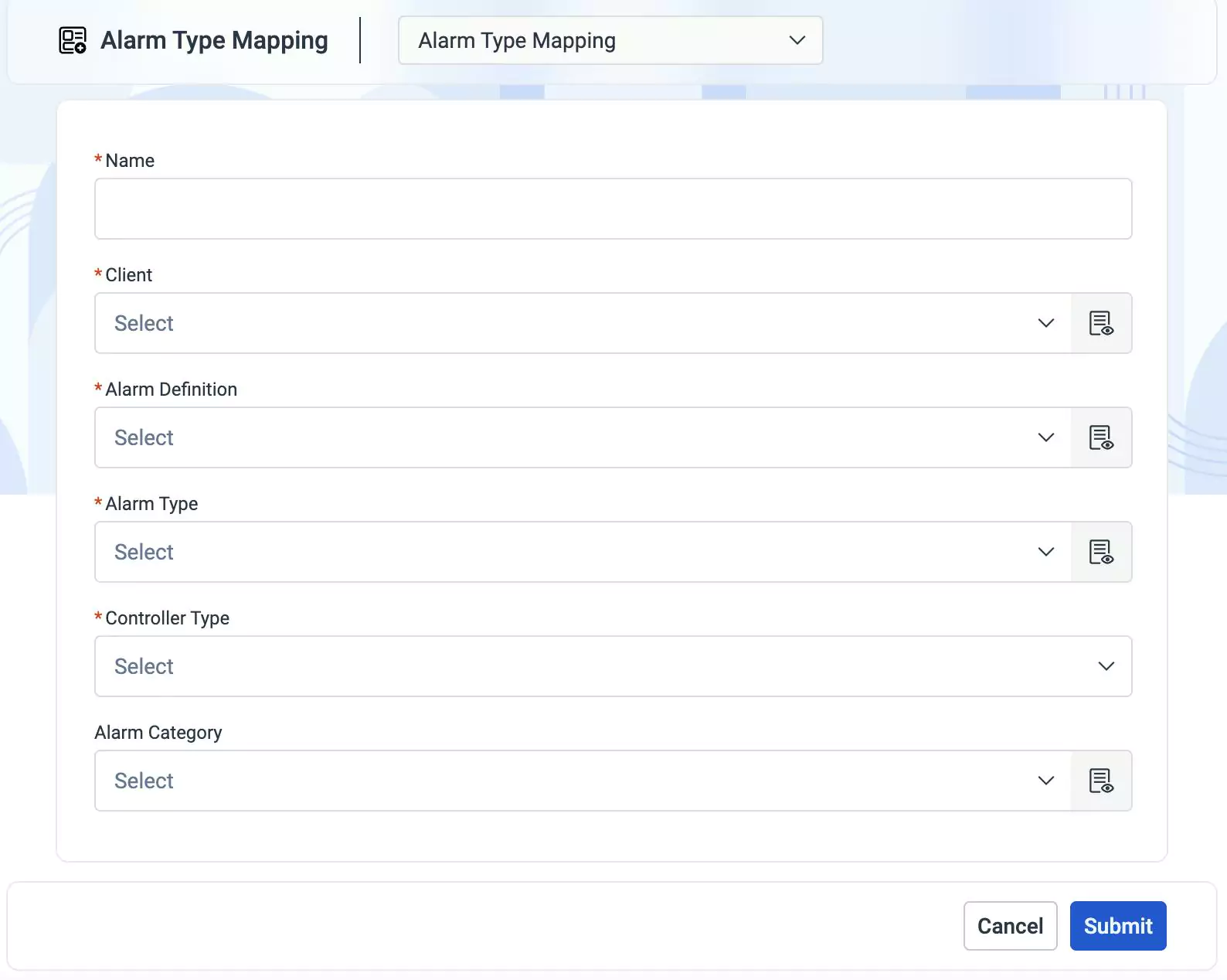
Update the following fields on the screen:
- Name - A label to identify the alarm type mapping
- Client - The entity for which the alarm types are being mapped
- Alarm Definition - An attribute that define a particular alarm type
- Alarm Type - The classification of alarms with unique set of attributes
- Controller Type - The category of controllers to map alarm types
- Alam Category - Agroup of alarms that have similar functionalities
Click Submit. The new alarm type mapping is added to the list of All Alarm Type Mappings.