Alarm Type
Alarm type refers to the association of specific alarm classifications with designated organizational entities. The tagging applies universally across the entire organization. This centralized approach ensures a standardized and consistent method of classifying alarms, fostering uniformity in the monitoring and response processes. By implementing Alarm Type tagging at the organizational level, businesses can optimize their alarm management practices, enhancing efficiency and coherence in addressing diverse alerts within the broader operational framework of the organization.
To add an alarm type,
Navigate to the Alarm Type section. The configured list of alarm types appears.
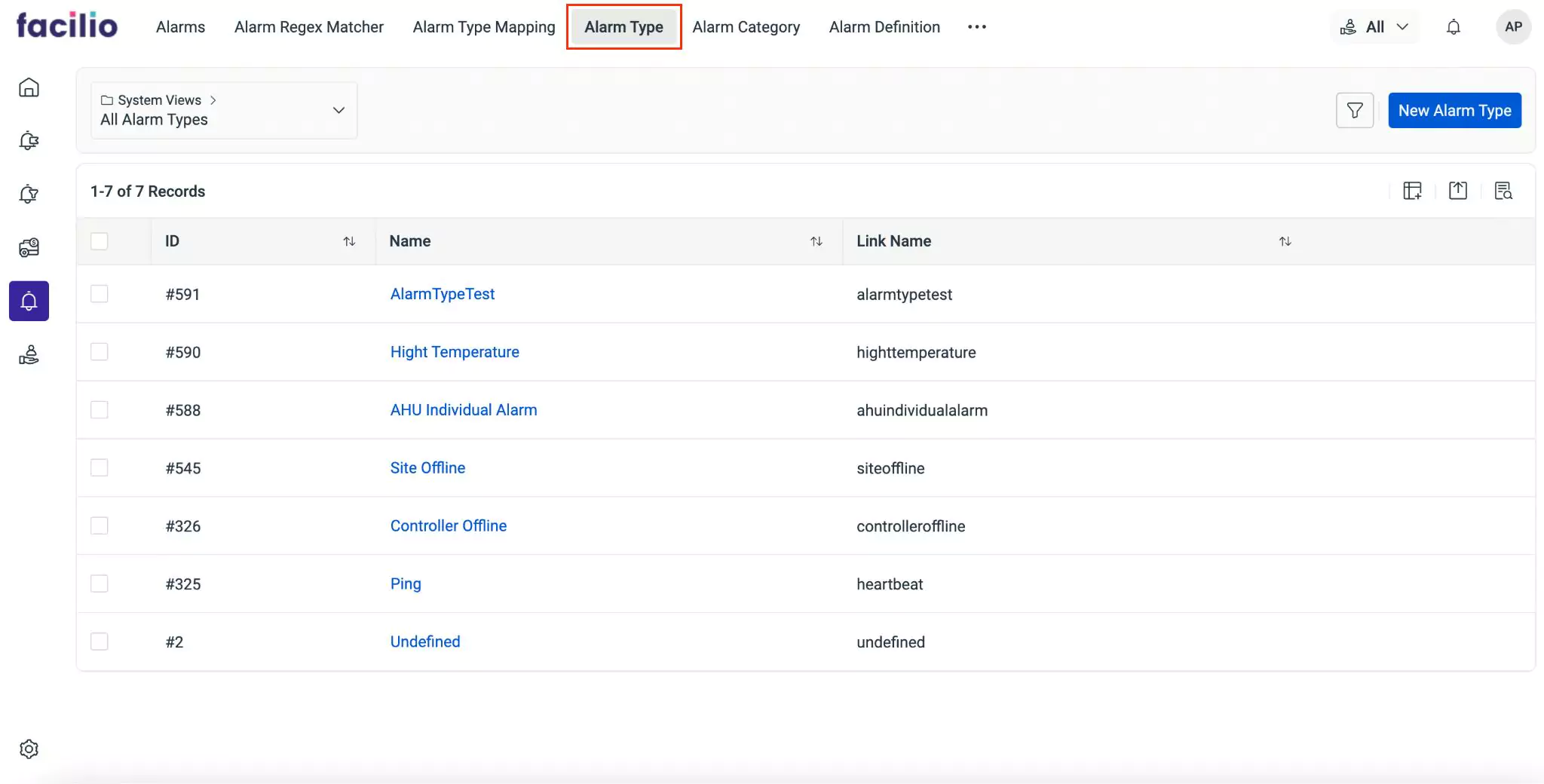
Click New Alarm Type. The New Alarm Type window appears as shown below.
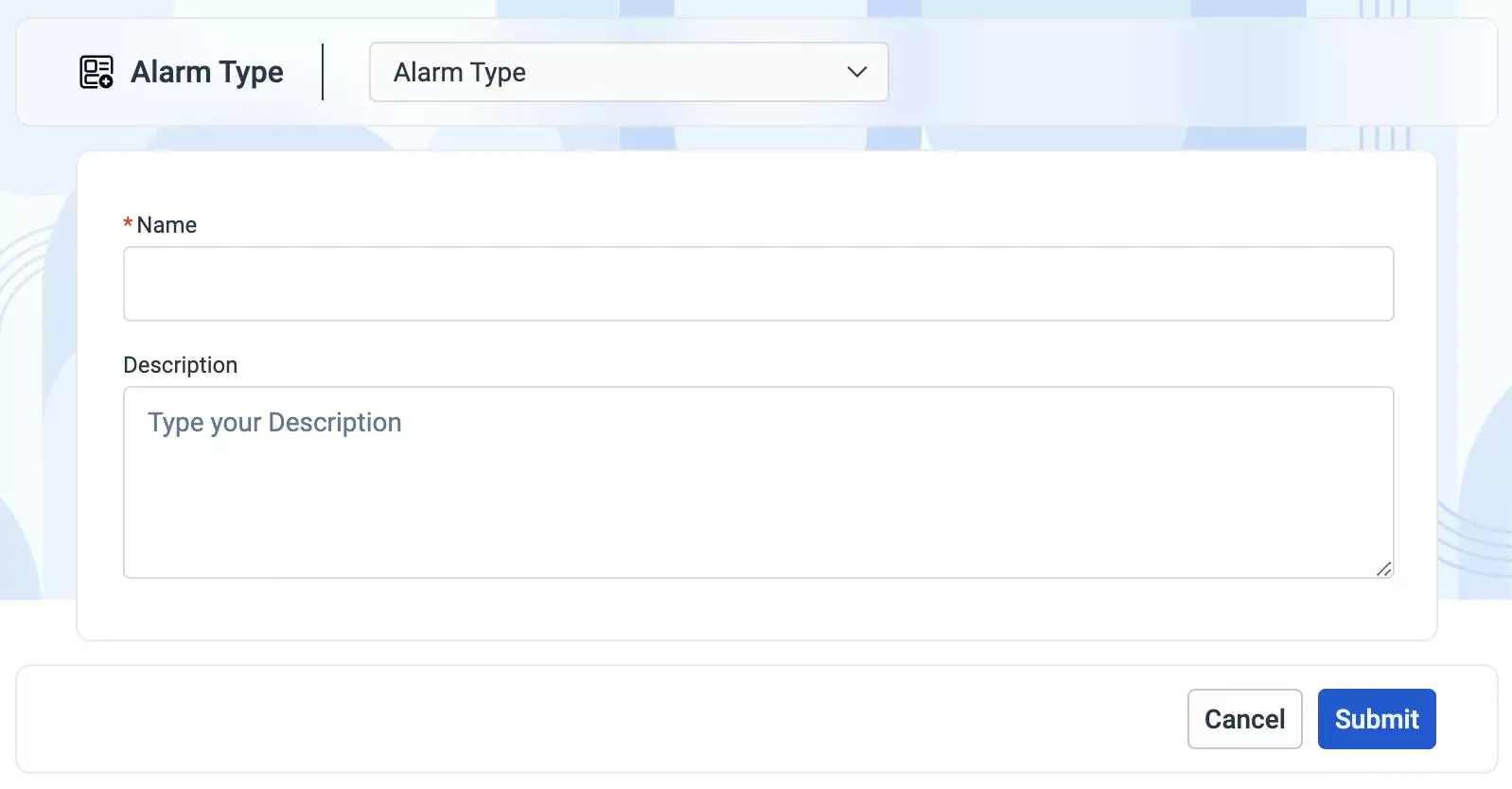
Update the following fields in this screen:
- Name - A label to identify the alarm type
- Description - A short note summarizing the purpose of the alarm type being created
Click Submit. The new alarm type is added to the list of All Alarm Types.