Alarm Regex Matcher
Alarm Regex Matcher is a component that utilizes regular expressions (regex) to search, match, and identify patterns within text or data. Regular expressions are sequences of characters that define a search pattern, providing a flexible means of pattern matching and text manipulation. This mechanism facilitates a customizable approach to match specific patterns within alarm data, allowing for the classification, filtering, or categorization of alarms based on user-defined criteria. The Alarm Regex Matcher is particularly useful when dealing with diverse and dynamic alarm data, as regular expressions provide a powerful way to express patterns and conditions for effective alarm classification and response.
To add an alarm regex matcher,
Navigate to the Alarm Regex Matcher section. The alarm regex matcher screen appears.
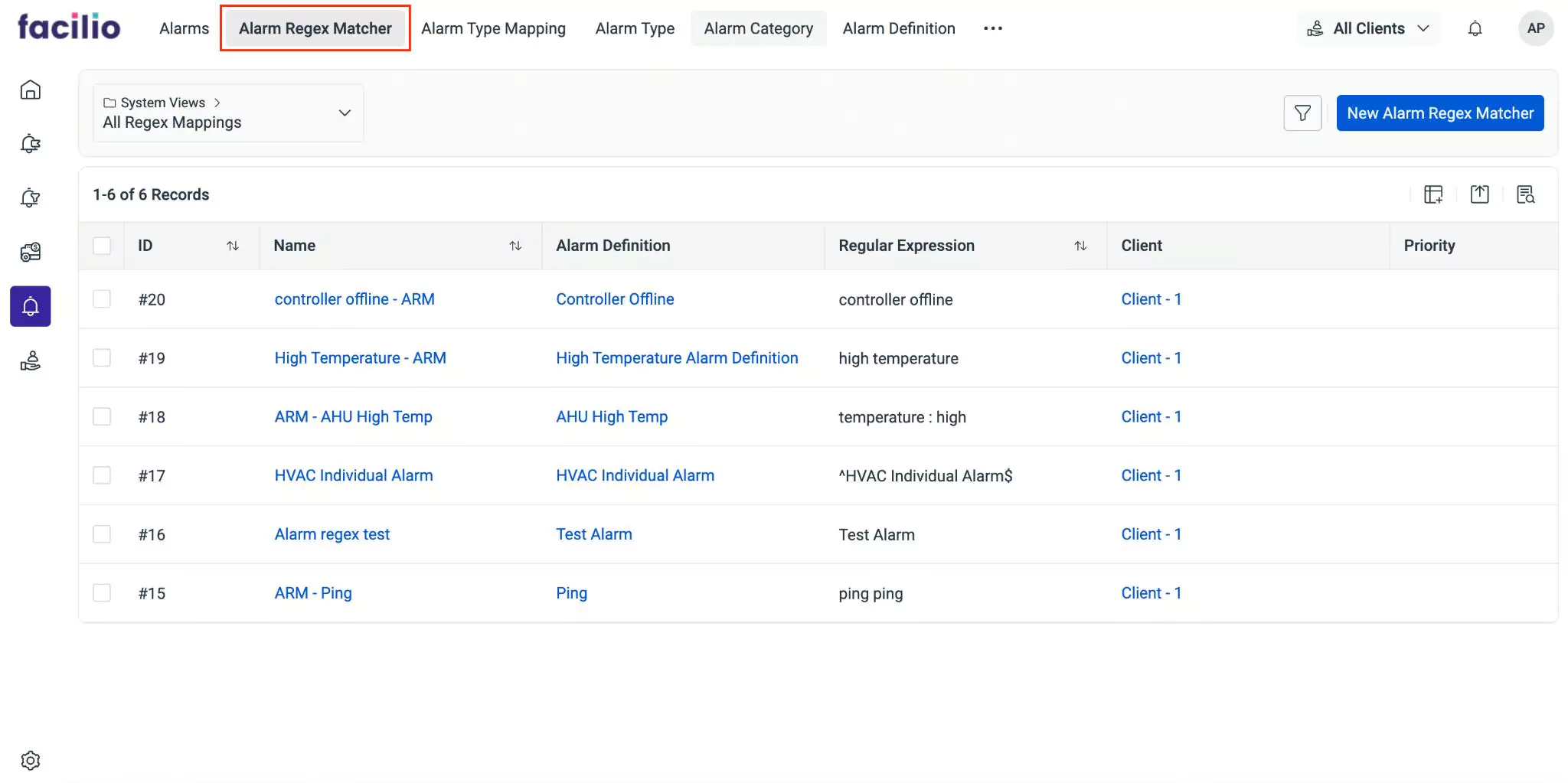
Click New Alarm Regex Matcher. The new alarm regex matcher screen appears.
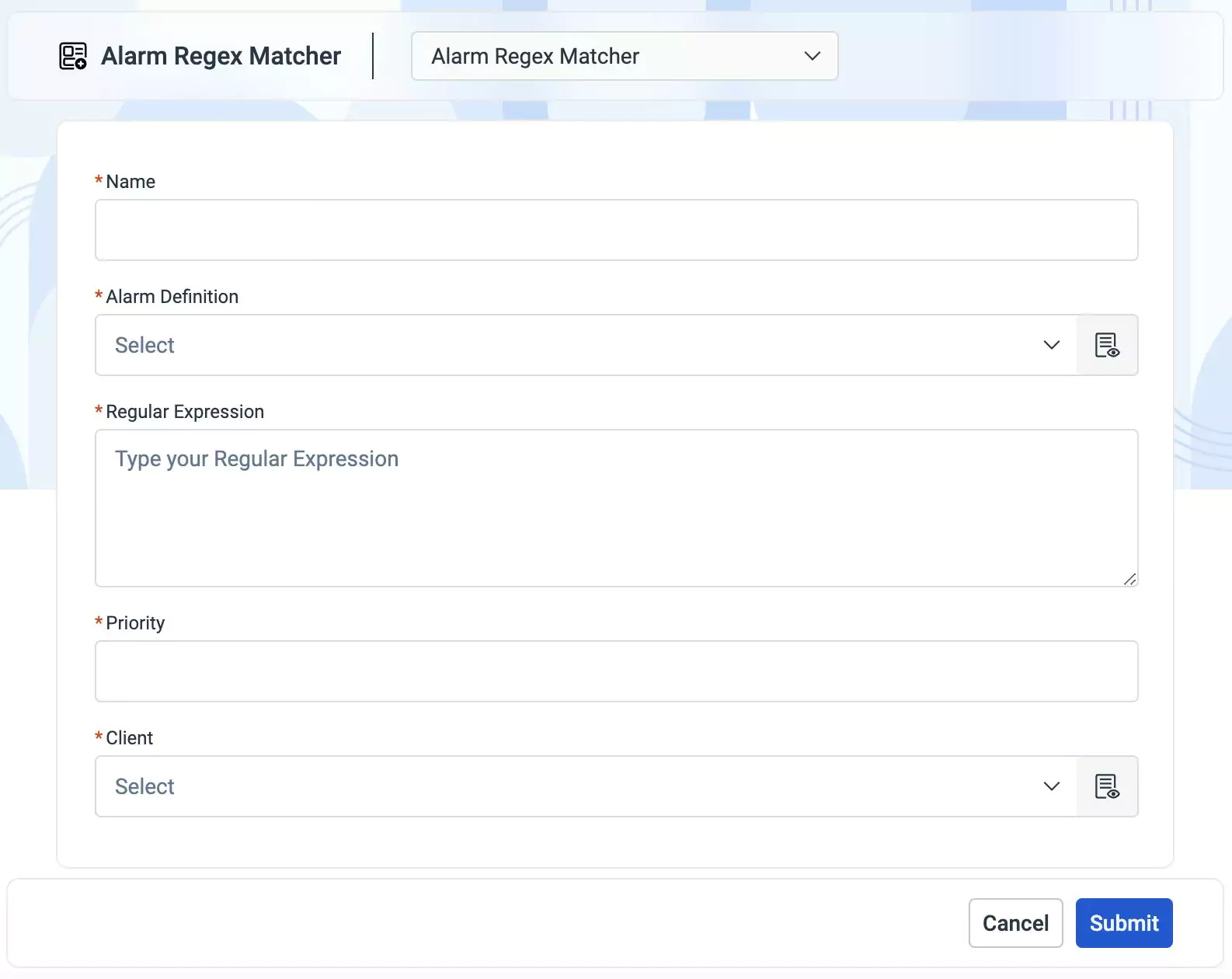
Update the following fields on the screen:
Name - A label to identify the alarm regex matcher
Alarm Definition - A characteristic that define a specific type of alarm
Regular Expression - A search pattern for matching alarms based on specific criteria
Priority - The priority of regex mapping when same alarm matches multiple regex patterns
Note:The lower numbers indicate higher priority.Client - The entity for which the regex matcher is configured
Click Submit. The new alarm regex matcher is successfully added to the list of All Regex Mappings.