Alarm Category
The alarm category refers to the classification of alarms based on specific criteria or requirements related to a particular client. The tagging is specific to individual clients within the organization. This categorization allows for a tailored approach to monitor and respond to alarms based on the unique needs or preferences of individual clients. By associating alarms with specific categories designated for clients, the alarm system can provide more customized and client-specific notifications, ensuring that the response strategies align with the expectations and priorities of each client.
To add an alarm category,
Navigate to the Alarm Category section. The Categories screen appears with the list of available alarm categories.
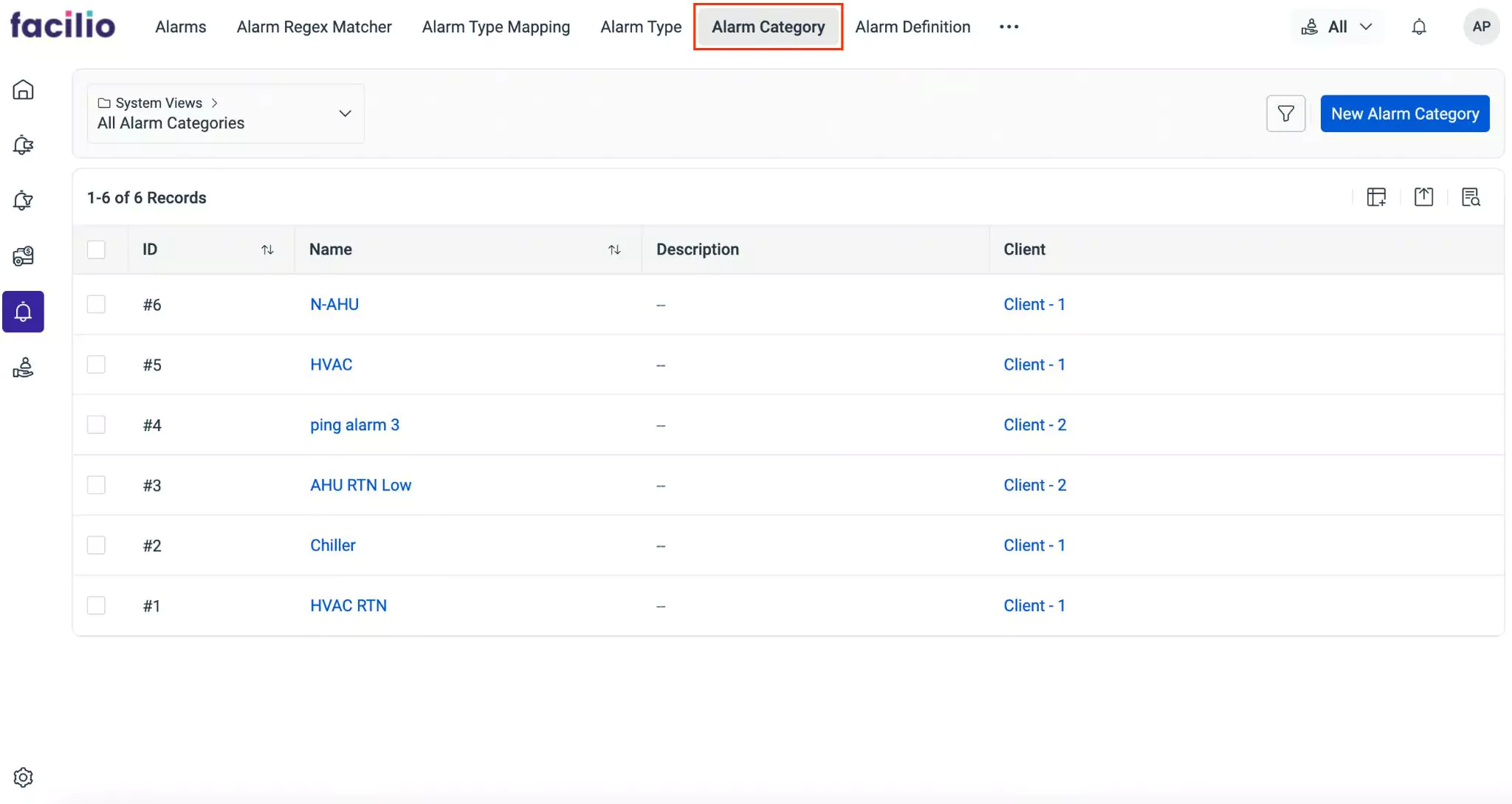
Click New Alarm Category. TheNew Alarm Category screen appears as shown below.
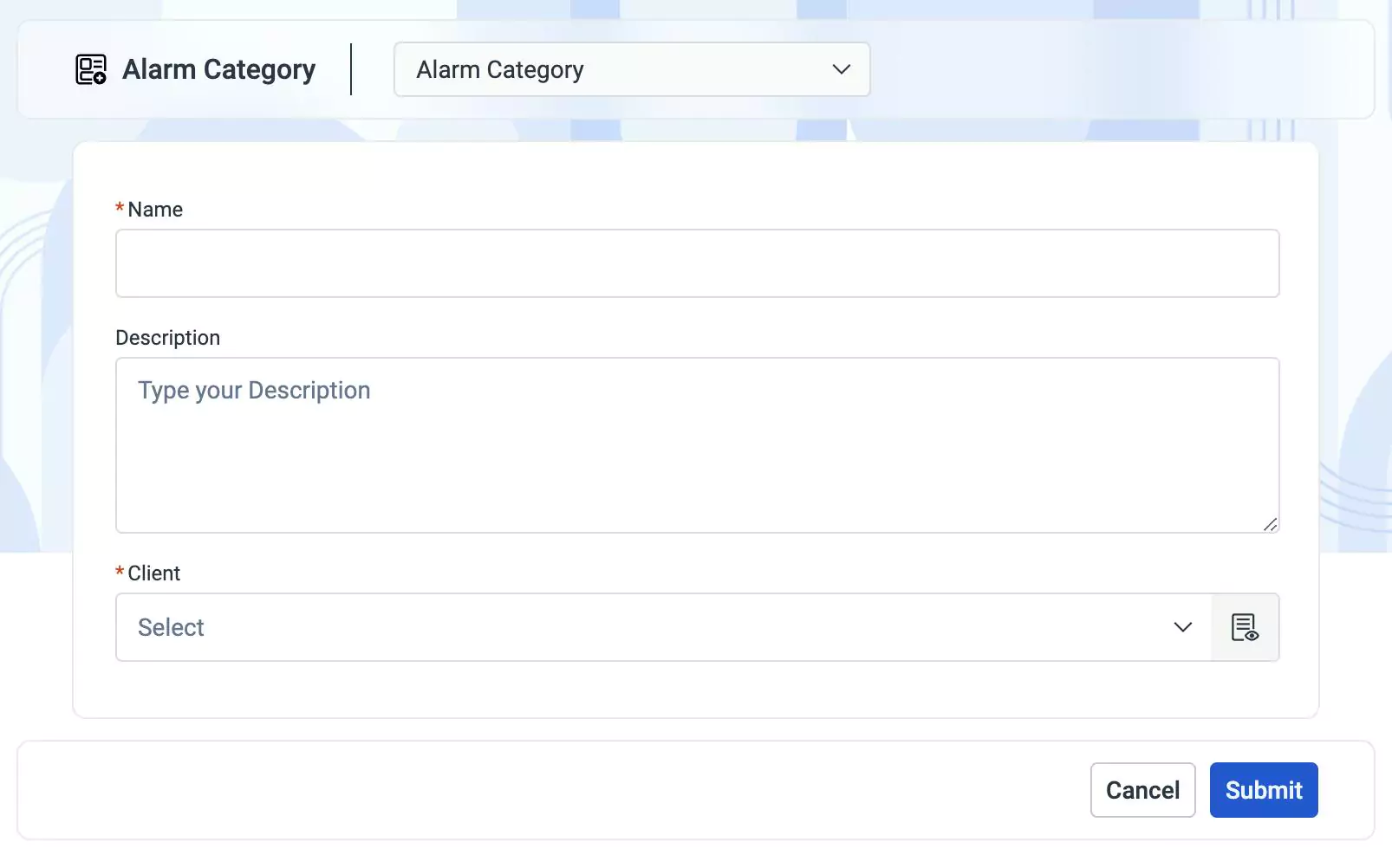
Update the following fields in this screen:
- Name - A label to identify the alarm category
- Description - A short note outlining the purpose of the alarm category being created
- Client - The entity for which the alarm category settings are defined
Click Submit. The alarm category is now added to the list of All Alarm Categories.