Alarm Asset Mapping
Alarm asset mapping involves linking alarms to specific assets within a system. This process establishes a direct association between alarms and the physical or virtual entities. By mapping alarms to assets, organizations gain a more contextualized understanding of the events triggering alarms, allowing for more effective monitoring and response. This mapping enables operators to pinpoint the source and location of alarms, facilitating quicker identification and resolution of issues. Alarm Asset Mapping enhances the overall efficiency of alarm systems by providing a clear linkage between alarms and the assets they are associated with, contributing to a more streamlined and responsive monitoring environment.
To add an alarm asset mapping,
Navigate to the Alarm Asset Mapping section. The configured list of alarm asset mapping appears.
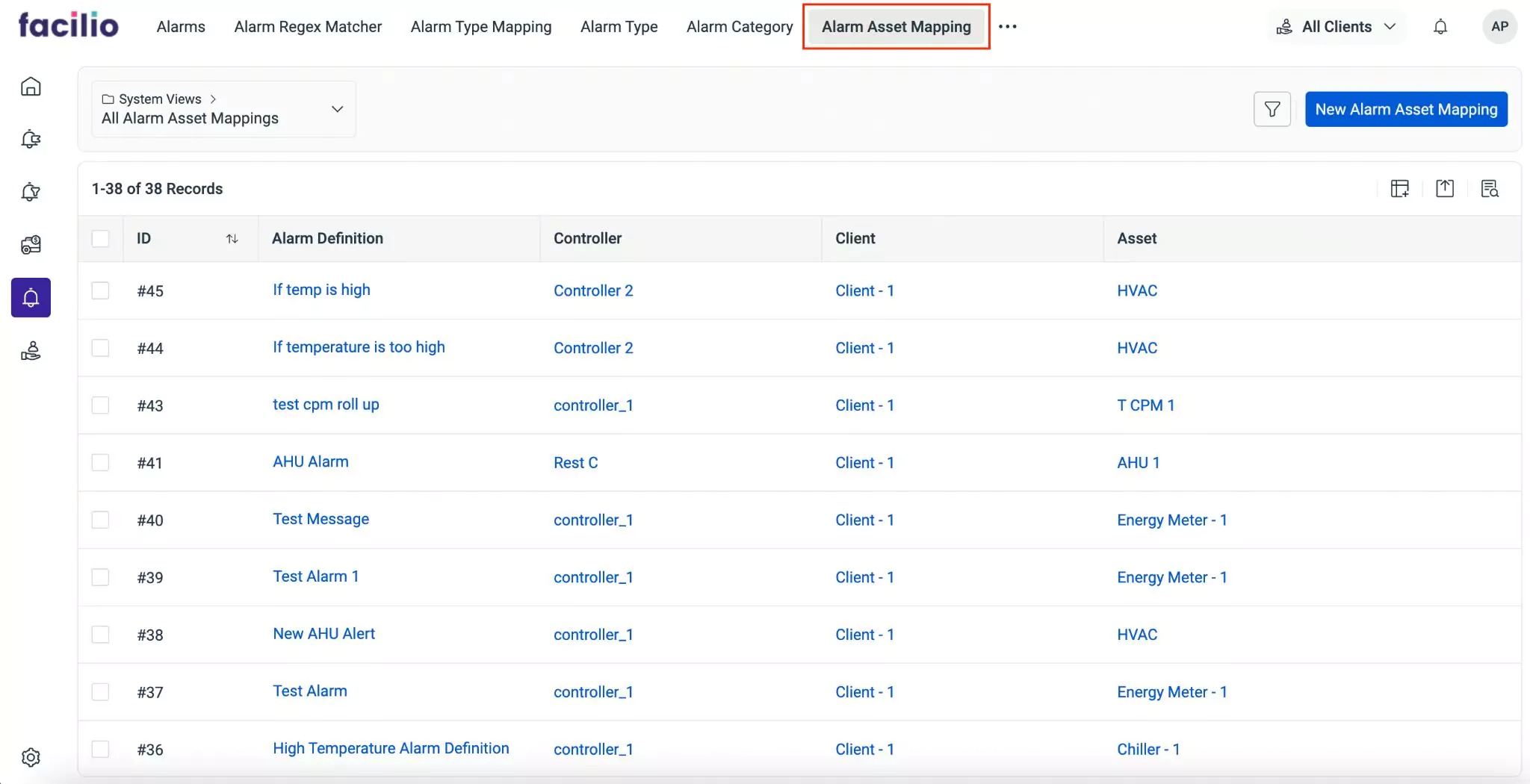
Click New Alarm Asset Mapping. The New Alarm Asset Mapping screen appears as shown below.
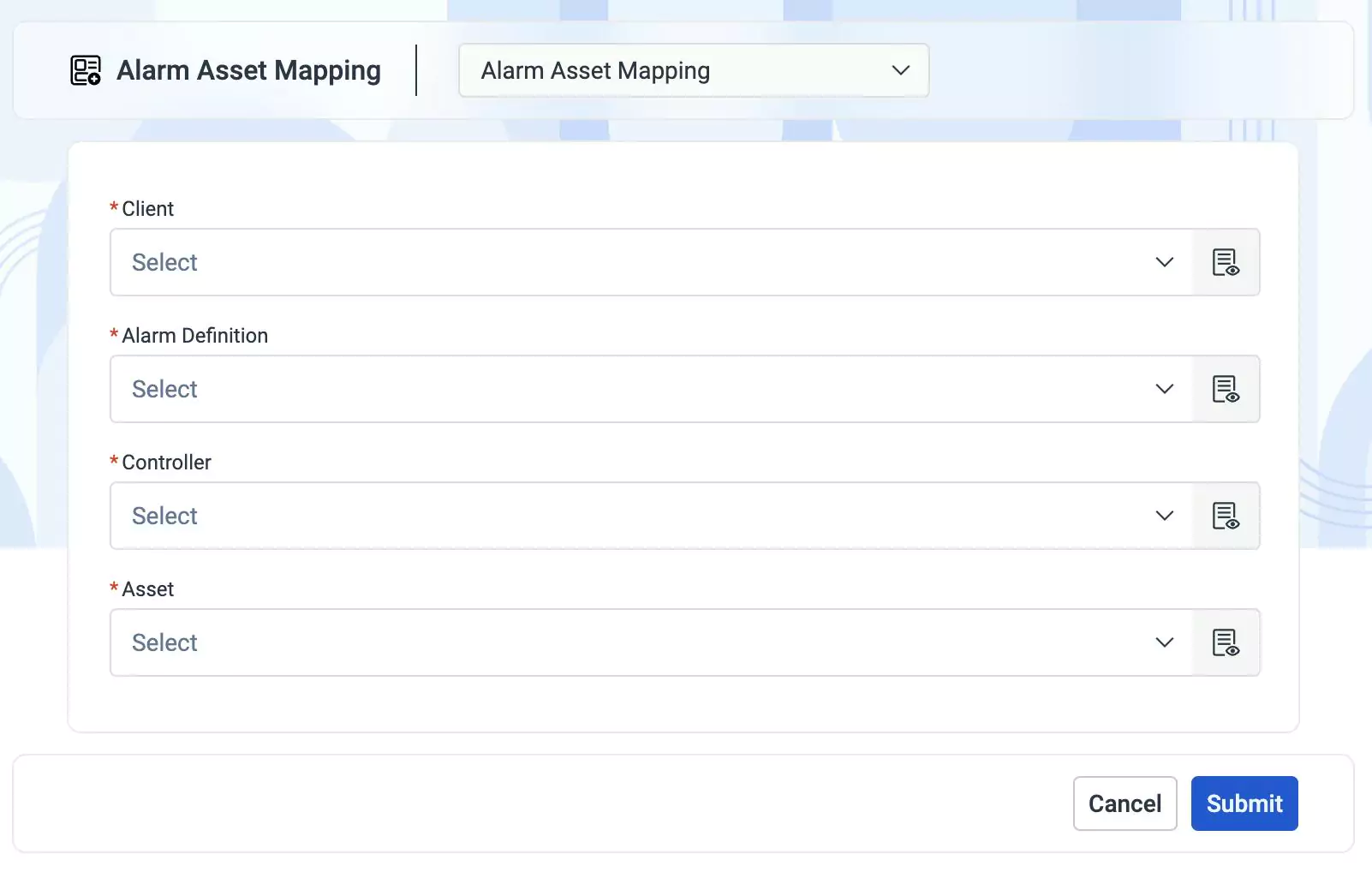
Update the following fields on the screen:
- Client -The entity for which the alarm asset mapping is being created
- Alarm Definition - The alarm tagging based on which further filtering is done
- Controller - The component to manage the operation of another system or device
- Asset - The entity within a facility that is subject to trigger alarms based on certain conditions
Click Submit. The alarm asset mapping is now successfully added to the configured list.