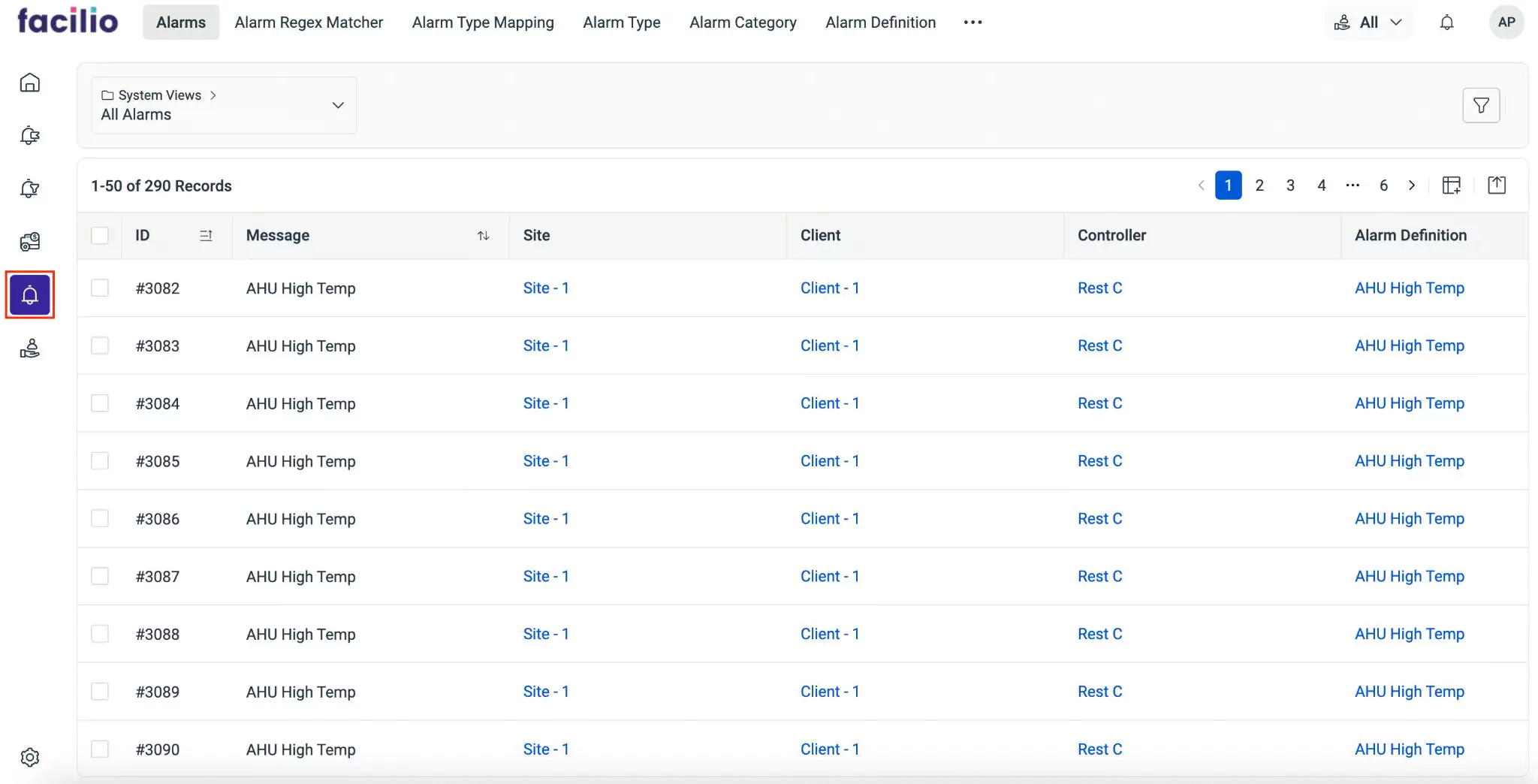Managing Alarms
The alarms serve as indispensable allies, allowing facility managers to pre-emptively address challenges and maintain an environment conducive to productivity and well-being. The Alarms module allows streamlined mapping, categorization, and centralized monitoring, ensuring a responsive and effective approach to alarm handling. To navigate to this module, click the  (Alarms) icon in the sidebar menu. The All Alarms section is displayed as shown below.
(Alarms) icon in the sidebar menu. The All Alarms section is displayed as shown below.
The alarms section presents the unprocessed raw alarms generated by the monitoring system, accompanied by their corresponding mapping if configured for the specific alarm. This mapping process allows for a more flexible approach to handle alarms, enabling customized responses to various alarm types.
The upcoming sections illustrate how to configure alarm type, alarm category, alarm definition, alarm asset mapping, alarm type mapping, and alarm regex matching.
Alarm Category
The alarm category refers to the classification of alarms based on specific criteria or requirements related to a particular client. The tagging is specific to individual clientsAlarm Type
Alarm type refers to the association of specific alarm classifications with designated organizational entities. The tagging applies universally acrossAlarm Definition
Alarm Definition involves the process of normalizing the incoming alarms within the systemAlarm Asset Mapping
Alarm asset mapping involves linking alarms to specific assets within a system. This process establishes a direct association between alarms and the physical or virtualAlarm Type Mapping
Alarm type mapping involves precisely associating each alarm type with its unique definition, specifying the triggering conditions, and determining the corresponding controllerAlarm Regex Matcher
Alarm Regex Matcher is a component that utilizes regular expressions (regex) to search, match, and identify patterns within text or data. Regular expressions are sequences