Creating an Approval Process
Approval process is a feature that is used to approve records in the application. Budgets, invoices, and many other work items must undergo an approval process before they are considered either ready for kickoff or complete. Almost every organization prefers specific approval processes that dictate how work should be processed every time to ensure standardization. To create a new approval process,
Select a module from the dropdown, corresponding to which the approval process is to be created.
Click ADD APPROVAL PROCESS at the top right of the Approval Process screen. The New Approval Process screen appears as shown below.
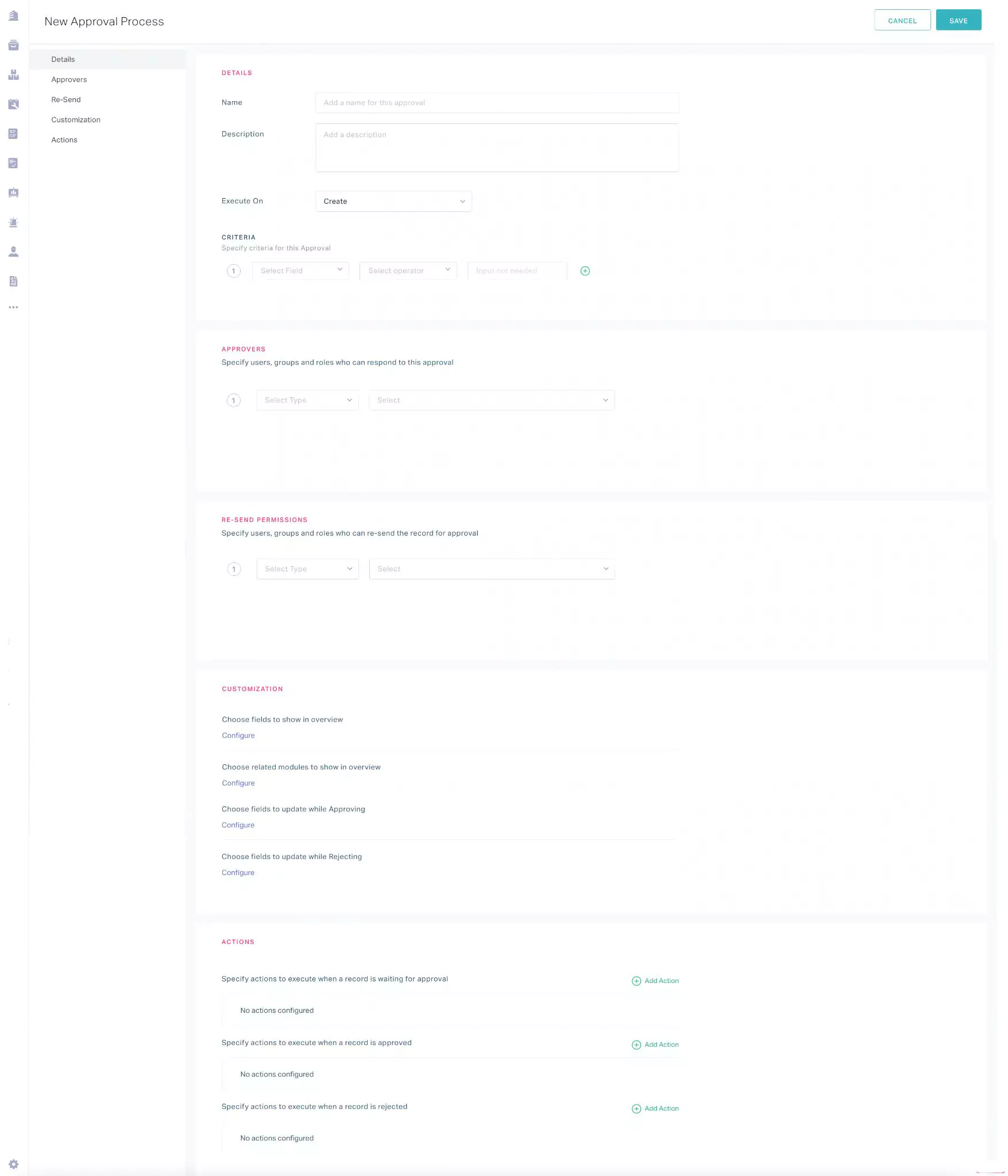
Configure the required fields in this screen. Read the Configuring Approval Details section for more information.
Click SAVE. The approval process is now saved against the selected module.