Working with Survey Builder
Surveys are a convenient means of gathering data on customer views over a task. They standardize the method of collecting inputs on a similar work across diverse customer groups, eliminating observer subjectivity. The Builder section provides you with a variety of survey templates that can be exploited under different situations, for assessing the performance.
To navigate to this module, click (Settings) icon and select Survey Template under the Customization section. The following screen appears displaying the list of surveys created,
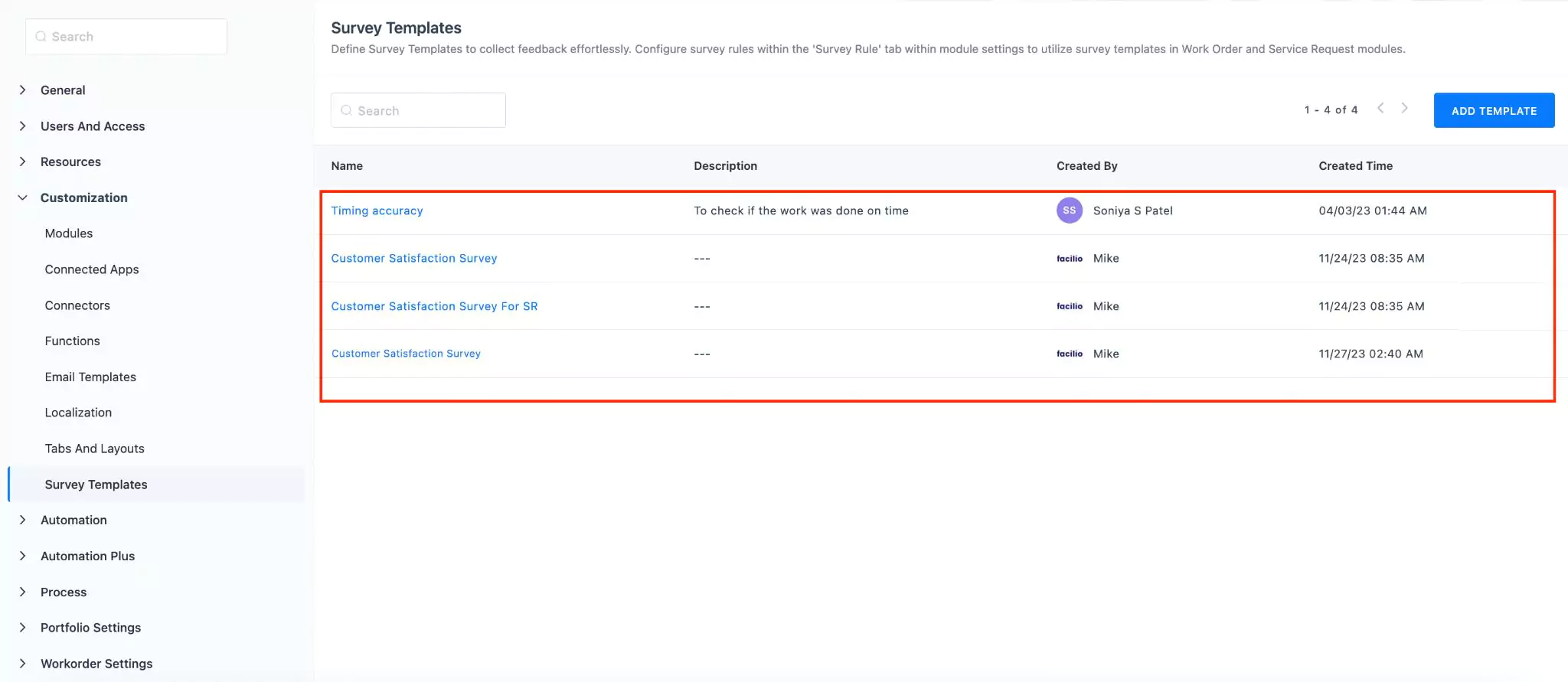
The upcoming section explains how to create a survey template and configure a questionnaire in association with the template.
Creating a Survey Template
Using templates that include survey questions can speed up your feedback collection process, ensuring you are ready with the right set of questions that elicit required answersConfiguring Questionaire with Q&A Builder
A questionnaire helps to capture accurate, appropriate, and complete information and address your business objective with valid and reliable questions.Once a survey template is created, it appears on the Survey Templates screen as shown below.
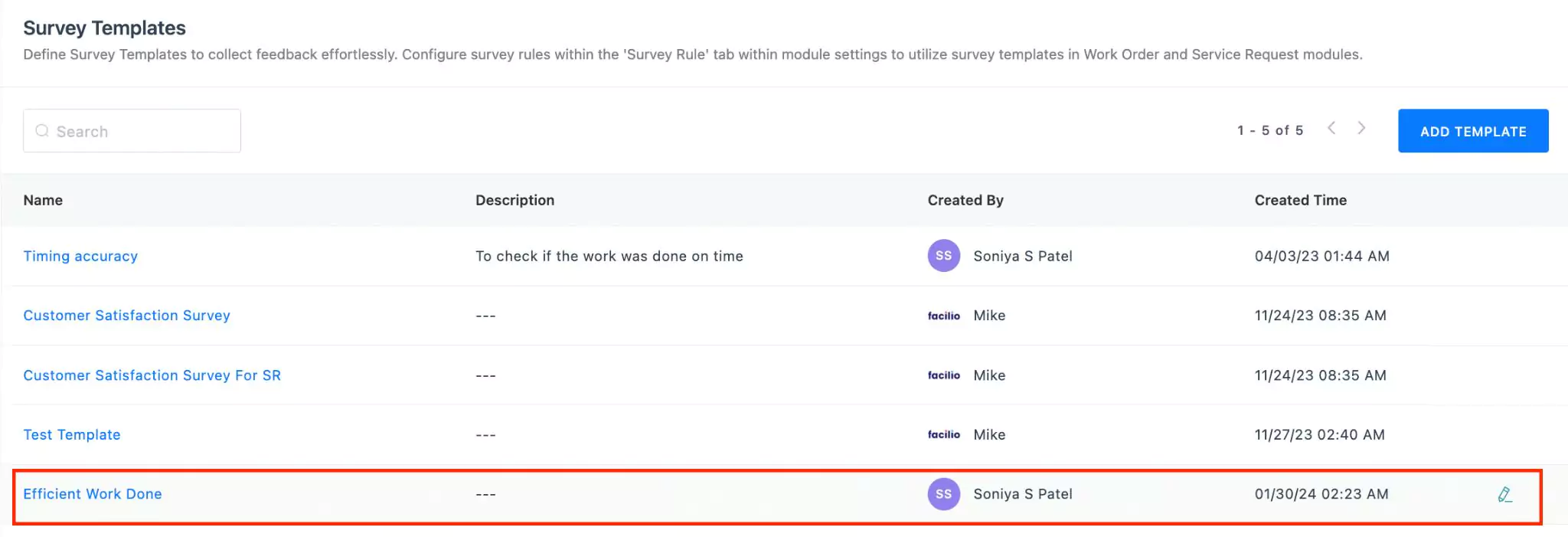
You can modify the details associated with the survey template using the icon in the Survey Templates screen.