Retaking Survey
In case you change your mind regarding the registered feedback or like to modify the incorrectly recorded responses you can retake a survey, provided the necessary permissions were configured. To retake a survey,
Select the concerned work order in the Maintenance module.
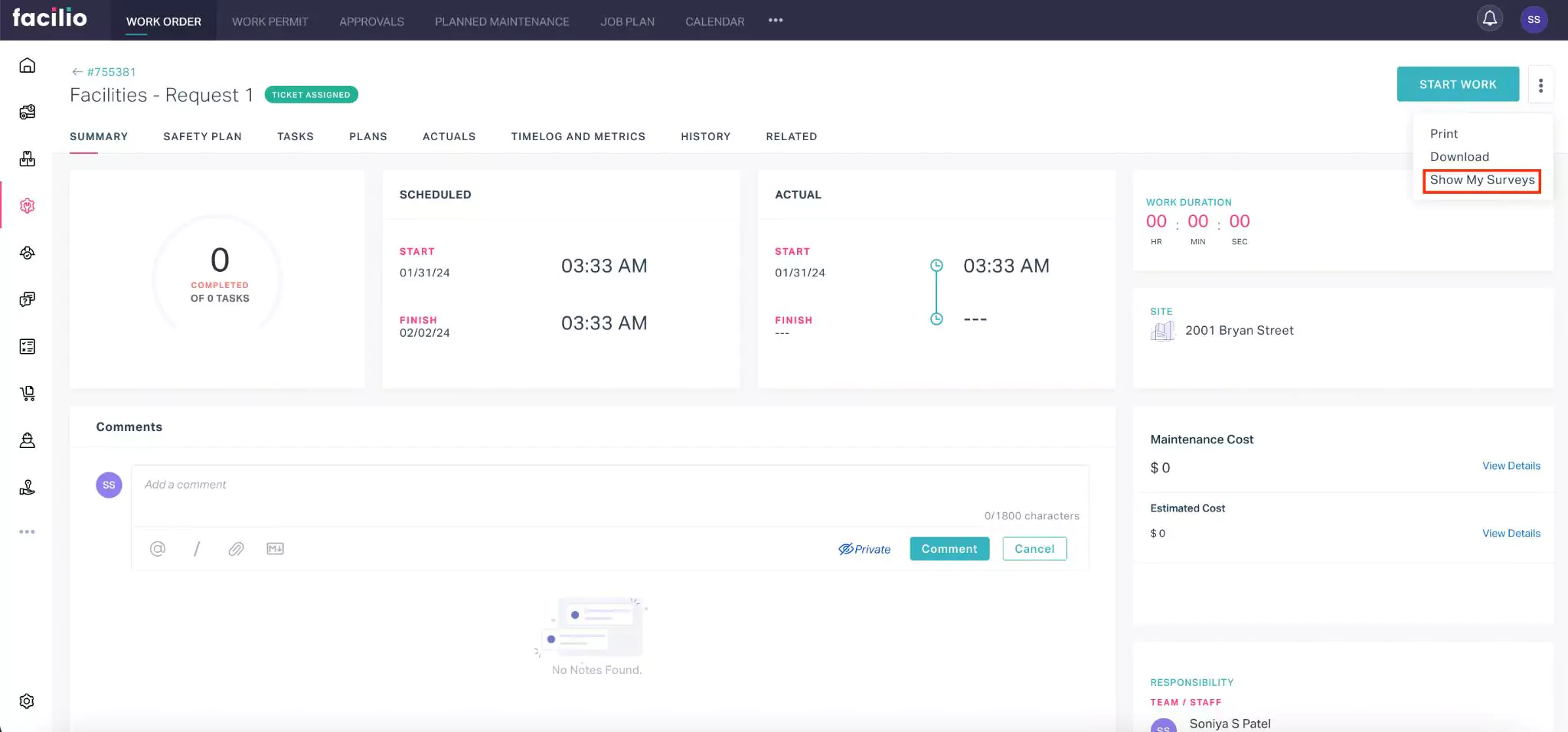
Click the (vertical ellipses) icon at the top right of the screen and select Show My Surveys. The survey associated with the work order is displayed as shown below.
Follow the Retake Survey link to complete the survey.
Note: The survey is available for retake until the defined grace period expires.