Working of a Connector
Let us consider a connector that integrates the Facilio application with the Google Calendar using 0Auth 2.0 for secure authentication.
Initially, obtain the Access Token and Refresh Token URLs from the Google server, followed by obtaining the Client ID and Client Secret for the application. Use the acquired credentials and create a connector in the Facilio application, as shown below.
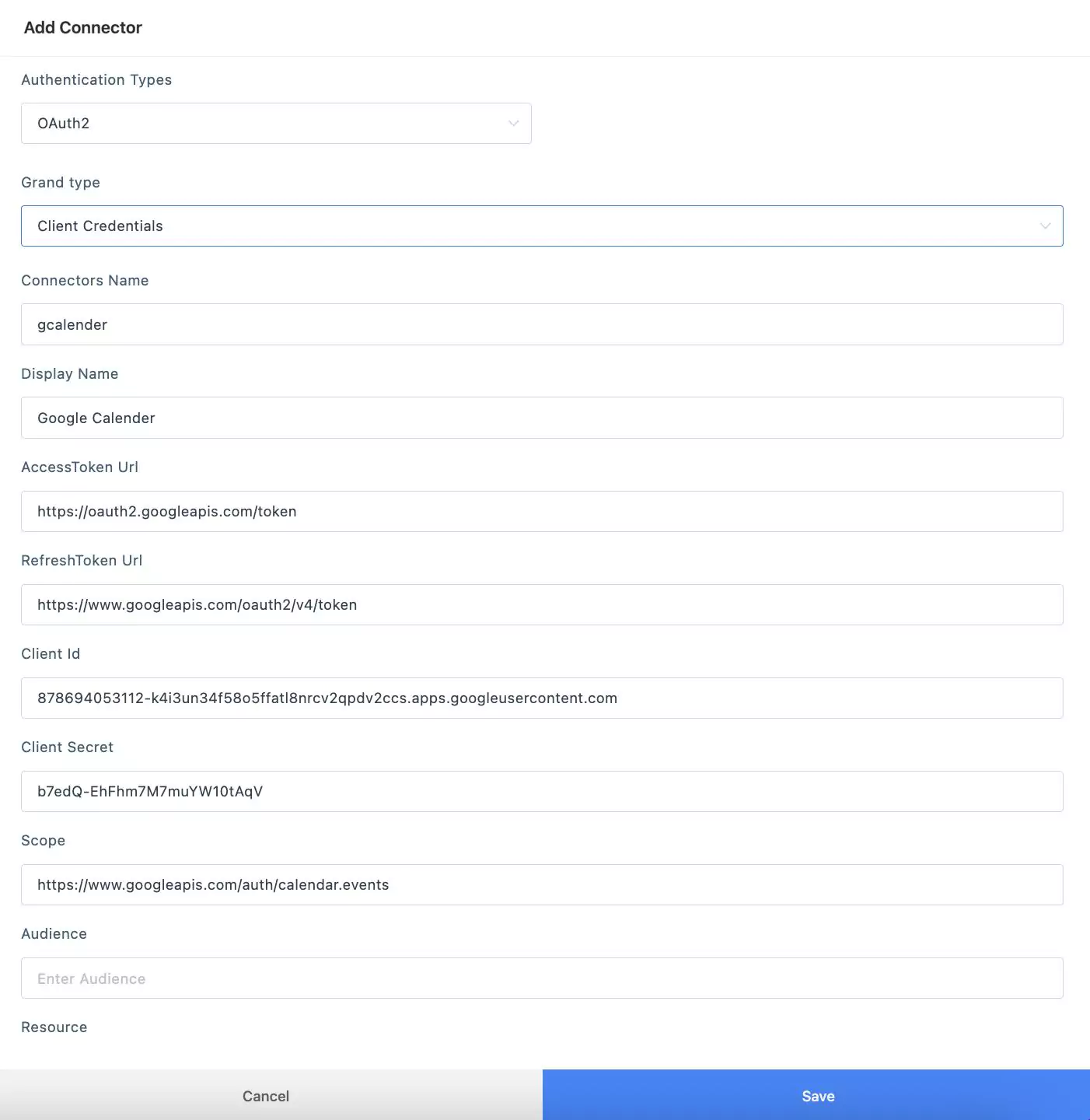
Once the connection is established, you can push or pull data from Google Calendar. This may involve creating, retrieving, updating, or deleting calendar events, calendars, or other relevant data.