Managing Connectors
The Connectors module allows adding connectors for automating data transfer across multiple platforms. To navigate to this module click the (Settings) icon and select Connectors under the CUSTOMIZATION section. The Connectors screen appears with the list of connectors as shown below.
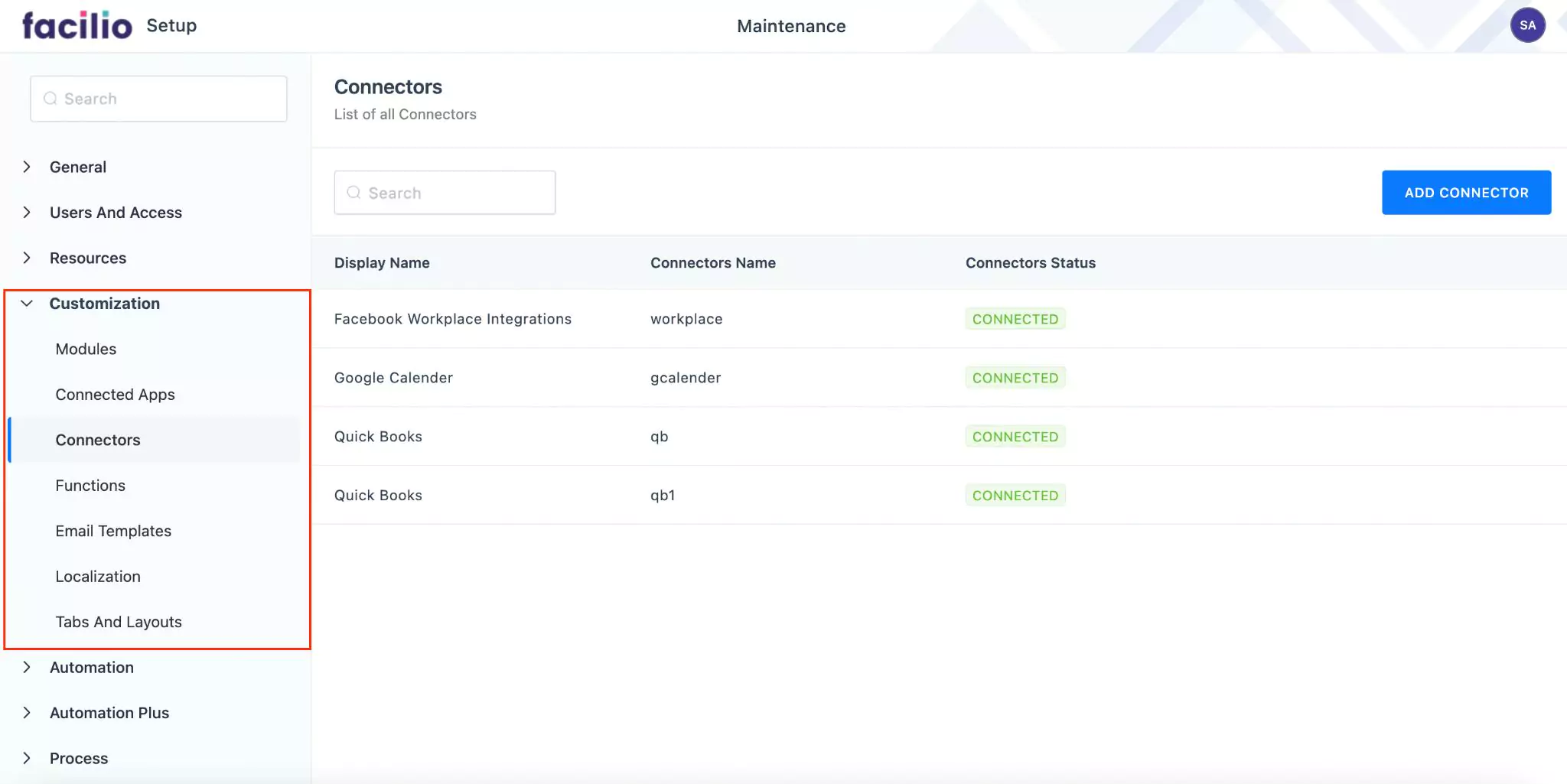
The upcoming section illustrates how to add connectors and configure its settings to suit specific integration needs.