Viewing the Notifications
The application allows you to access all the notifications triggered out of various modules from the main menu. You can click on the (Notifications) icon in the menu bar to view all the notifications as shown below.
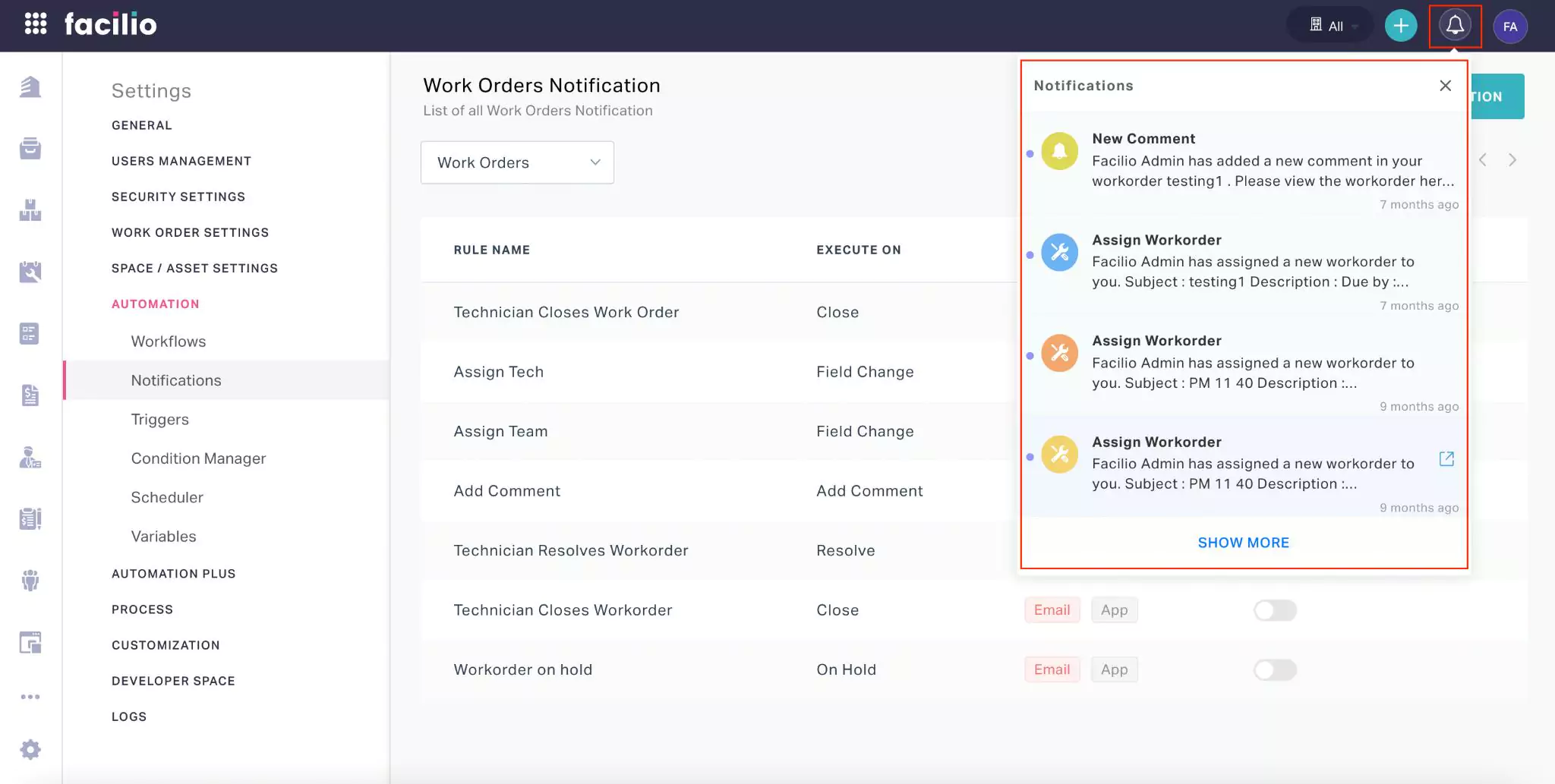
Clicking the required notification redirects you to the corresponding record or ticket in the concerned module. Read the Notifications section in the user guide for more information.