Accessing API Clients
The application provides you with a separate section to manage the API clients in the application. To navigate to the API Client section,
Click the profile photo at the top right of the application and select My Profile.
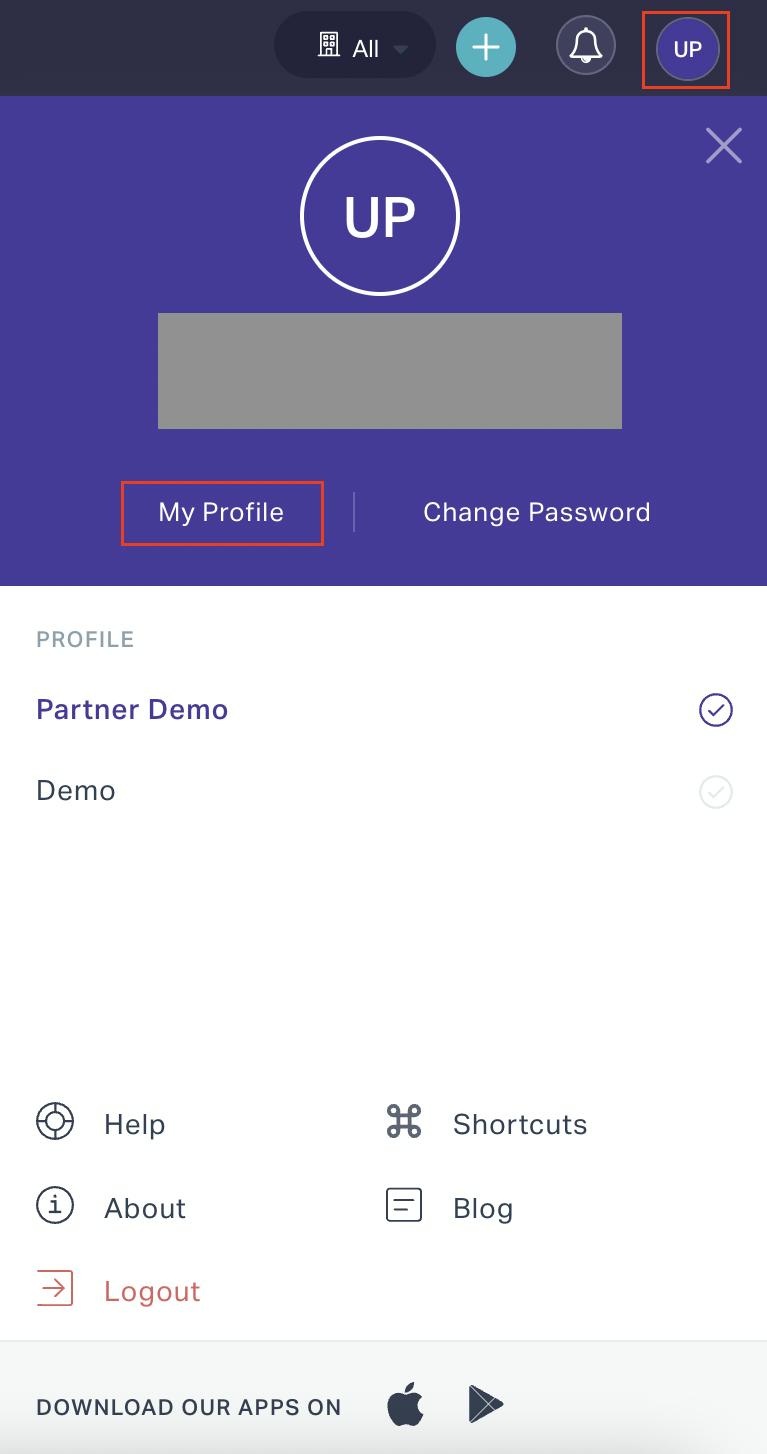
The Edit Profile section appears by default.
Click on the API Client tab in the navigation menu. The list of all API clients created are displayed as shown below.
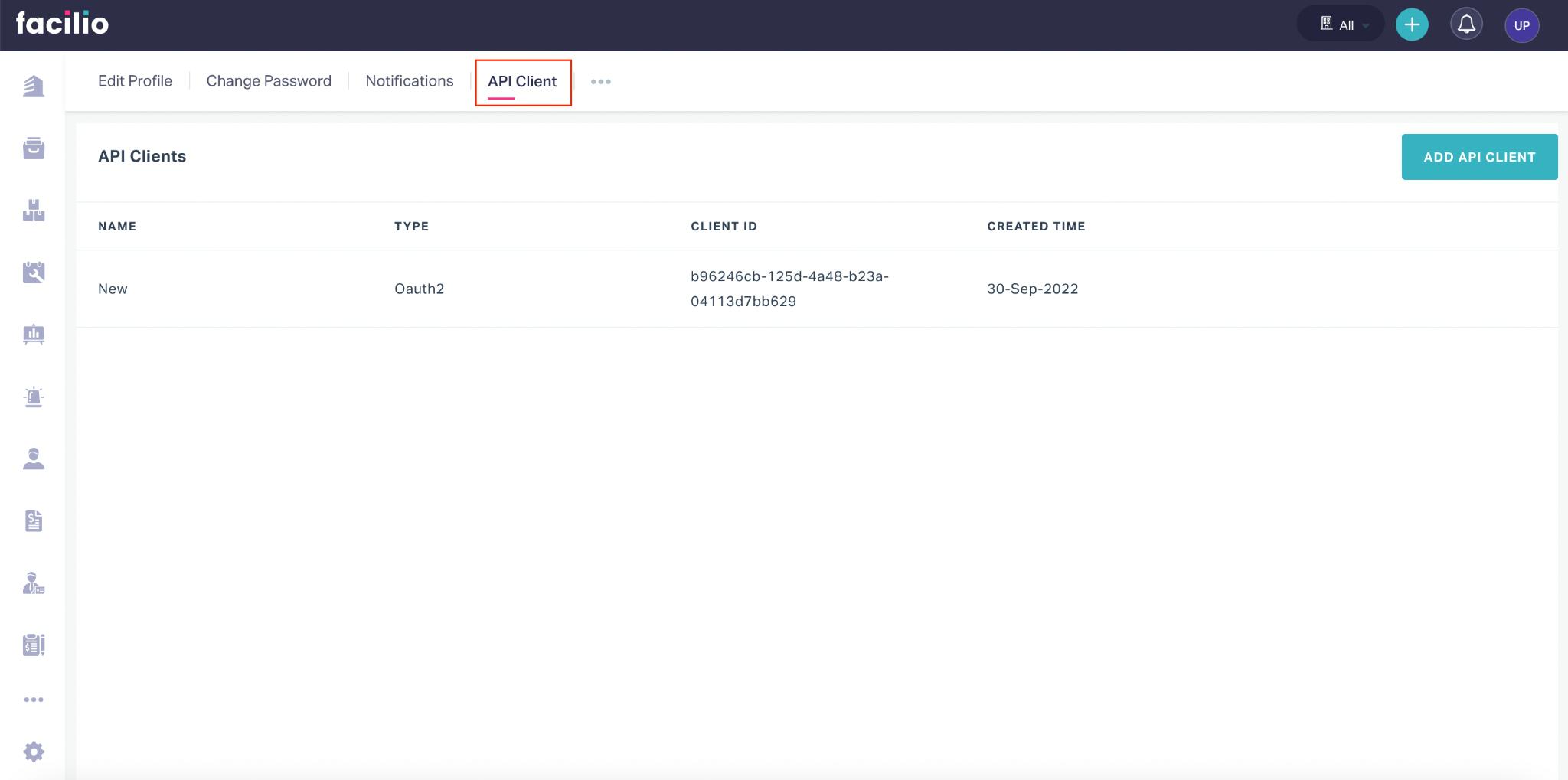
Note: This section is available only for users who have a Developer role assigned to them.