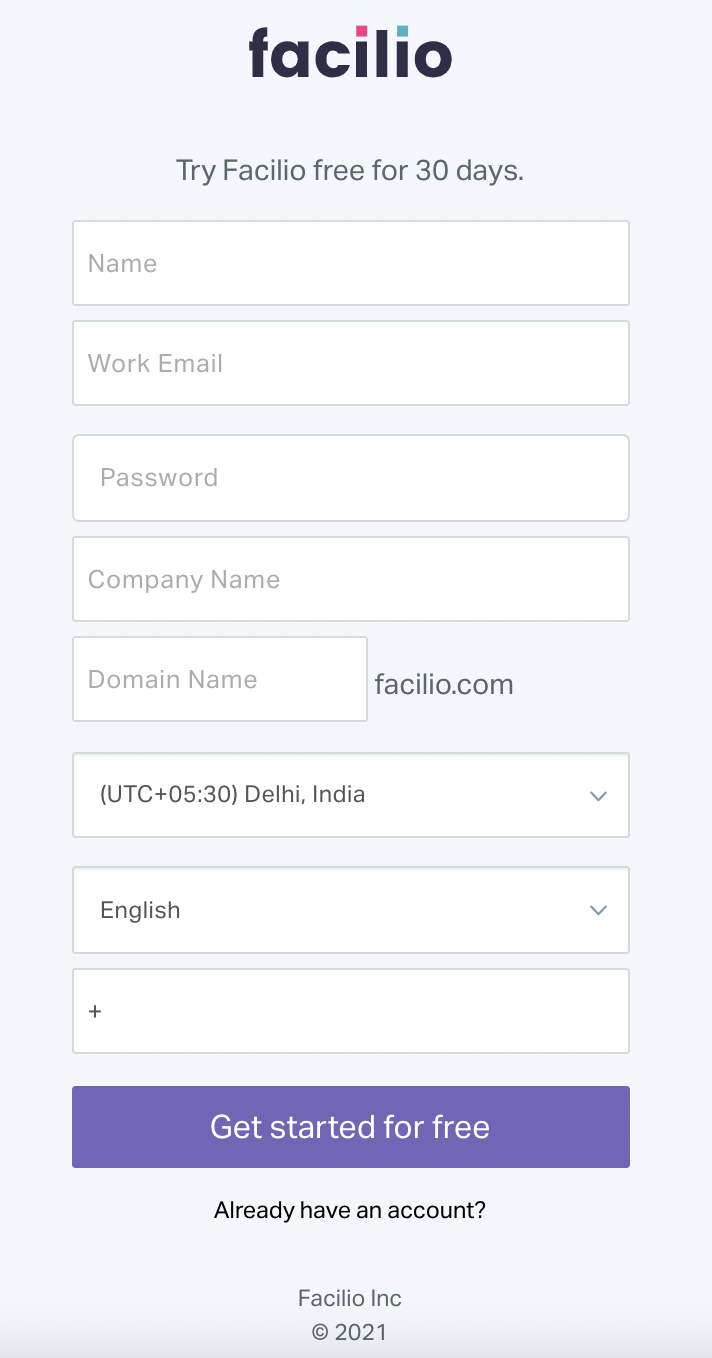Signing up for Facilio
To start working with Facilio, you must sign up for the application. Perform the following steps to sign up your facility with Facilio:
Update the following fields:
- Name
- Work Email
- Password
- Company Name
- Domain Name
- Time Zone
- Preferred Language
- Phone number
note
All fields are mandatory.
tip
You can name the domain after the building, gated community or office complex that you wish to manage.
Click Get Started for Free. Your Facilio account will be activated.
After signing up, you will receive a confirmation email with the link to sign in to Facilio.
Click on the link given in the mail and login to Facilio.
Enter the Username and Password and click Sign In. The Facilio home screen appears as shown in the screenshot below.
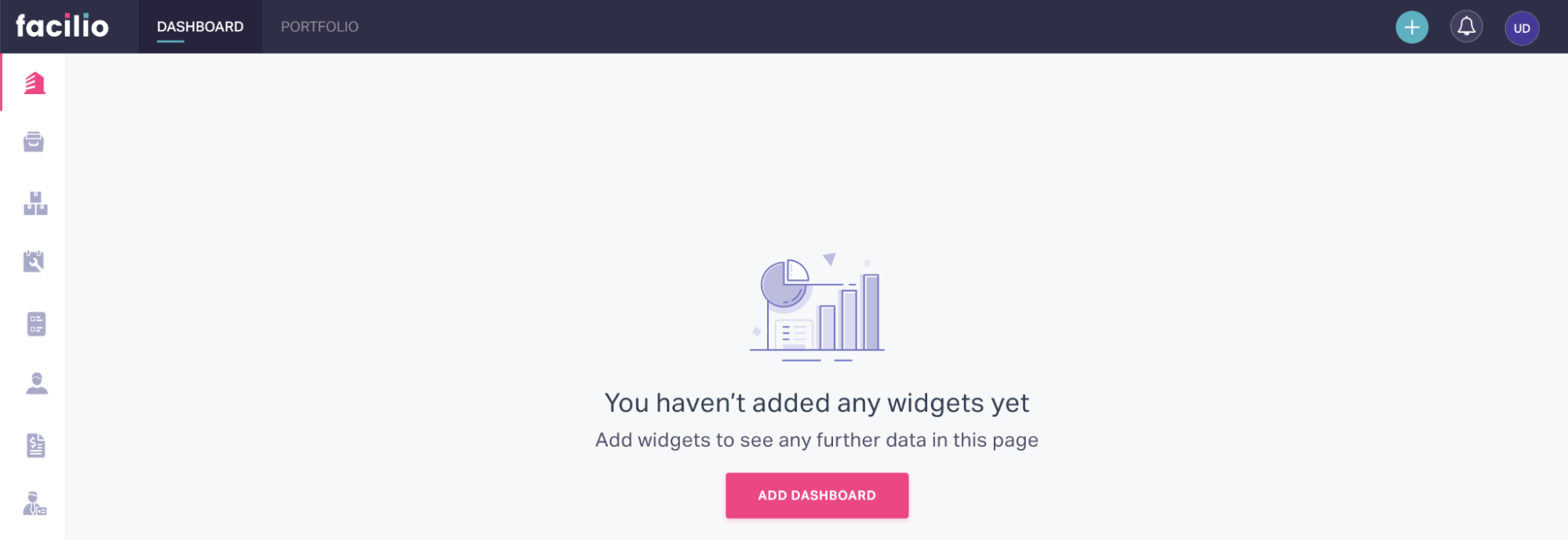
If you already have a Facilio account you can click the Already have an account? link or directly go to https://app.facilio.com to sign in to the application.