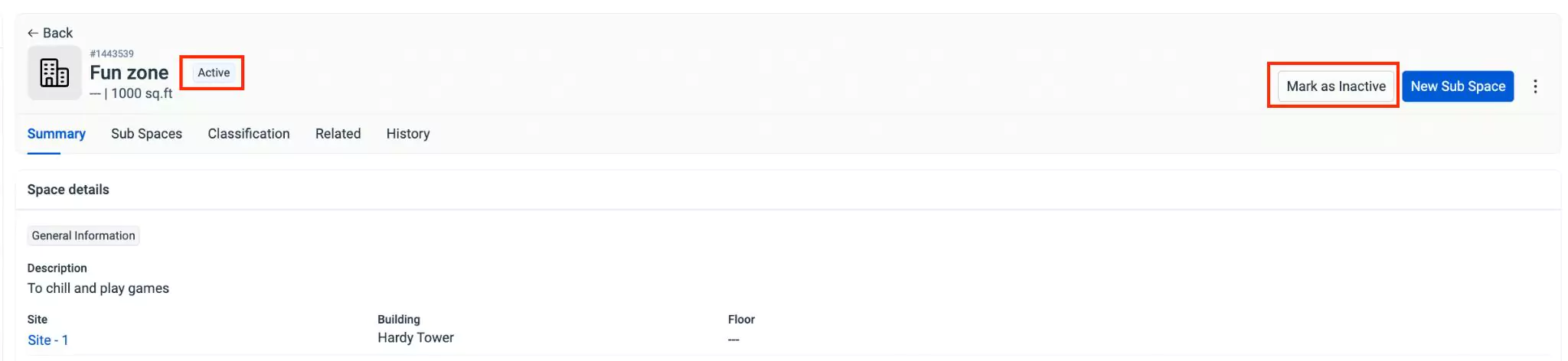Marking Active and Inactive
In the Portfolio module, you can specify whether a component is active with respect to its operating condition. When you add a new component to this module, the status of the component is marked 'Active' by default. The application allows you to inactivate it anytime if the component is not in use or under maintenance. Also, based on the requirement, you can activate any inactive component later.
You can click Mark as Inactive against an active component to inactivate it, as shown below, and vice versa.