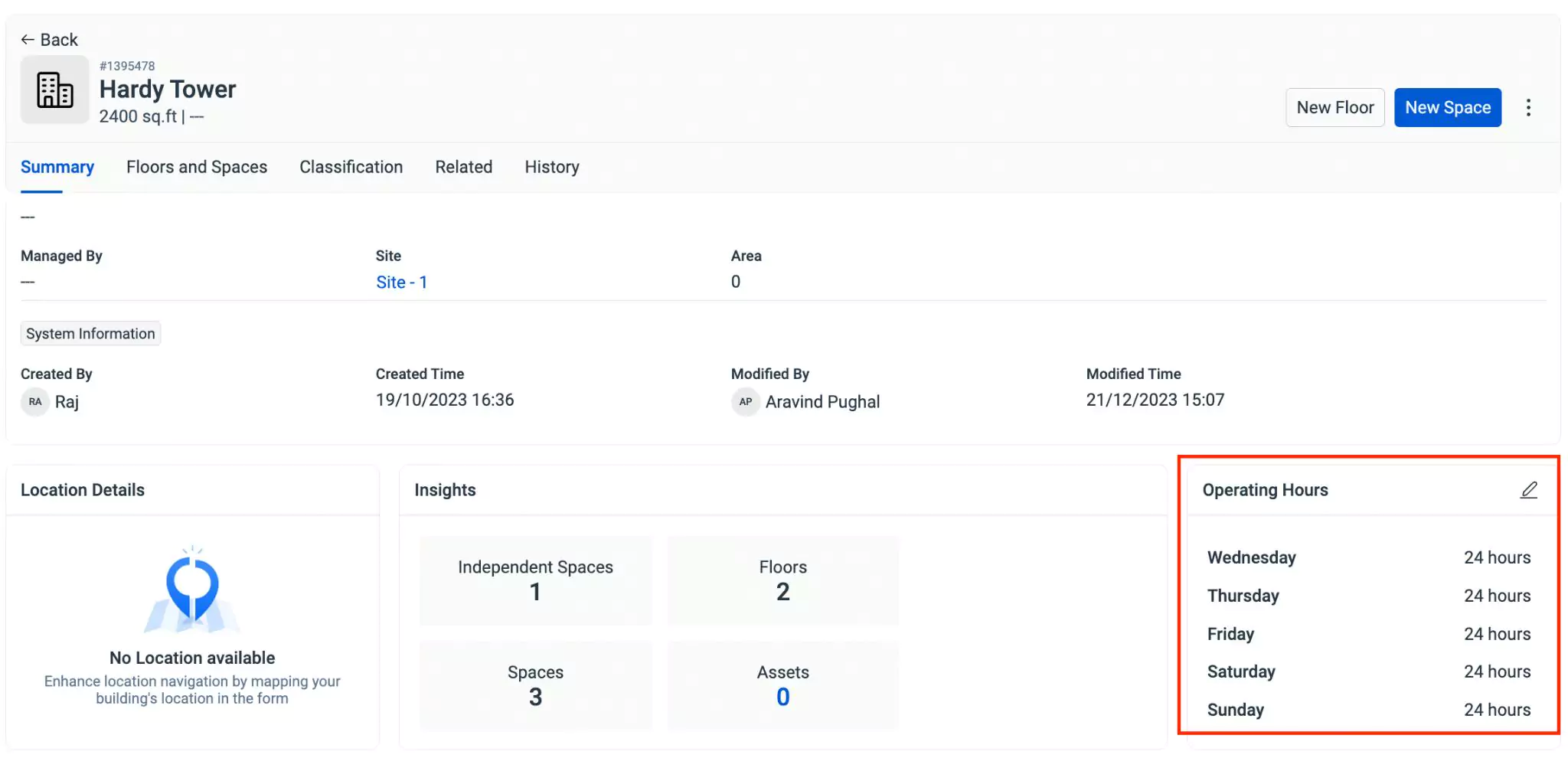Assigning Operating Hours
The operating hours refer to the business or working hours of an organization. In the Portfolio module, specifying the operating hours of the components such as sites, buildings, floors, spaces, and sub spaces provides a clear understanding to the clients on when to reach out to them for availing the respective services.
This section illustrates a sample operating hour configuration for a building. To assign operating hours,
Select the required building. The Summary screen of the selected building appears as shown below.
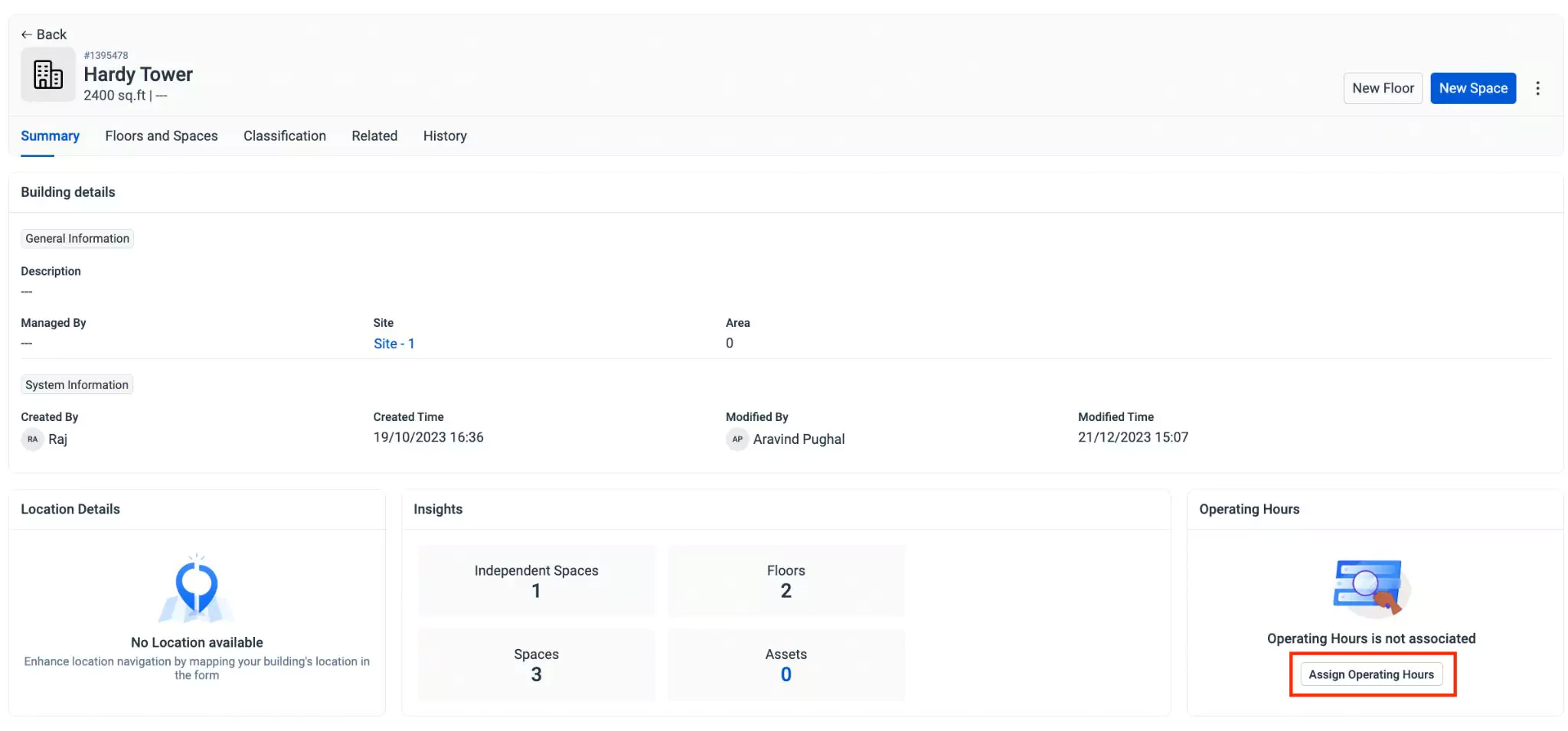
Click the Assign Operating Hours link in the Operating Hours card. The Operating Hours window with the list of operating hours is displayed.
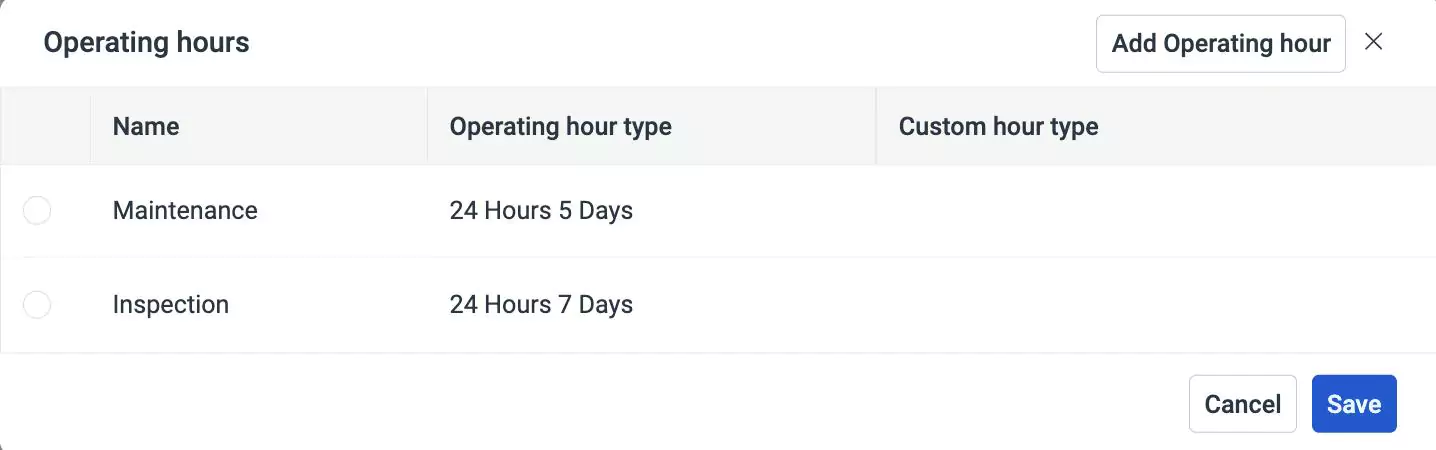
Select the required option.
Note: You can use the Add Operating Hour link at the top right to directly configure the required operating hours. The created operating hours will be added to the list of operating hours.Click Save. The operating hours are configured successfully for the building and appear as shown below.