Illustrating Portfolio Management
The Portfolio module of the application allows you to add the sites and buildings, and associate spaces, floors, assets, and other information to them. It helps to virtually connect and understand the layout of the geographically dispersed organization structures allowing you to micro-manage every aspect of them.
To access this module, click the icon in the sidebar menu and navigate to the Portfolio section on the main menu. The Portfolio Management screen appears as shown below.
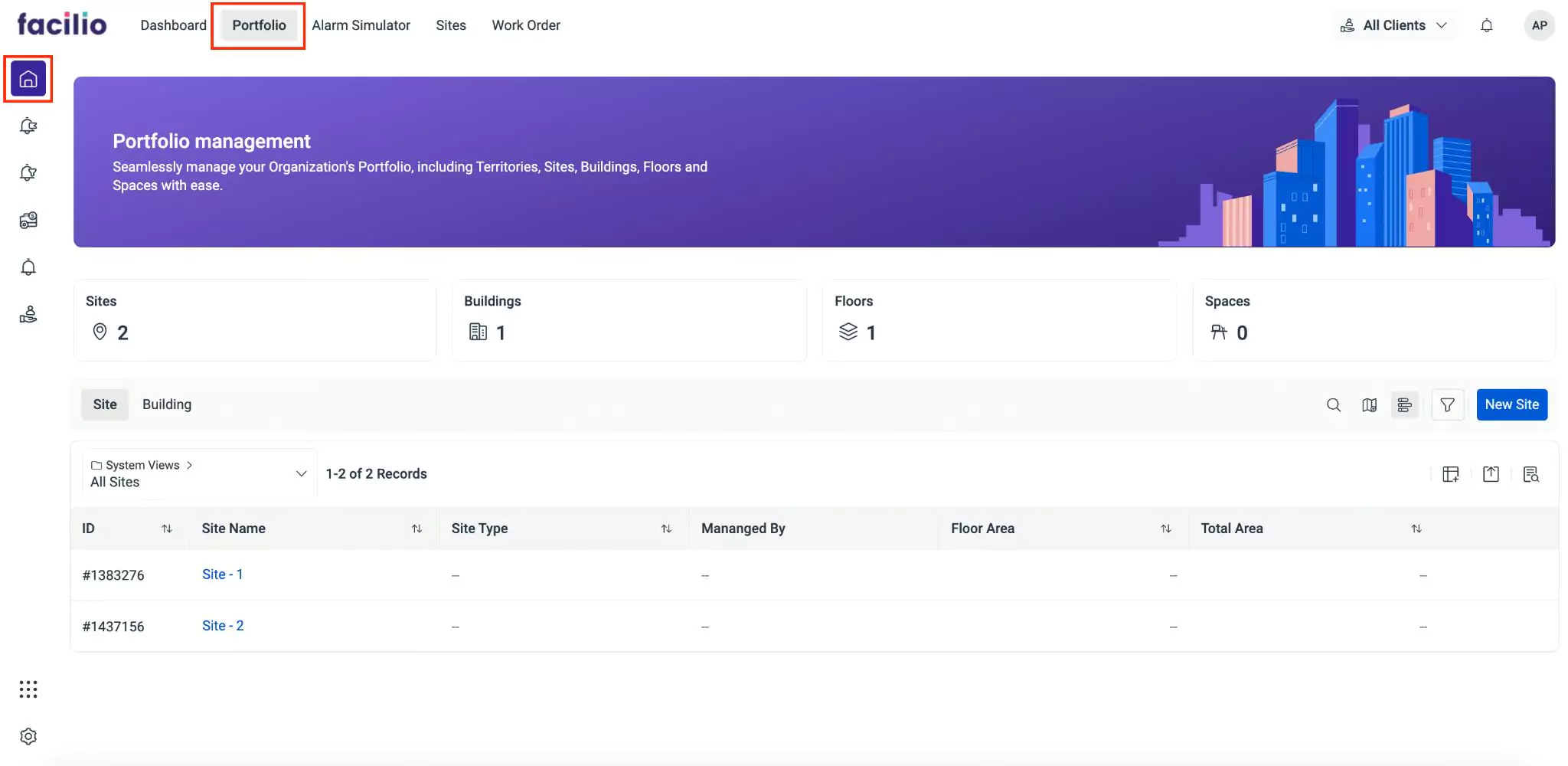
This screen provides an insight about the available number of sites, buildings, floors, and spaces.
The upcoming sections explain how to add and manage the portfolio management aspects, and other functionalities included in this module.