Signing up for Facilio
To start working with Facilio’s Remote Monitoring, you must sign up for the application. The user who signs up for the application first in an organization is treated as the ‘Super Administrator’. The super administrator can invite more users (like facility team members, and other users) in the organization to sign up for the application. Perform the following steps to sign up your facility with Remote Monitoring:
Go to https://app.facilio.com/app/signup.
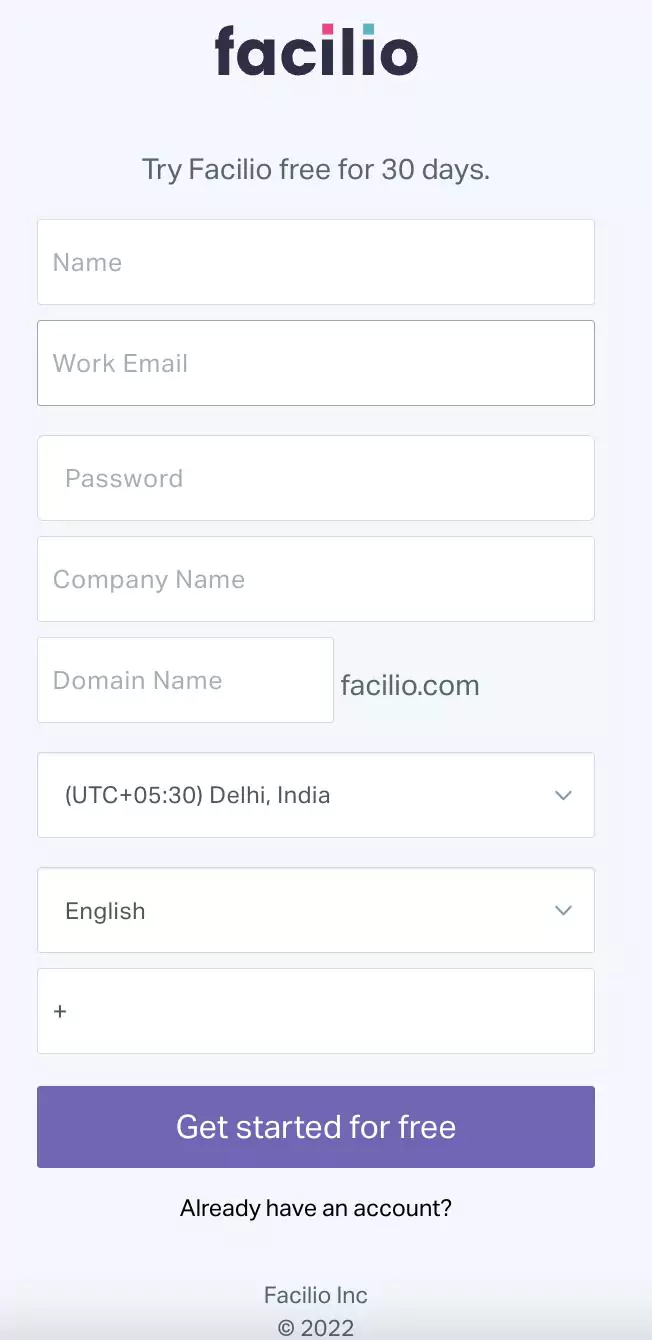
Update the following fields:
Name - A preferred name for the user account (Admin account)
Work Email - The email address of the organization’s facility administrator
Password - The account password to authenticate the user’s login
Company Name - The name of your organization
Domain Name - A unique name to identify the user account
Tip: You can name the domain after the particular building, gated community, or office complex belonging to the organization that you wish to manage.Time Zone - The time zone at which the facility operates
Preferred Language - The language in which the application content must display
Phone number - The primary contact number of the administrator
Note: All the above fields are mandatory.Click Get Started for Free. You will receive an email from Facilio to confirm the registered email.
Click the CONFIRM ACCOUNT link in the email to activate the account, following which you are prompted to create a password for Logging into Facilio.
If you already have a Facilio account you can click the Already have an account? link or directly go to https://app.facilio.com to sign in to the application.
You can contact the onboarding team of Facilio, who can help you activate your organization's first user account. Also, you can write your queries anytime to support@facilio.com.