Sorting Data
Sorting is required to arrange huge data (for example, raw alarms, assets, and so on) into meaningful order so as to analyze it more effectively. This feature operates across all modules in Remote Monitoring. The application lets you view the data in ascending or descending order by sorting the required columns. Select the preferred column and click the (sort) icon on the column header. The application arranges the data in the selected order and displays a sort icon on the column header based on which the sorting happened, as shown below.
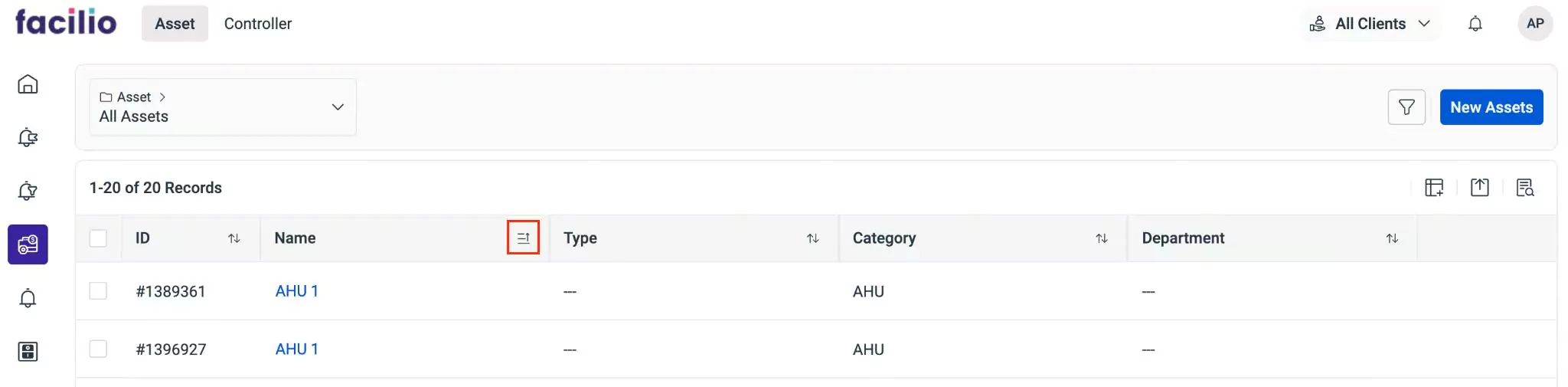
The icon displayed varies ( or ) with respect to the sorting method (ascending or descending) selected.