Adding a New Controller
Controllers are a part of a facility management system, which improves the overall performance and customer satisfaction in modern retail environments.
To create a new controller,
Navigate to Controller. The list of configured controllers appears as shown below.
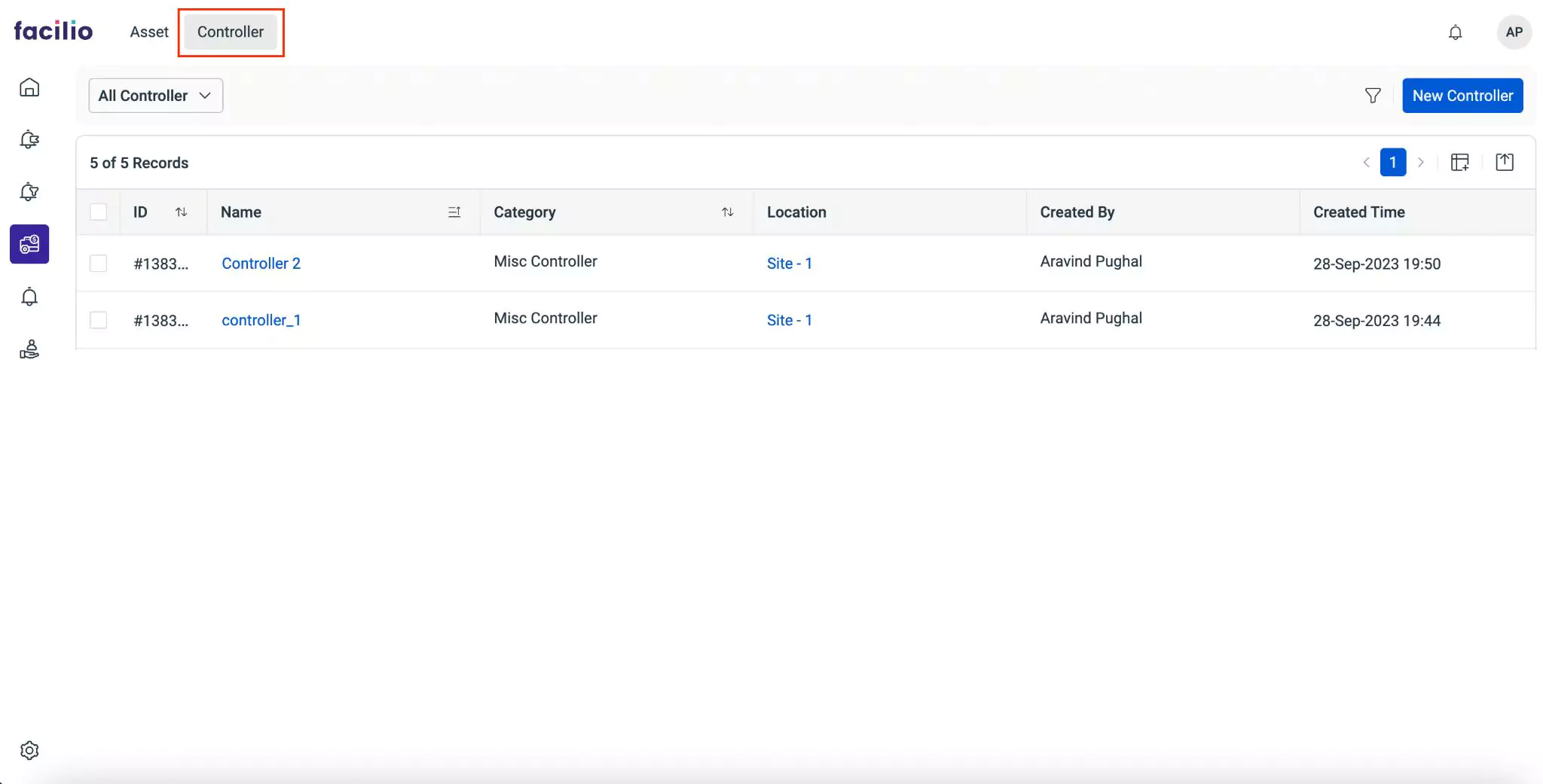
Click the New Controller. The default form to create a controller appears.
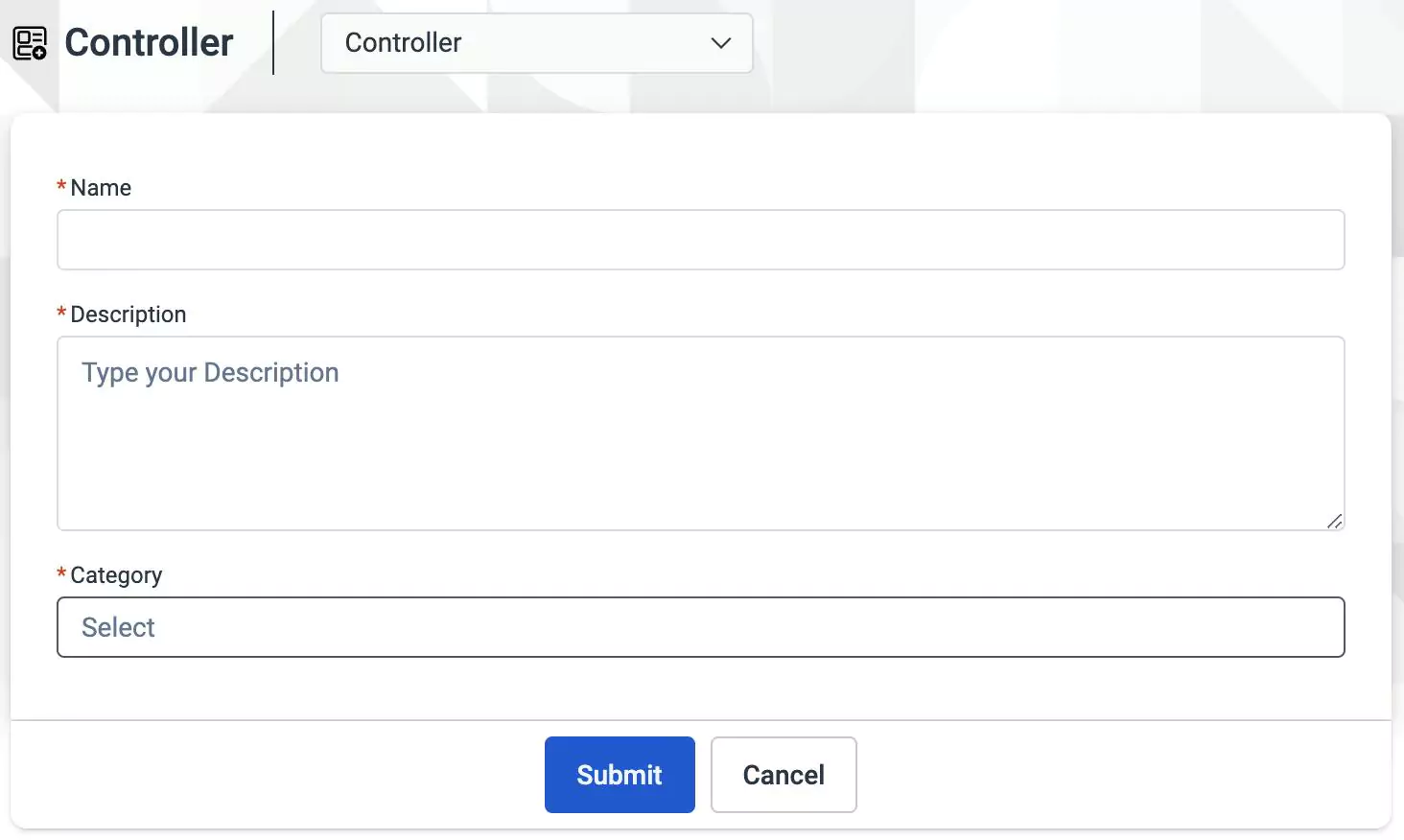
Update the following fields in this screen:
- Name - The name to identify the controller
- Description - A short description explaining the purpose of the controller
- Category - The type of controller being created
Click Submit. The controller is now successfully added to the All Controllers.