Viewing Workforce
You can view various attributes of the workforce configuration by clicking on the records in the Employees, Trip, Time Sheet, Shift, and Time Off sections. The information displayed is grouped into Summary, Skill, Work Schedule, and History sections for better clarity.
A sample illustration of viewing the details of an employee from the Employee section is explained below.
Summary
The Summary section displays the basic details that include name of the employee, phone number, email address, designation, dispatchable status whether yes or no, status of tracking geo location, the associated territories, the user responsible for creation or modification, time of creation and modification, the last known location, the current status of the employee such as shift and attendance.
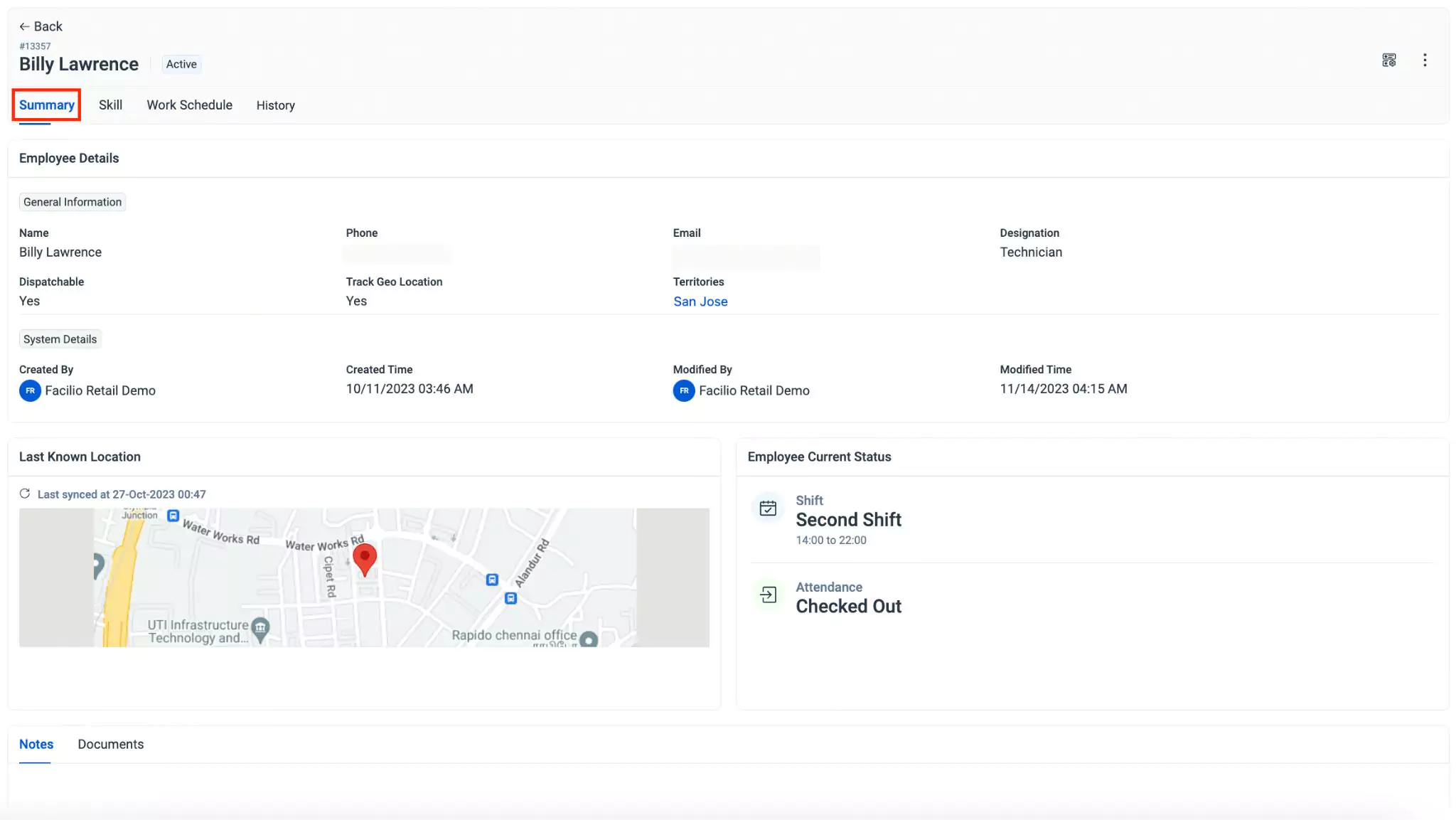
You can also add Notes, Comments, and attach relevant Documents to include additional information.
Skill
The Skill section displays the skills associated with the employee, along with the level of expertise. You can use the Associate Skill button to add more skills for an employee. The configured skill is added to the list of skills.
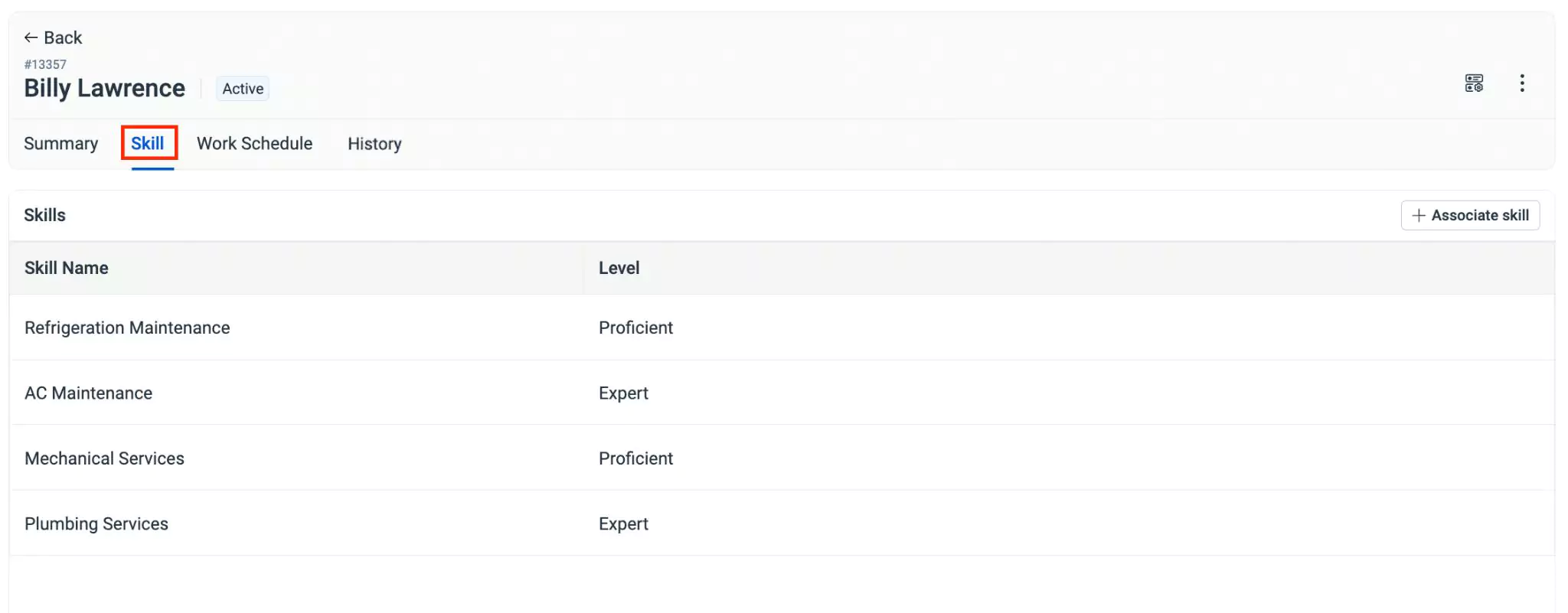
Work Schedule
The Work Schedule section displays the scheduled work in a calendar view. This section displays information about the employee's scheduled appointments. It empowers managers to effectively view, manage, and track work activities of the employee.
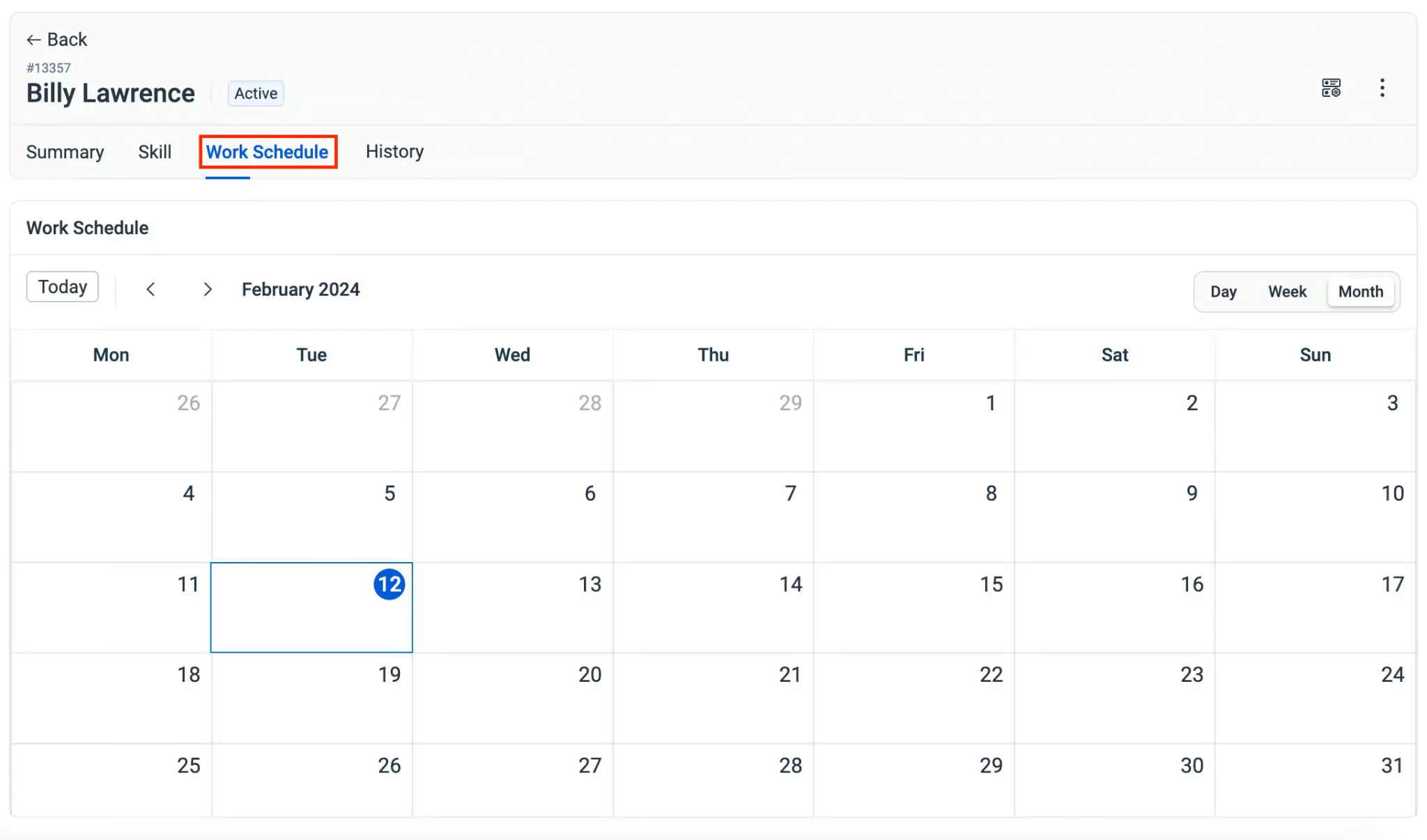
History
The History section maintains the log of all activities related to the employee for future reference. The recorded information helps in understanding the course of action or changes happened in the record.
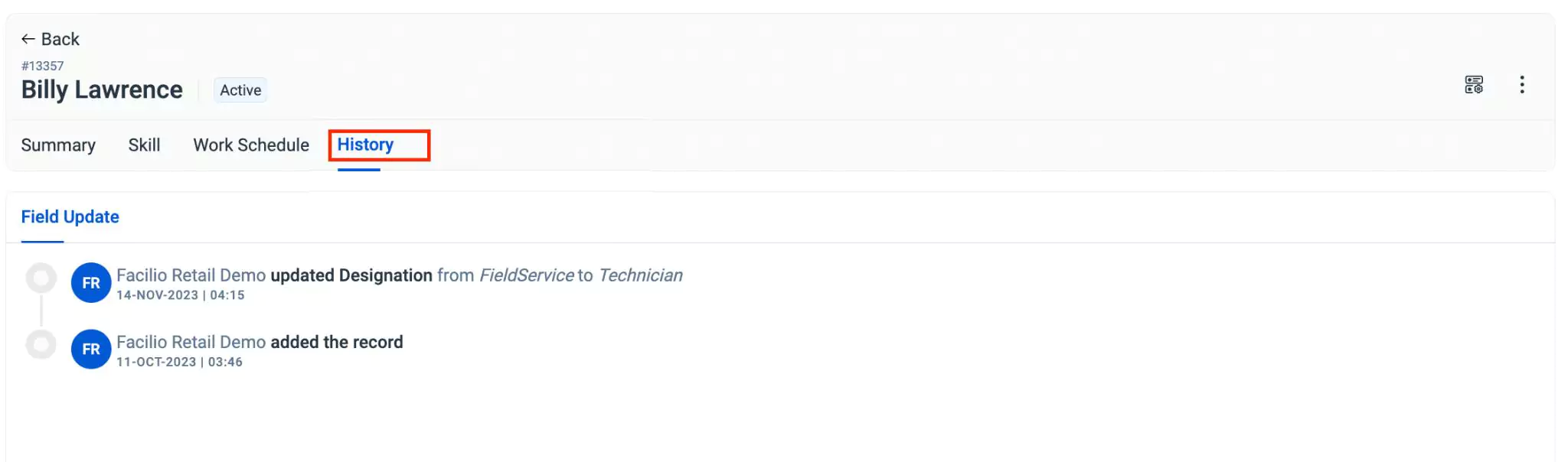
You can click the (Vertical ellipses) icon from the top right of the details page and select Edit to modify details related to the selected record.