Setting Time Off
The Time Off section allows the administrators to create time off for field agents and manage their field services during their absence. This section is designed to streamline the process of managing employee absences and ensure proper staffing levels are maintained. It helps organizations efficiently manage employee absences, maintain productivity, and ensure compliance with labor regulations.
To create a time off,
Navigate to the Time Off section. The All Time Off screen appears with the list of time offs taken by field agents, as shown below.
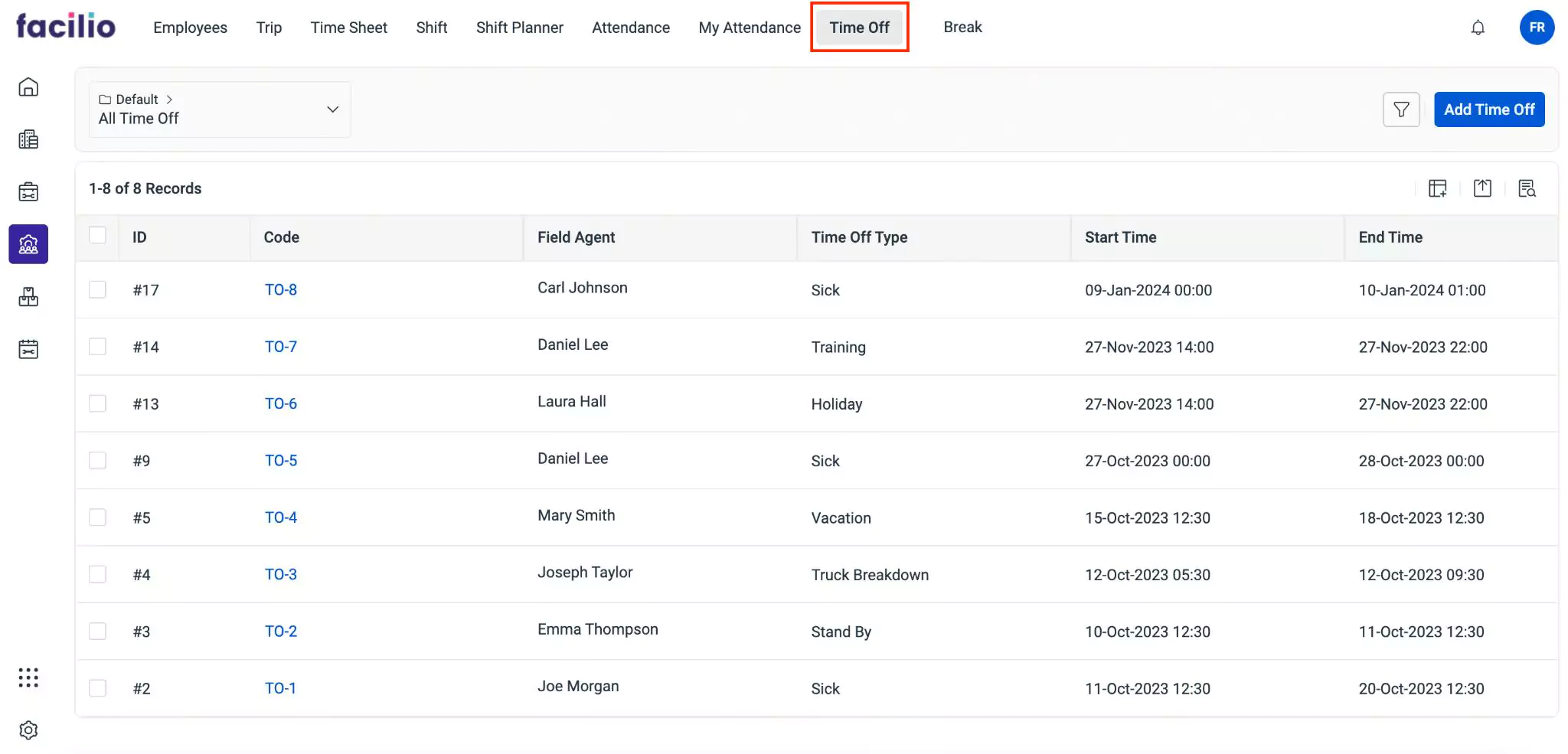
Click Add Time Off. The Time Off screen appears as shown below.
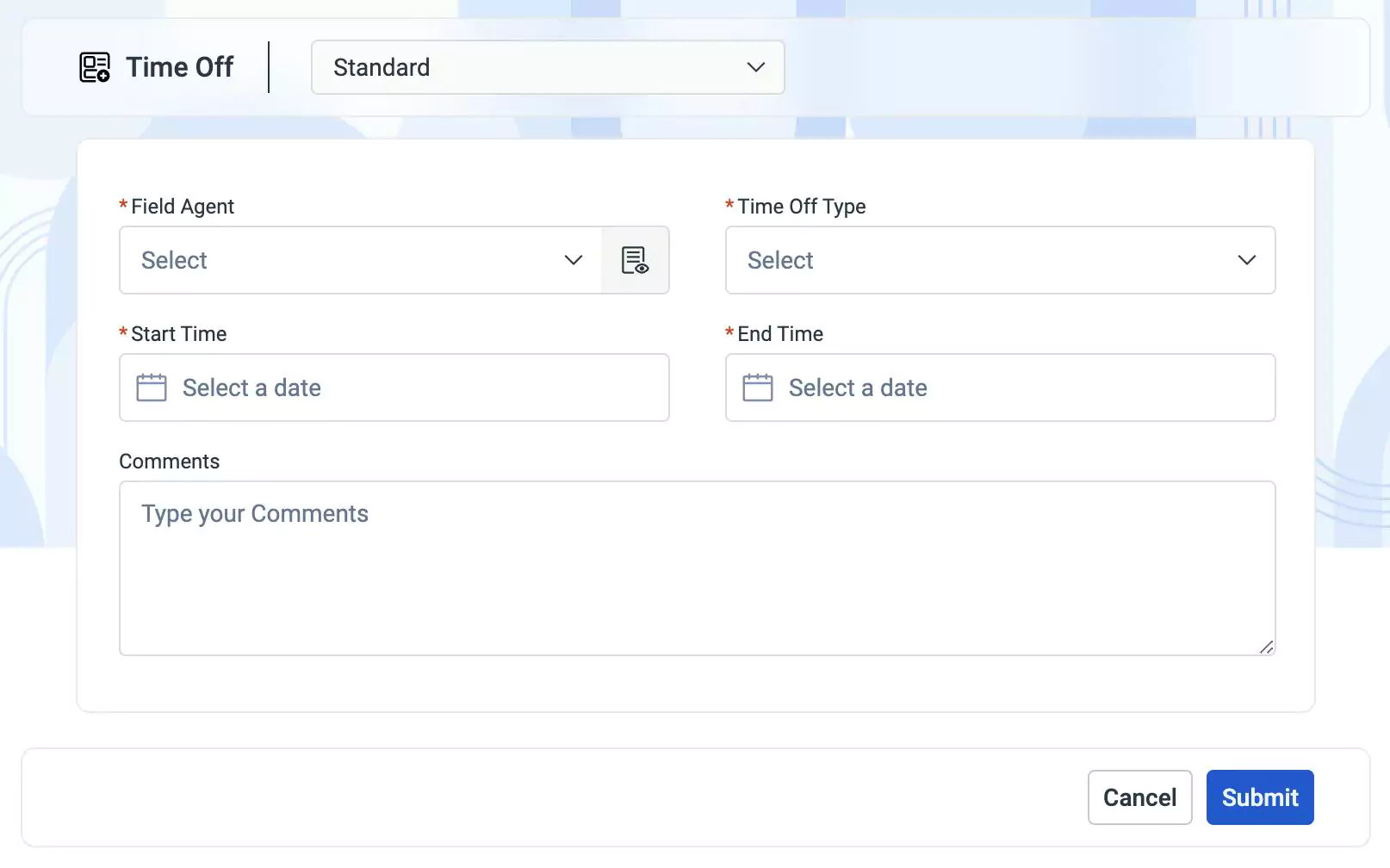
Update the following field in this screen:
- Field Agent - The field agent who is taking the time off
- Time Off Type - The type of the time off. For example, Sick, Holiday, etc
- Start Time - The time when the time off begins
- End Time - The time when the time off ends
- Comments - The additional information about the time off
Click Submit. The time off is added for the selected field agent.