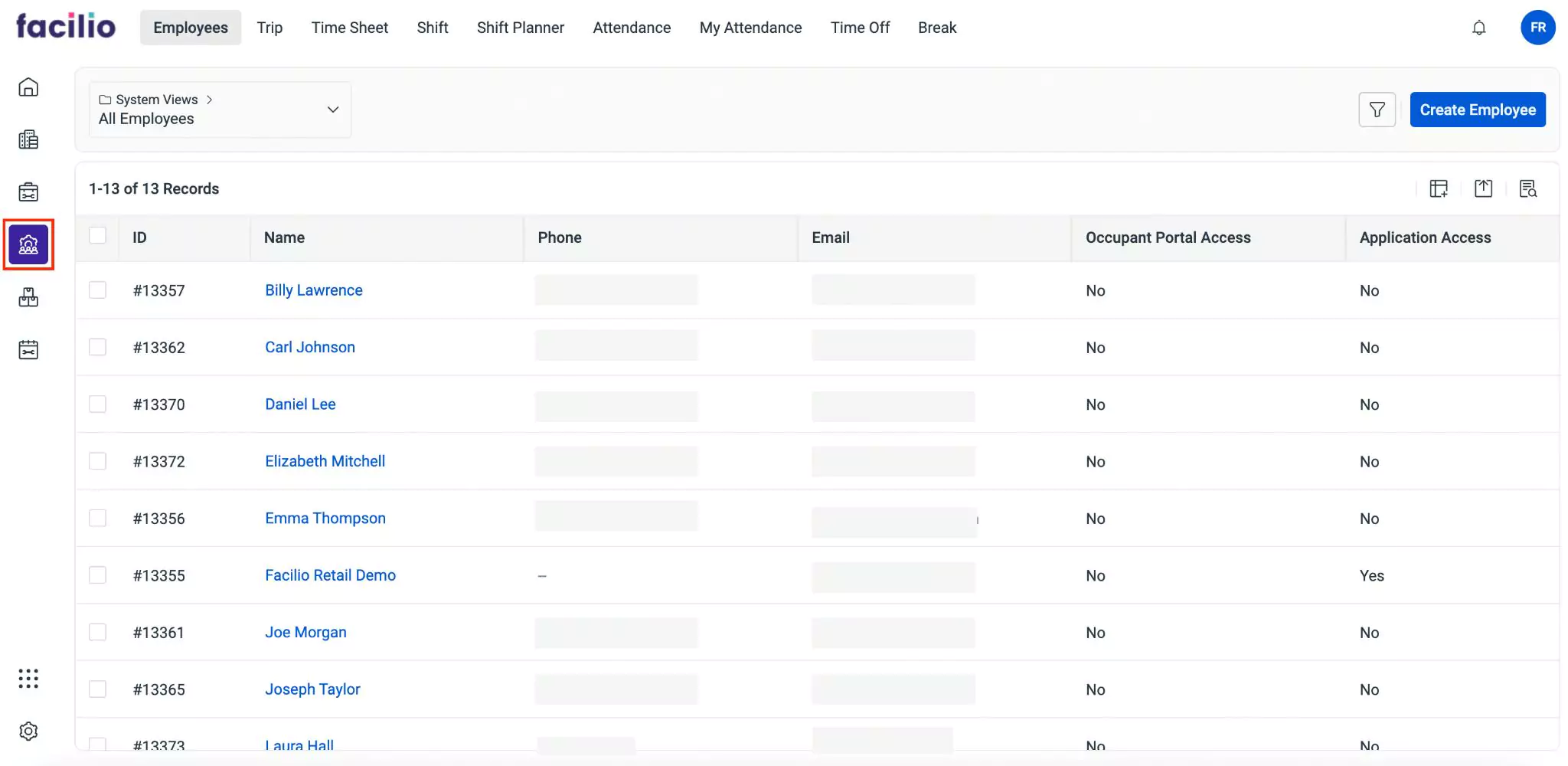Illustrating Workforce
The Workforce management involves strategic planning, scheduling, deployment, and optimization of field service resources like field agents to efficiently deliver the required field services in a region. It aims to ensure that the right resources with the required skill sets are available at the right time and place to meet customer needs while maximizing operational efficiency and productivity.
To access this module, click the  (Workforce) icon in the sidebar menu. The All Employees section is displayed as shown below.
(Workforce) icon in the sidebar menu. The All Employees section is displayed as shown below.
This section displays the available list of employees by default. The upcoming sections illustrate how to add and configure employee settings, track their trips, time sheet, shift, shift planner, manage attendance, my attendance, time off, and break.
Configuring Employees
The Employee section serves as a centralized hub for managing all aspects related to field agents and other personnel involved in delivering on-site servicesAssigning Trip
The Trip section allows you to create, plan, manage, and track the trip or journey of field agents between job locations. It involves determining the sequence of service appointmentsUpdating Time Sheet
The Time Sheet allows the administrators to record the work hours, tasks performed, and other additional details related to their work activities of the field agentsConfiguring Shift
The Shift section serves as a designated area for creating and overseeing shifts of the field agents. Administrators can assign colors to each shift, facilitatinManaging Shift Planner
The Shift Planner allows administrators to plan shifts for employees according to the organization's requirements. It is a comprehensive section designed to facilitateUpdating Attendance
The Attendance section in the Workforce module is crucial for managing the presence and absence of workforce and ensures compliance of work with standard regulationsAccessing My Attendance
The My Attendance section displays an attendance overview of self (administrators). It allows you to check-in/check-out, set break timing, and resume work from this screenSetting Time Off
The Time Off section allows the administrators to create time off for field agents and manage their field services during their absence. This section is designed to streamline the processConfiguring Break
The Break section allows administrators to create break types such as paid and unpaid breaks. They can assign appropriate break types to the applicable shifts