Updating a Work Order
Once a work order is created, an appointment must be scheduled to execute the work order. On completing the work order tasks, the work order status must be updated in the Work Order section.
To update a work order,
Open the work order. The corresponding details screen appears as shown below.
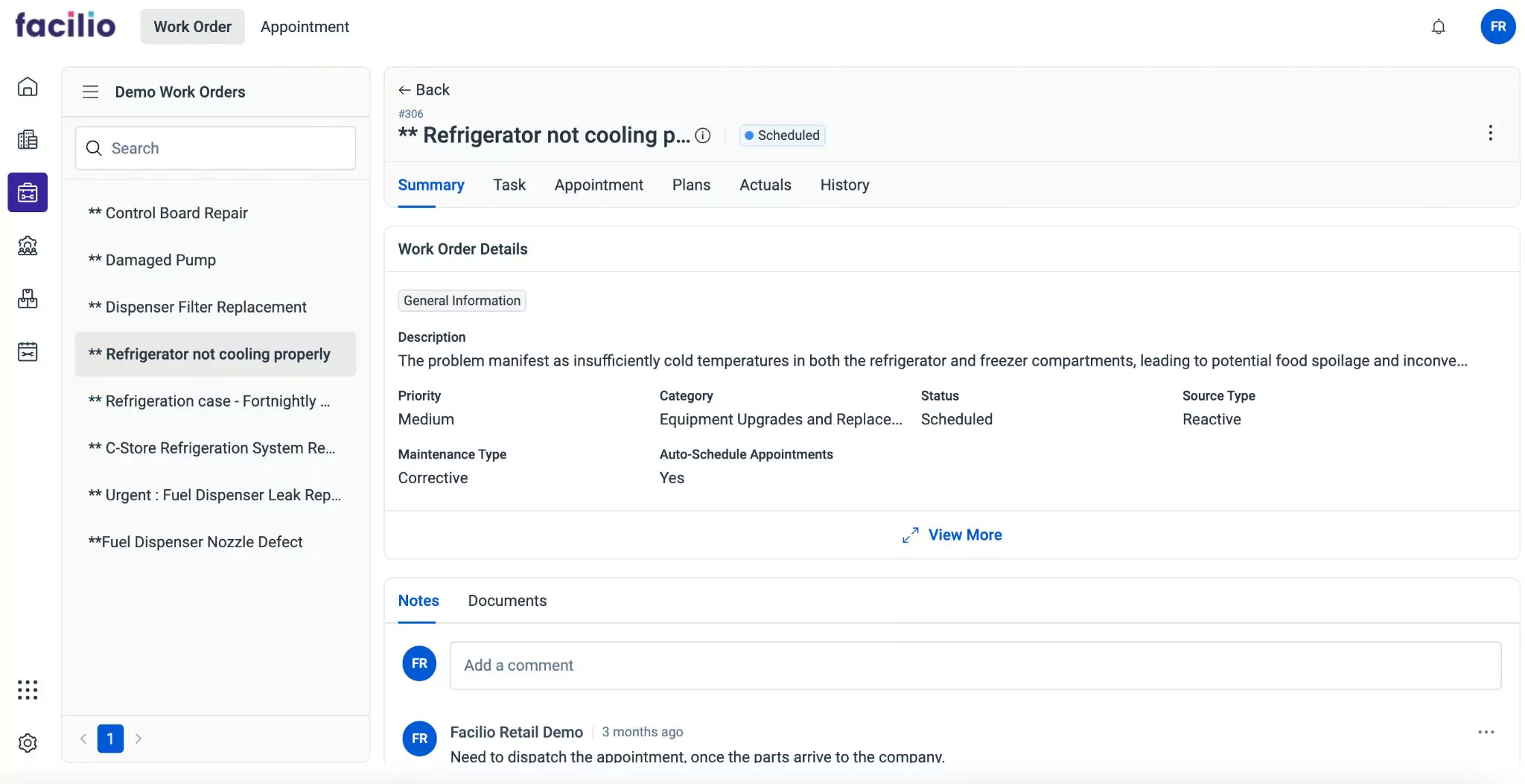
When the work order is created, the status of the work order appears as ‘Scheduled’. Eventually, when the work is initiated in the Appointment section, the status is updated as ‘In Progress’.
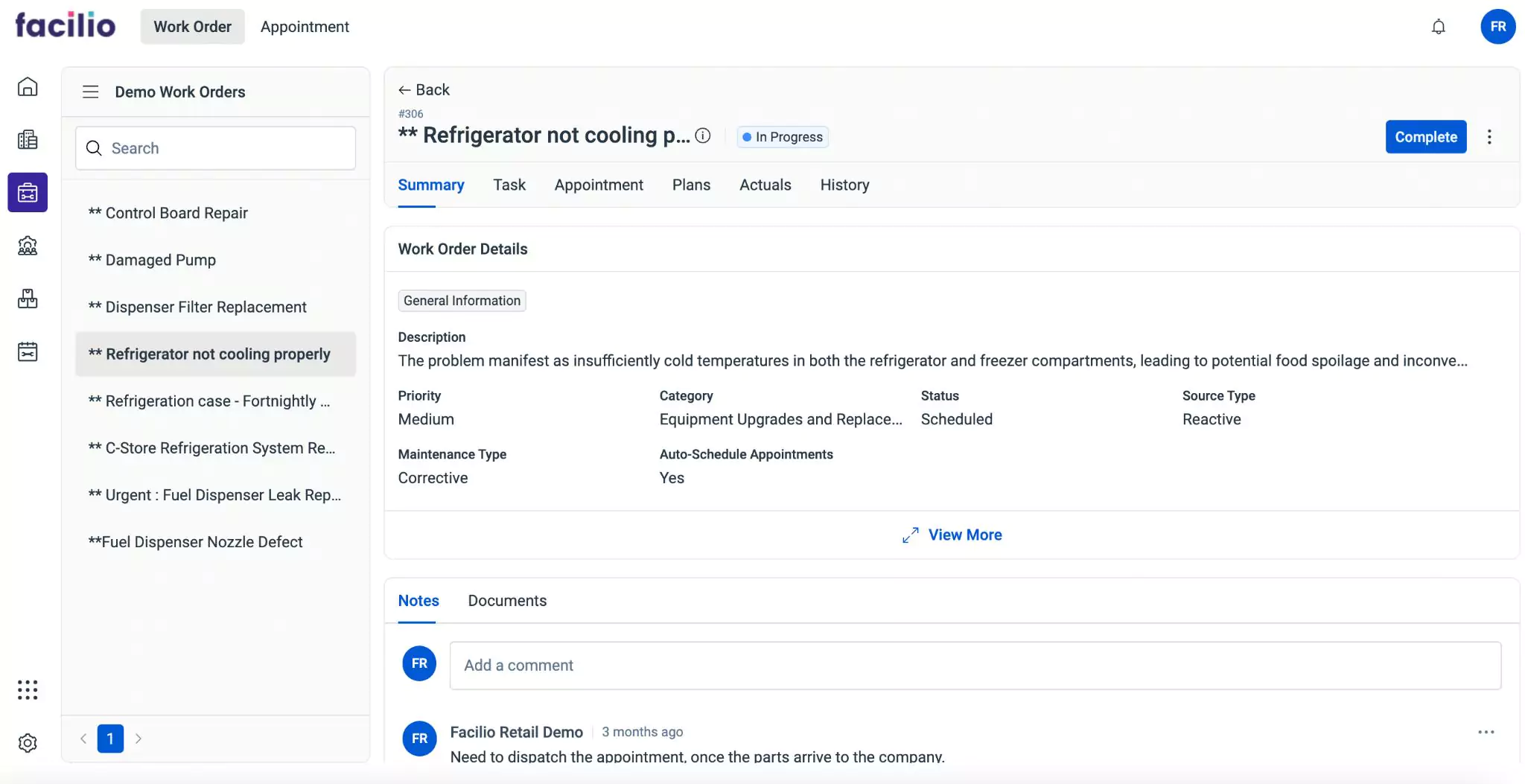 Note: You can click the (vertical ellipsis) icon to Cancel and Edit the work order respectively. When the work order is canceled, the status is updated as ‘Canceled’.
Note: You can click the (vertical ellipsis) icon to Cancel and Edit the work order respectively. When the work order is canceled, the status is updated as ‘Canceled’.After completing all the tasks in the Appointment section, click Complete.
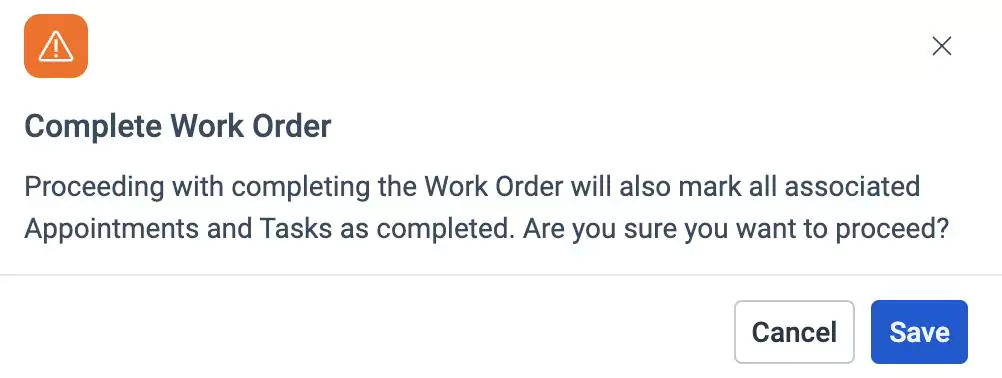 Note: Completing the work order will mark all associated appointments and tasks as completed.
Note: Completing the work order will mark all associated appointments and tasks as completed.Click Save in the above prompt to complete the work order.
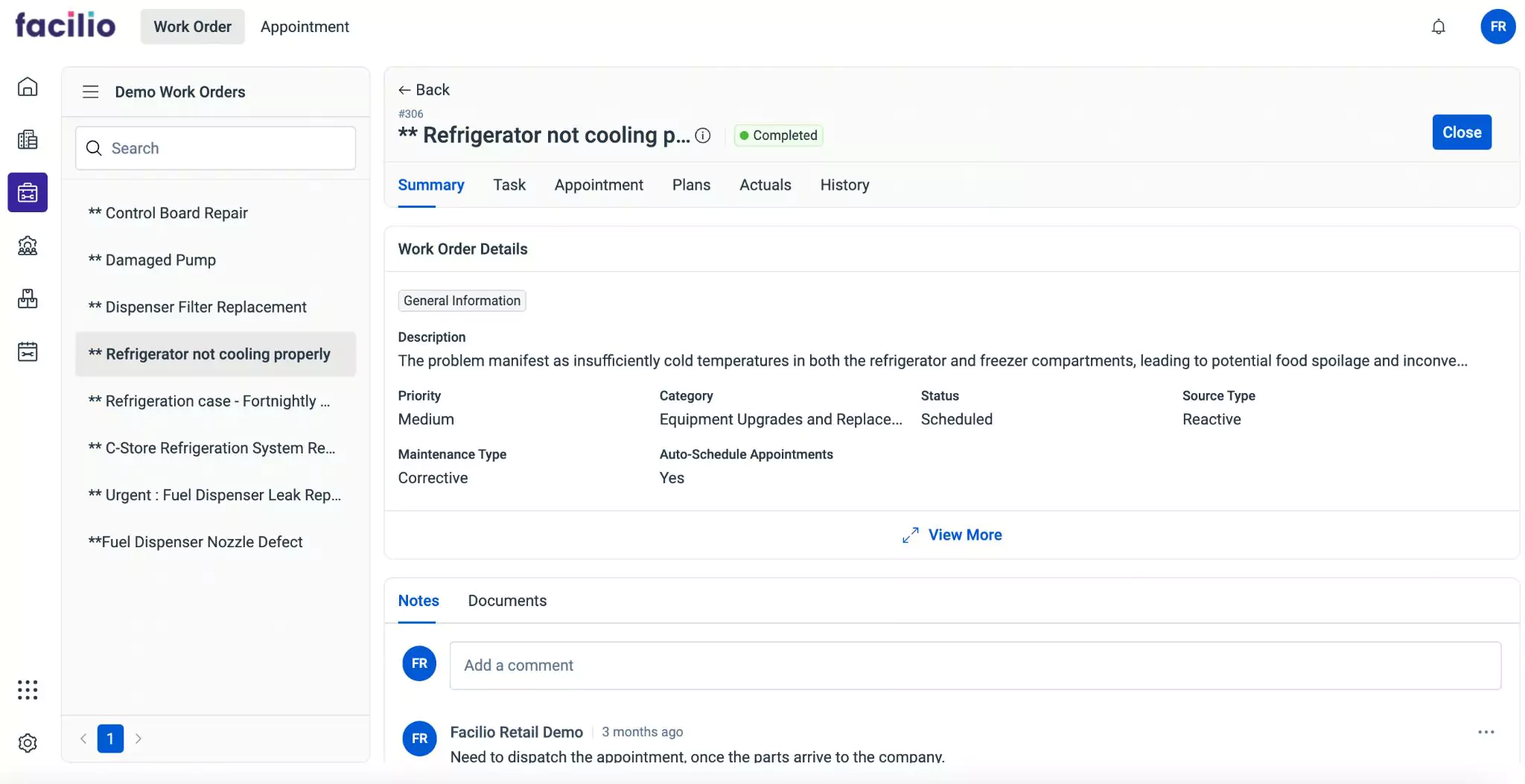
Finally, click Close indicating no action is pending with the work order.
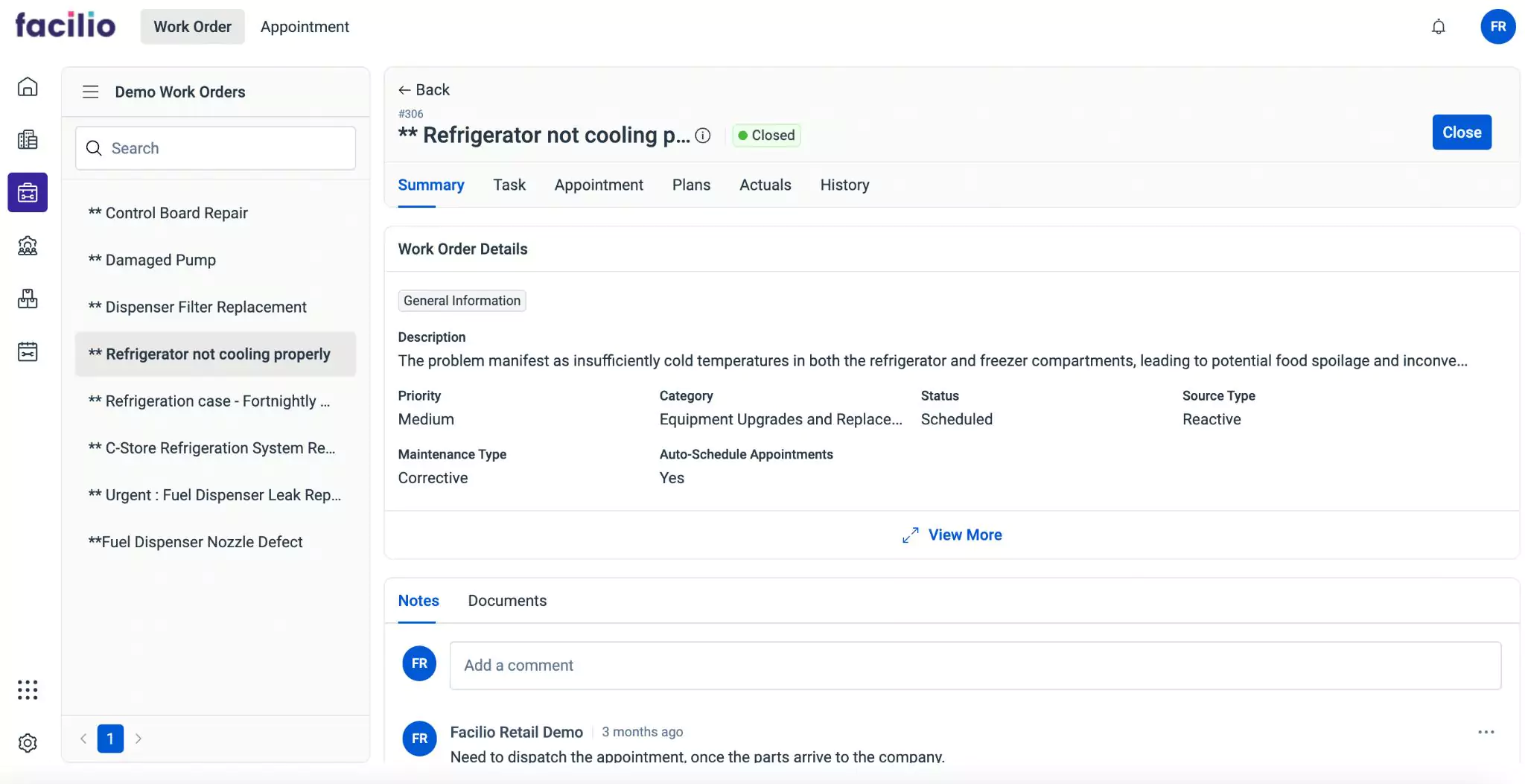
The work order status is updated as ‘Closed’.