Resetting Password
When an existing user forgets the current password and requires access to the application, the user can request a password reset. The user can initiate the new password creation process from the Sign in screen of the application.
To reset the password,
Click Forgot Password? link. You will be redirected to the Forgot Your Password screen as shown below.
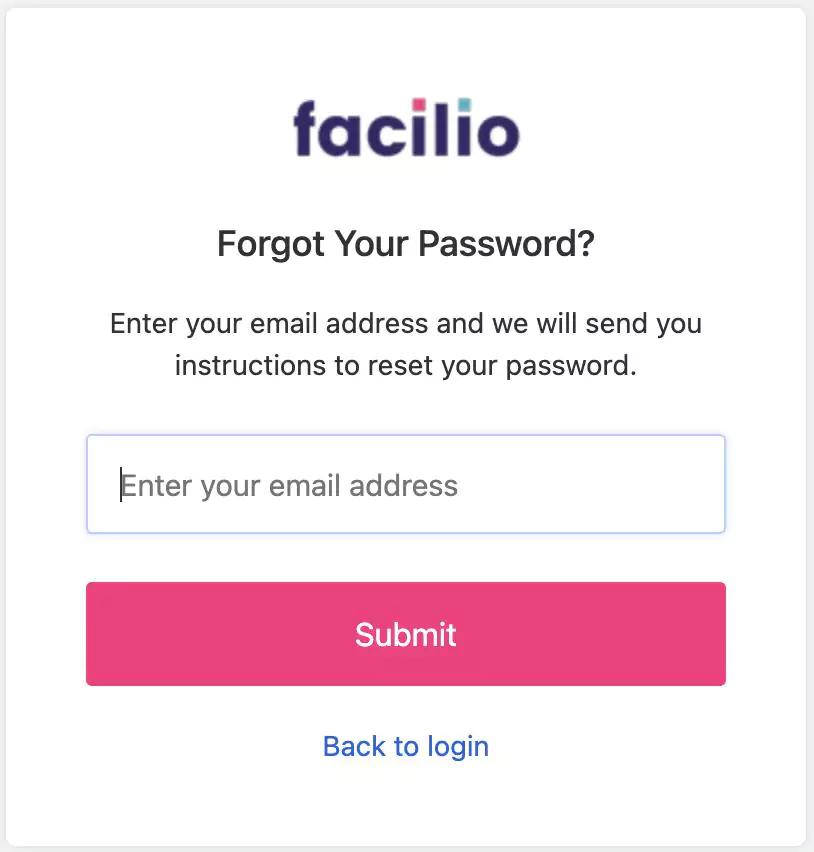
Enter the registered email address and tap the Submit.
The password reset link is sent to the registered email address.
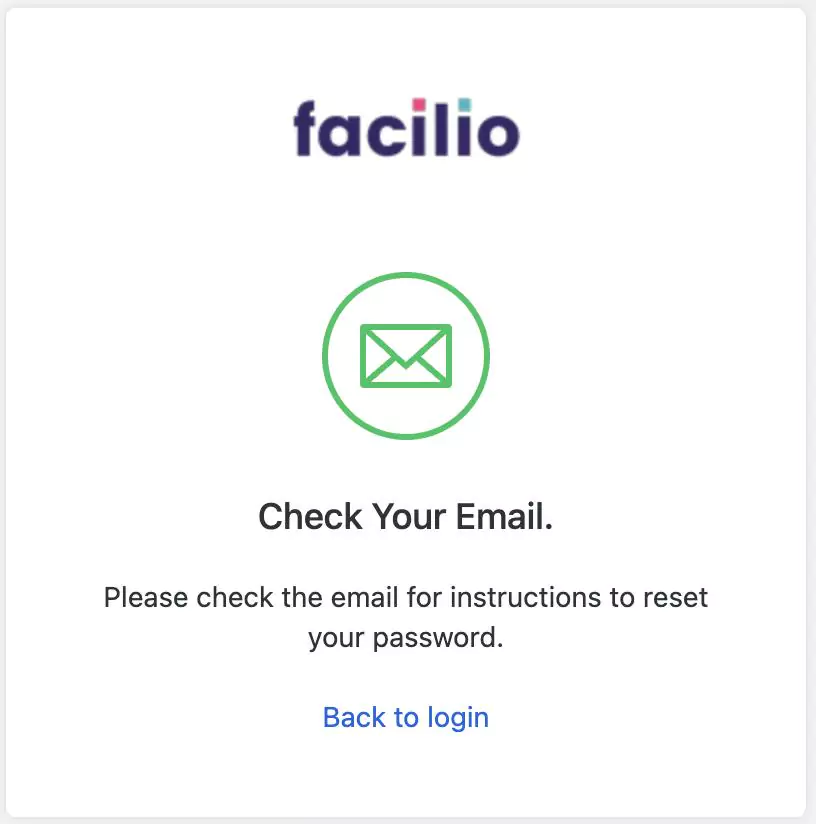
Follow the Password Reset link on the email. The Change Your Password window appears.
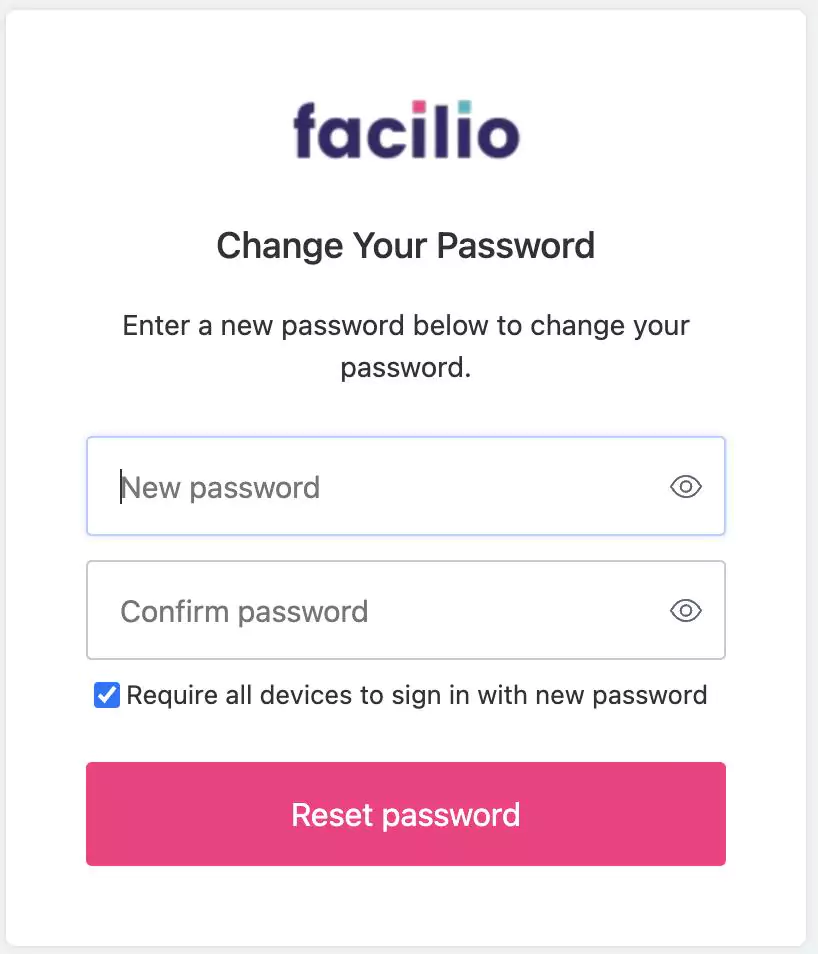
Enter the new password in both the fields and click Reset password. The new password for the user account is successfully updated.