Working with Dispatch Console
The dispatch console of the application features both the Gantt view and Map view, offering different perspectives for managing and visualizing service appointments and field operations. Both views provide dispatchers with valuable insights to effectively manage and coordinate service appointments and field agents. To navigate to this module, click the (Home) icon in the sidebar menu. The gantt view of the Dispatch Console section appears by default as shown below.
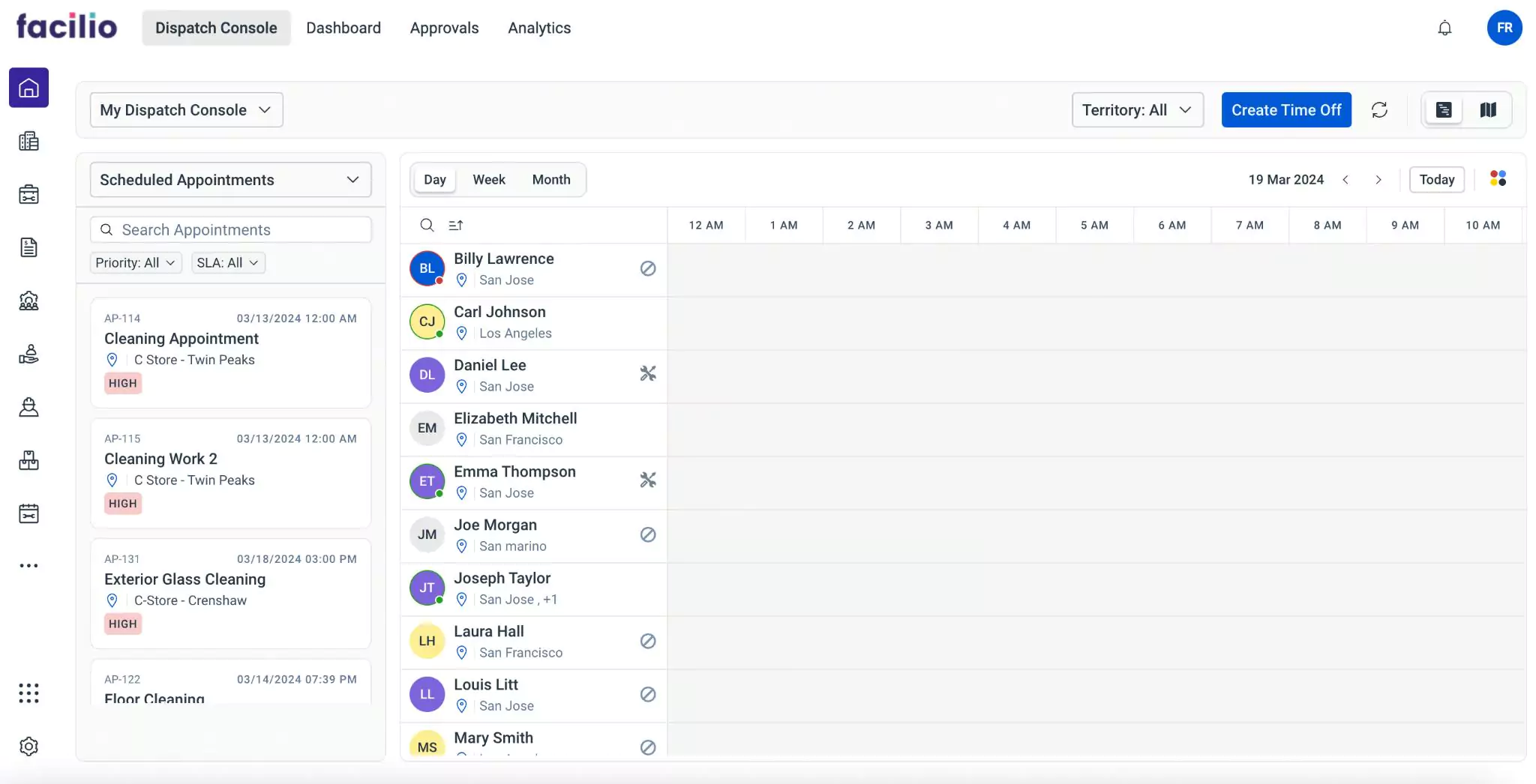
The Dispatch Console interface enables dispatchers to choose a specific territory by clicking the Territory button and selecting the desired location(s). This functionality aids in focusing on particular geographic areas, facilitating more precise scheduling and assignment of service tasks to field agents. Additionally, dispatchers can create time off for field agents by clicking the Create Time Off button.
The upcoming sections illustrate the functionalities included in the gantt view and map view of the dispatch console.