Managing Email Settings
This module allows configuring the required support and notification email addresses through which the application can communicate with the users upon receiving and sending emails.
In order to navigate to this module click the (Settings) icon and select Email Settings under the WORK ORDER SETTINGS section. The Email Settings screen appears as shown below, where the support emails configured are displayed by default.
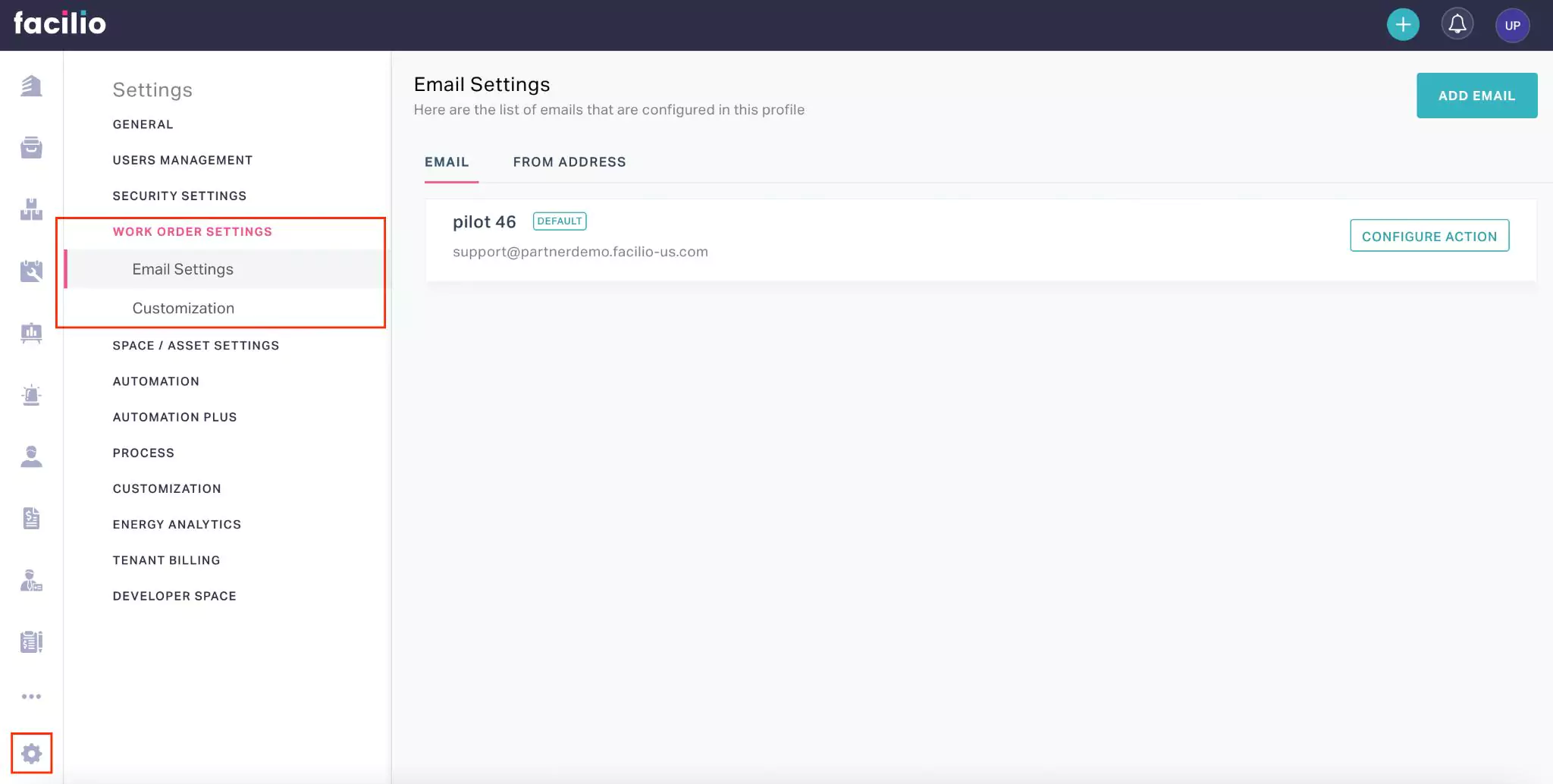
The upcoming sections explain how to configure the required default email addressess and their corresponding actions.
Illustrating Support Email Configuration
The Email Settings module allows you to configure multiple support emails so as to perform various actions.Illustrating Notification Email Configuration
The notification emails are typically the no-reply emails, which are used to send automated emails to notify usersThe support and notification emails thus configured in this section are collectively termed "From" email addresses, through which the application can send communications to the users.