Integrating Facilio Data
Many organizations prefer the products or applications supporting data integration owing to their requirement to combine data from various sources and have a single point of control over diverse data. As mentioned earlier, configuring OData in Facilio grants access to specific data in Facilio's data server for third-party applications and programs. It enables you to be connected to numerous tools that already support using data from an OData source – such as Excel, Tableau, and integration platforms. A sample illustration for integrating Facilio's Work Order module data with Tableau is shown below.
Let us assume the Tableau application is downloaded, installed, and ready for use. To enable connection from Tableau,
Click More in the left panel (Connect) and select OData.
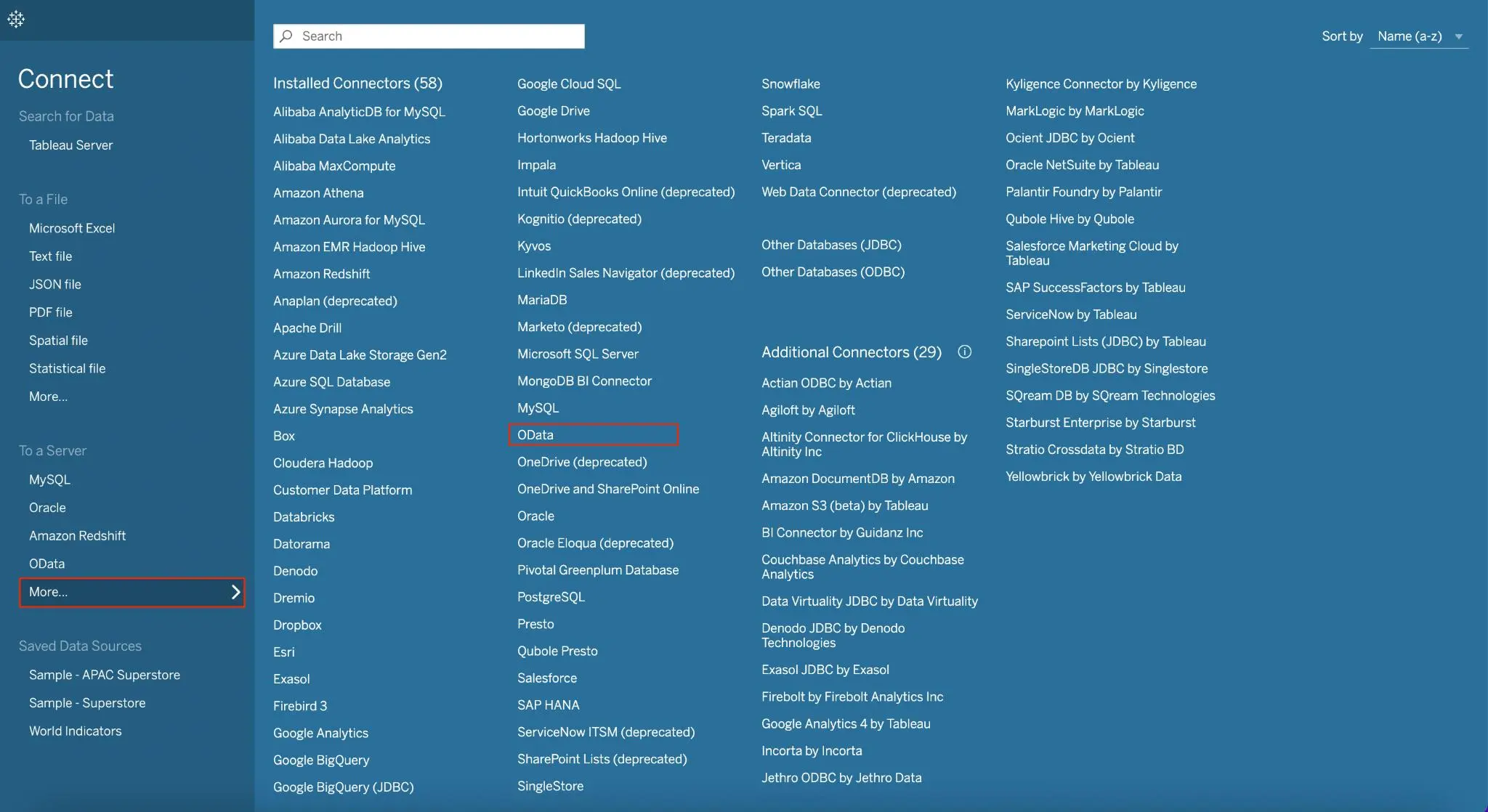
The OData screen appears.
Update the following fields in this screen:
- Server - The OData URL for the Work Order module in Facilio. Read the OData Configuration for Modules section for more information.
- Authentication - The validation process required to identify the trusted access. Set this field to Username and Password you will be prompted to enter the credentials.
- Username - In general, the Facilio email address associated with the user account.
- Password - Mostly, the API key generated from the API Client module of the application. Read the Adding an API Client section to understand how to generate an API key.
A sample screen with all details updated is shown below.
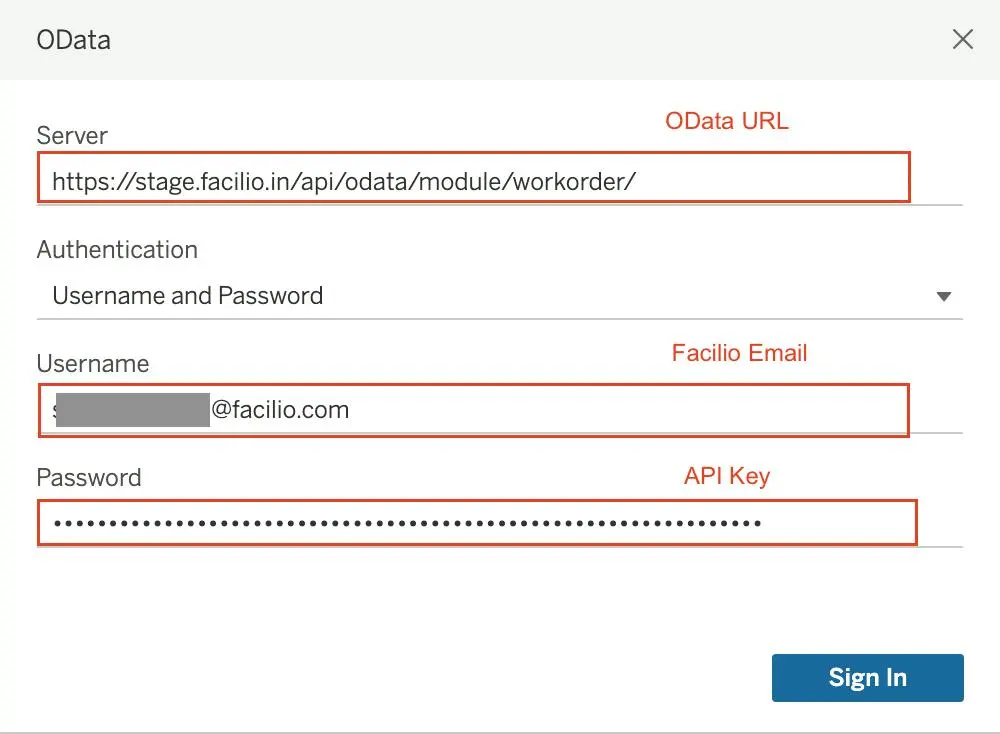 Note: While performing data integration with Power BI, the API key serves as the username, and no password is required to authenticate.
Note: While performing data integration with Power BI, the API key serves as the username, and no password is required to authenticate.Click Sign In. Upon successful connection, the application fetches all the views configured as a part of the Work Orders module to the Data Source tab, as shown below.
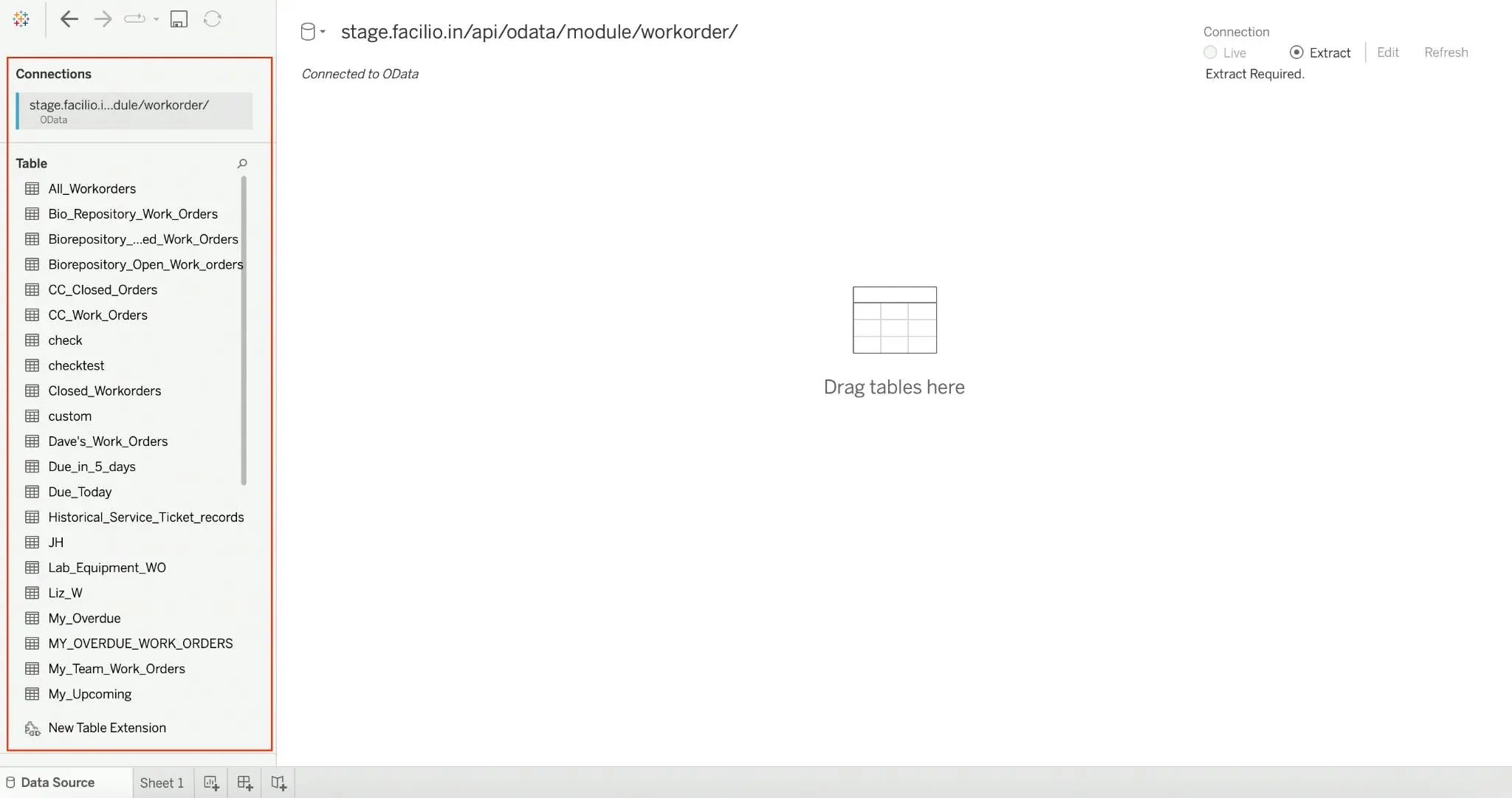
You can drag and drop the required view(s) or table(s) to the main page whose data you want to visualize. Furthermore, you can go to the Sheet tab, which lets you pick the necessary data from the tables chosen and analyze them collaboratively.