Creating Breach Type
The SLA policies incorporate various breach types that assess the service provider's performance efficiency. The breach types to be included in an SLA policy should be carefully picked from the components under the service provider's control yet impact both parties involved.
The application allows you to create breach types upon defining conditions to identify them. The benchmark and applicable escalation process may be defined for these components as part of SLA policy creation, which helps identify and address the deviations across the organization.
To add a breach type:
Select a module from the dropdown, corresponding to which the breach is to be added.
Example: Work OrdersNavigate to the Breach Types section and click ADD BREACH TYPE. The New Breach Type window appears as shown below.
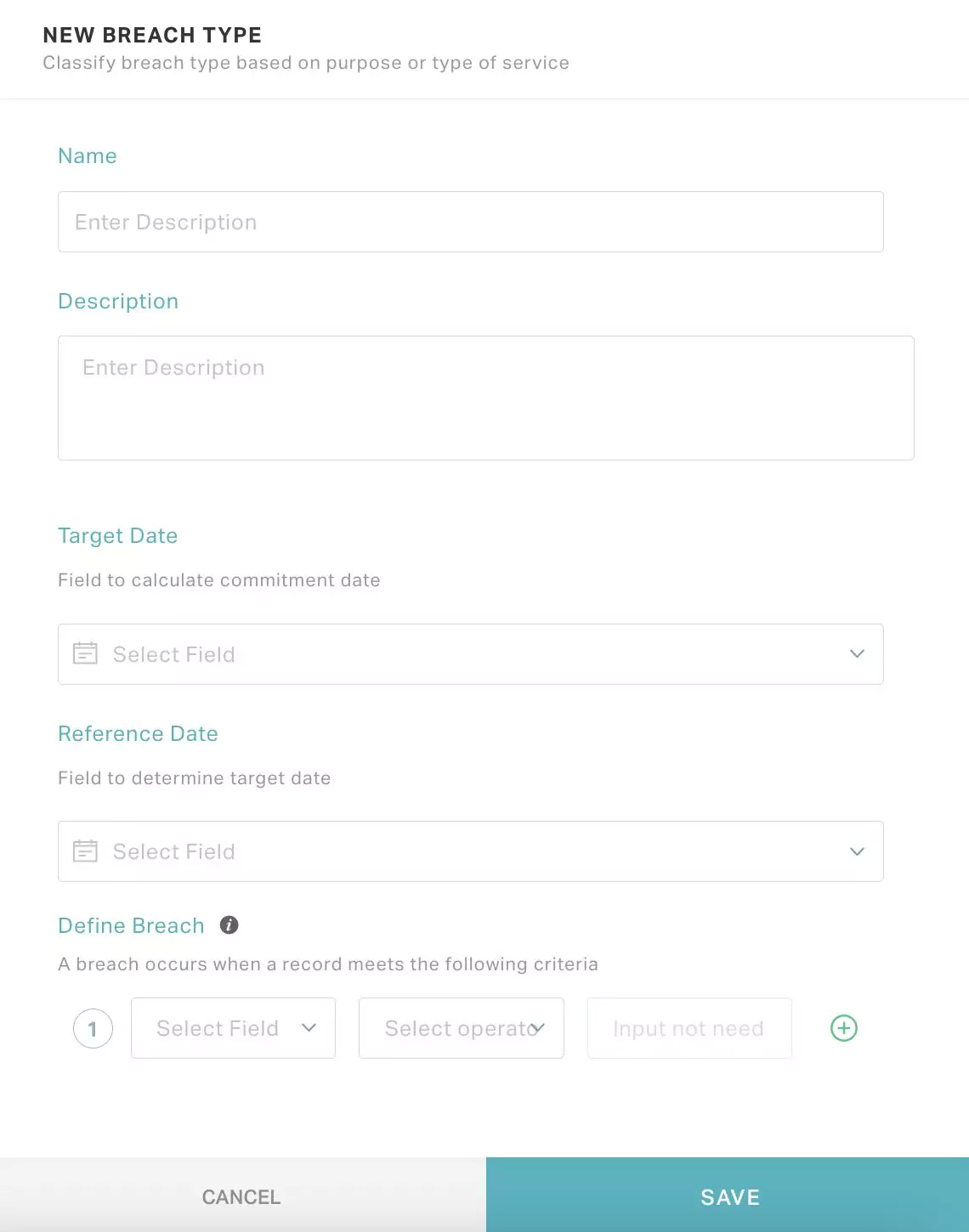
Update the following fields in this screen:
Name - A label to identify the breach type
Description - A short note explaining the purpose of the breach type
Target Date - The timestamp that determines whether a breach has occurred
Example: The Due Date field in the Work Orders module that indicates the date and time (based on the Reference date and SLA agreement) on or before which the issue must be resolvedReference Date - The timestamp which indicates occurrence of the actual event
Example: The Created Date field in the Work Orders module that shows the date and time when the work orders were createdDefine Breach - The condition that defines the instance of the breach.
Example: Status isn't Resolved. That is, the records in the Work Orders module whose Status is not marked Resolved are referred to as breaches. Read the Configuring Criteria section for details on how to create a condition.
Click SAVE. The breach type is now successfully saved and will be integrated with all SLA policies being created in reference to this module, for terms definition. Read the Managing SLA Policies section for more information.