Re-Running KPI and Virtual Meters
The Re-Run KPI and Virtual Meter feature in a Telemetry Data Loader module allows users to recalculate key performance indicators (KPIs) and virtual meter readings based on updated or corrected telemetry data. This functionality is essential for ensuring that all derived metrics and virtual measurements reflect the most accurate and current data available.
To navigate to this feature, click Re-Run KPI & Virtual Meter in the Facilio Data Loader application. The Re-Run KPI & Virtual Meter screen appears as shown below.
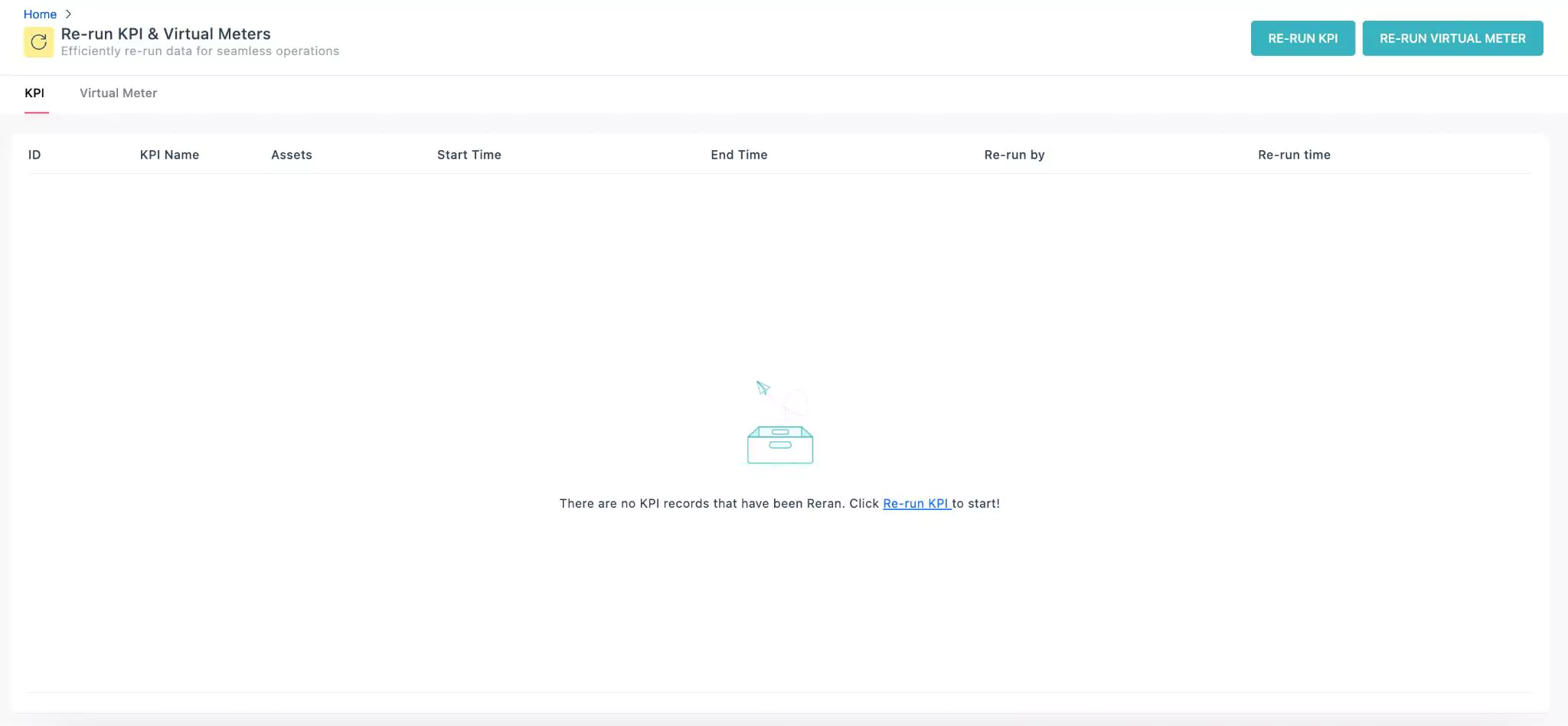
Re-Running KPI
The re-running of KPI recomputes the key performance indicators, which are metrics used to evaluate the performance or efficiency of an asset, process, or system. KPIs might include metrics like energy efficiency, operational uptime, and resource utilization.
To re-run the KPI,
Click RE-RUN KPI. The Re-run KPI screen appears as shown below.
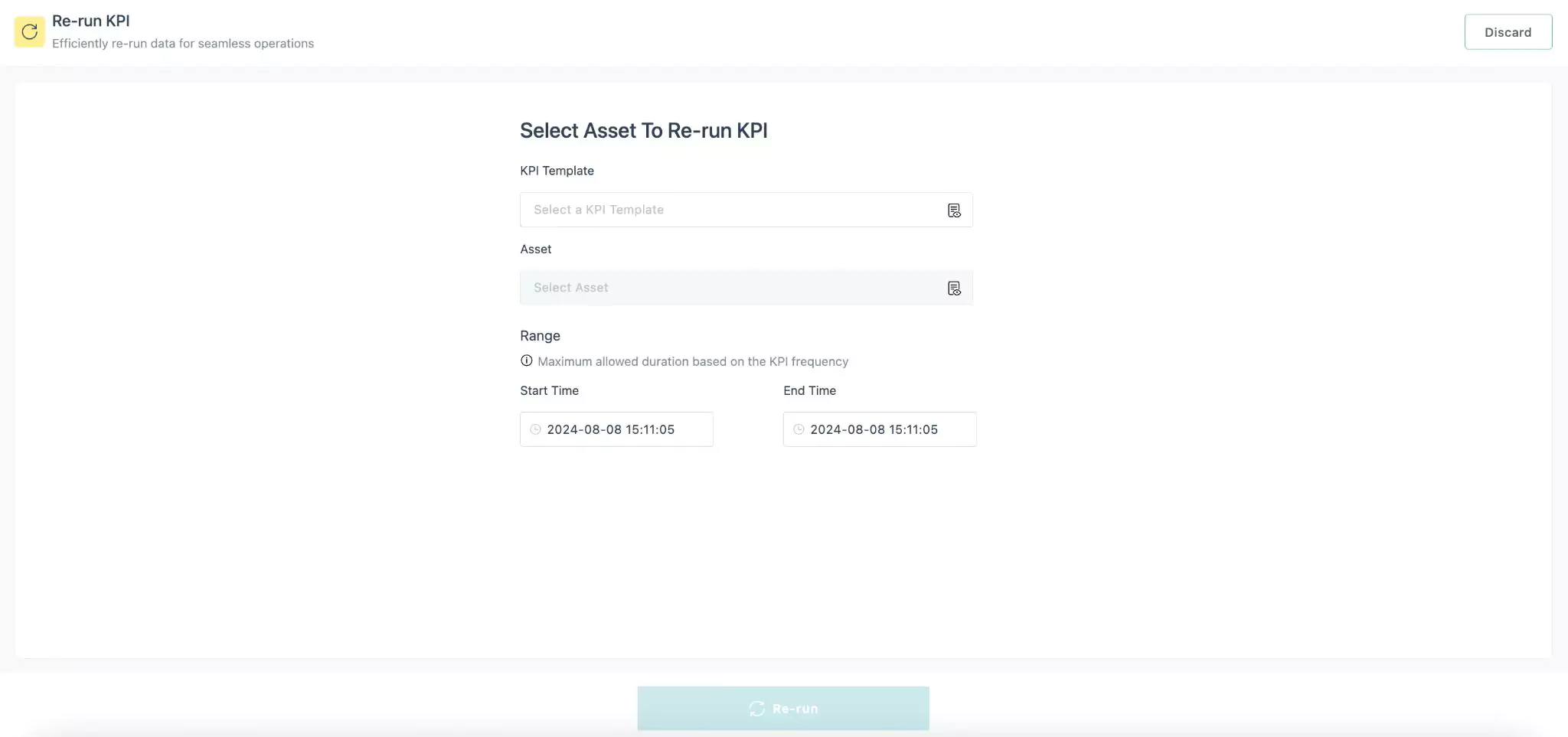
Update the following fields:
KPI Template - The specific metrics, formulas, data sources, rules, and other relevant parameters to calculate KPI
Asset - The asset whose KPIs are to be re-run
Note:You can select multiple assets.Range - To set the beginning and ending of the time period for re-running the readings.
- Start Time - Select the start date and time for re-running KPI
- End Time - Select the end date and time for re-running KPI
Click Re-run. The KPI is re-ran and updated in the system accordingly.
Note:You can discard the process by clicking on Discard on top of the screen.
Re-Running Virtual Meter
The re-running of virtual meters is to recalculate the readings of virtual meters based on the updated or modified telemetry data. Virtual meters are not physical devices but are computational constructs that derive their readings from a combination of data collected by physical meters or sensors. Re-running these virtual meters ensures that the meters data reflects the most current and accurate data are reflected in the system.
To re-run the virtual meter,
Click RE-RUN VIRTUAL METER. The Re-run Virtual Meters screen appears as shown below.
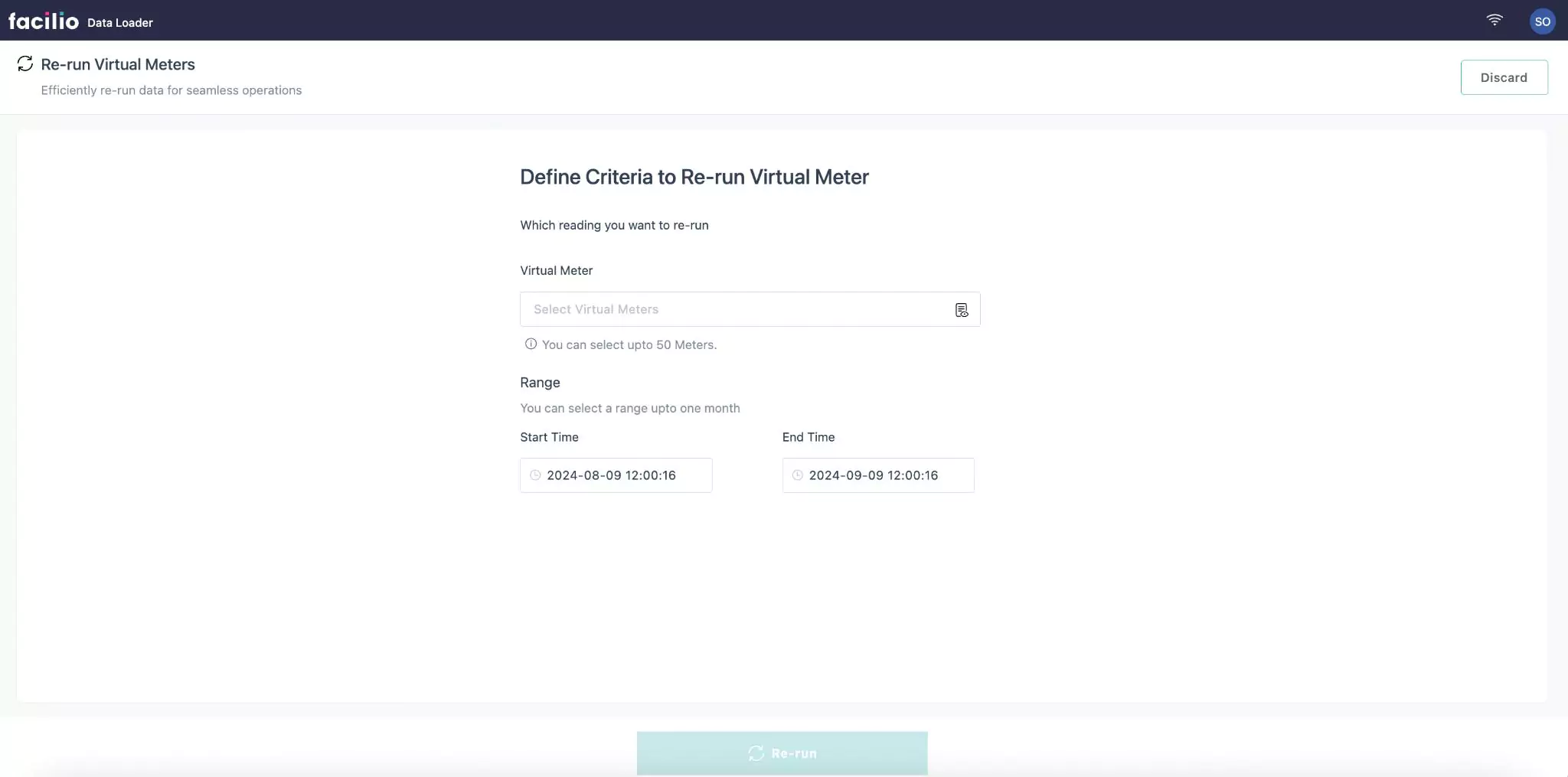
Update the following fields:
Virtual Meter - Virtual meters derive data from multiple sources (such as physical meters or sensors) to provide a synthesized reading
Note:You can select a maximum of fifty meters.Range - To set the beginning and ending of the time period for re-running the virtual meters.
- Start Time - Select the start date and time for virtual meters
- End Time - Select the end date and time for virtual meters
Click Re-run. The virtual meter is re-ran and updated in the system accordingly.
Note: You can discard the process by clicking on Discard on top of the screen.