Creating a Service Category
Initiating the construction of a robust service catalog commences with the creation of a service category. Creating a service category in a service catalog is to organize and classify related services into logical groupings. To create a service category,
Navigate to the Service Categories section. The list of existing service categories appears as shown below.
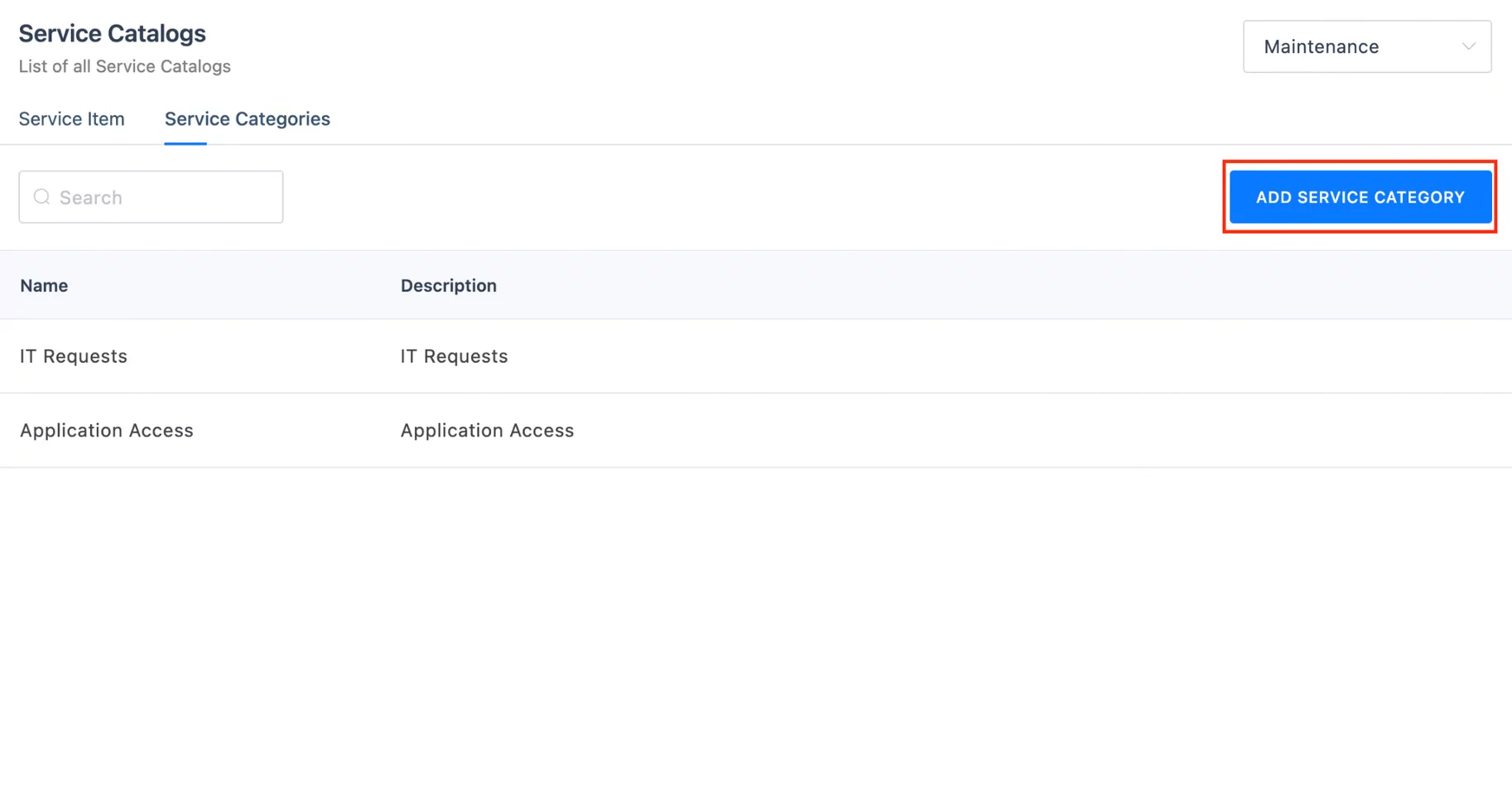
Click ADD SERVICE CATEGORY. The New Service Category window appears as shown below.
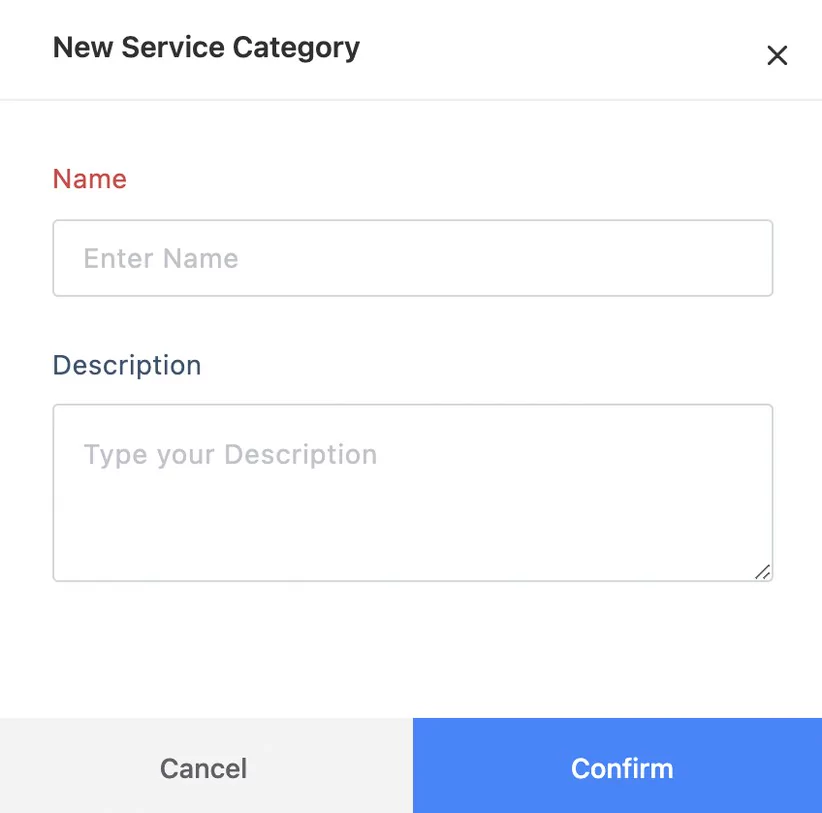
Update the required fields in this screen.
- Name - A label to identify the service category
- Description - A short note explaining the purpose of the service category
Click Confirm. The service category is now successfully created.
Once you create a category, you can associate service items relevant to it as a part of the service catalog configuration.