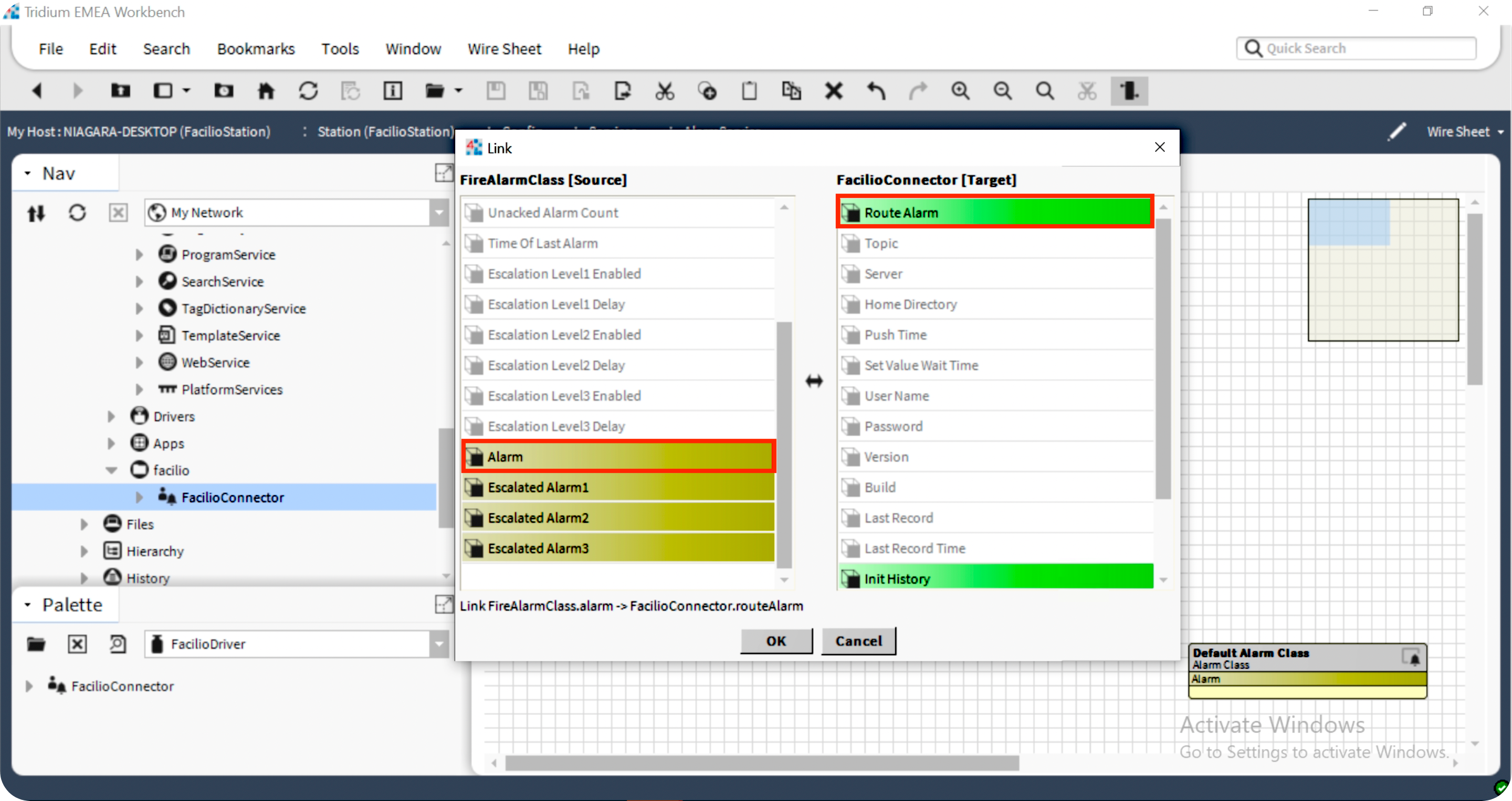Alarm Forwarding
Follow the steps below to forward alarms created in the Niagara Platform to Facilio#
- Choose the <Niagara Alarm class/ext> (Here: FireAlarmClass) under Station/Services/AlarmService, right-click and select Link Mark.
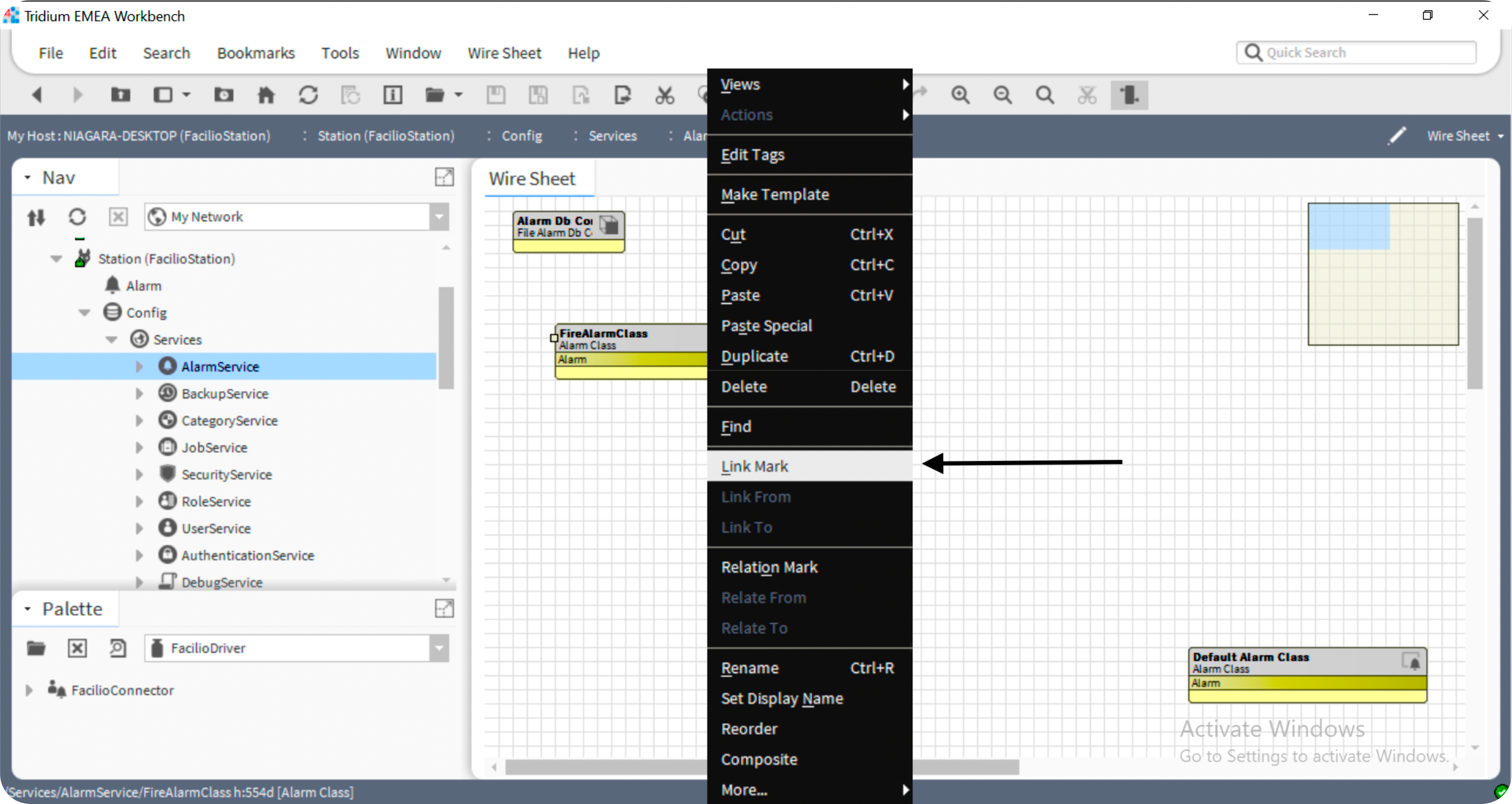
- Right-click the FacilioConnector under Station/Config/facilio and select Link from <Niagara Alarm class/ext> (Here: FireAlarmClass)
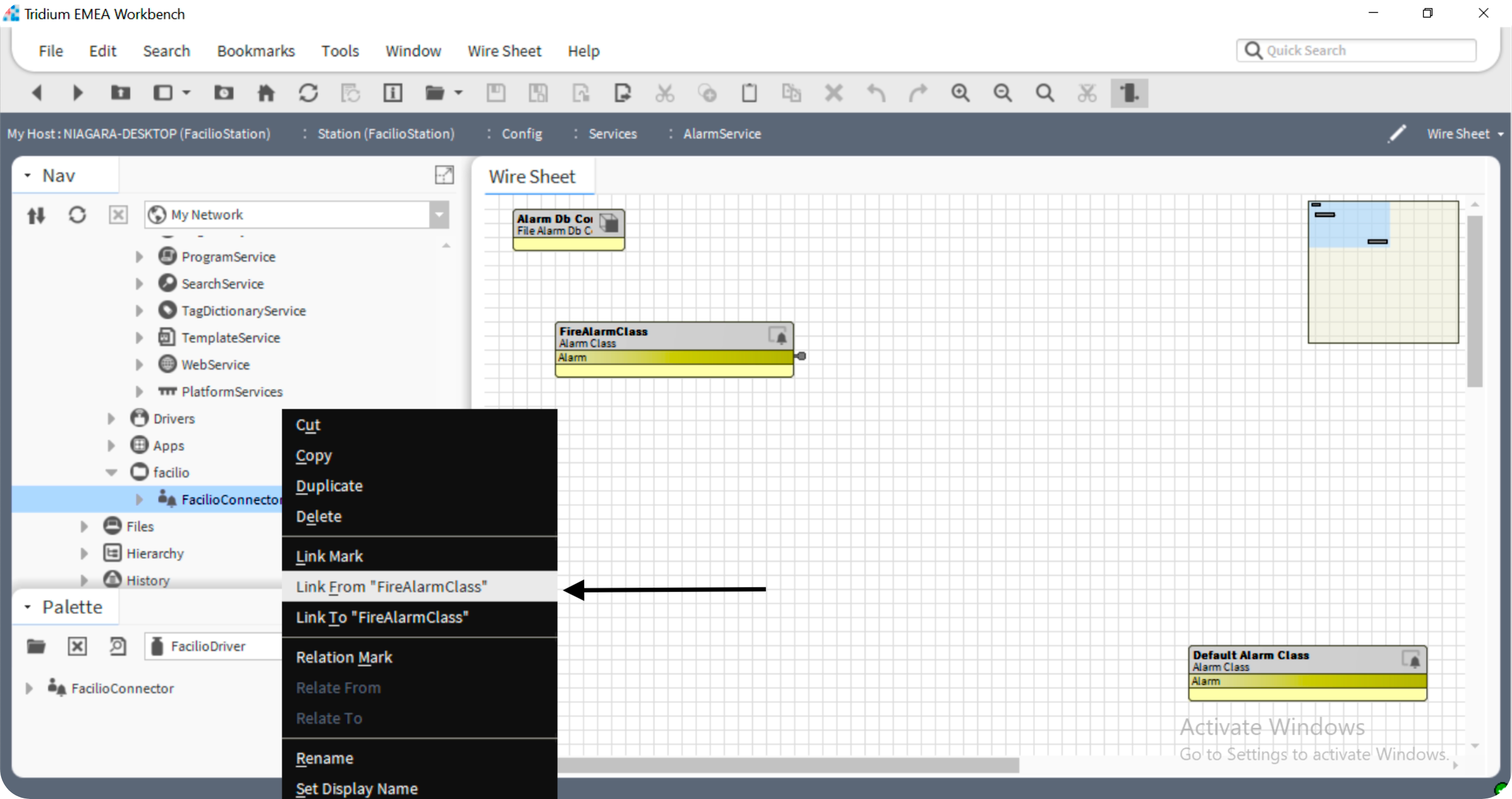
- In the Link UI, select the appropriate input and the output as Route Alarm of the Facilio Connector and click OK.